Music and Audio for TikTok and YouTube Videos
Music Speed Changer can help you with music and sound for your TikTok and YouTube videos by helping you with your voice overs and by turning any track into an original masterpiece or an artful remix of the original.
It does pitch adjustments on your voice overs, and helps create audio for 440hz to 432hz, Nightcore, Slowed + Reverb, and Anime Music Videos.

You can use Music Speed Changer to record sounds or a voice over, which you can then alter with the pitch and tempo controls and effects. If you want to make your video sound as if it narrated by someone else, you can change the pitch of your voice. Raise the pitch to make it sound as if a child or a cartoon character is talking, or lower the pitch to make it sound as if a mature man is speaking.
TikTok is known for its short-form videos of dance and humor, while YouTube videos are generally longer and often more informative, but what they both have in common is that they feature video clips uploaded by their users, and that they make it possible for anyone to become a content creator and successful video star.
The experienced content creator knows that a good sound track will boost a video's popularity. Music adds and enhances emotion, and an emotionally compelling video draws the viewer in and makes them want to watch the video to the end and share it with the people they are connected to. That's why music is an important part in video creation.
Step by step pitch shift:
Open:

Edit:
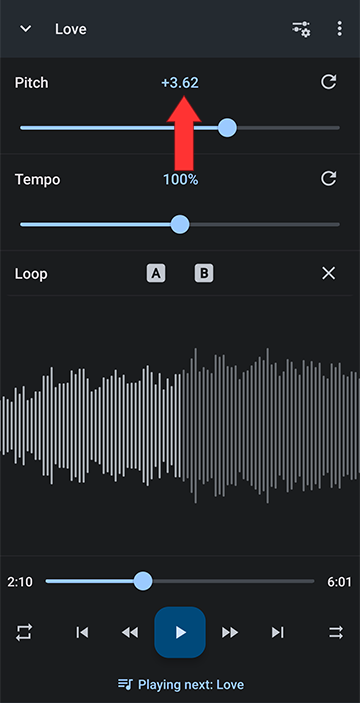
Save:
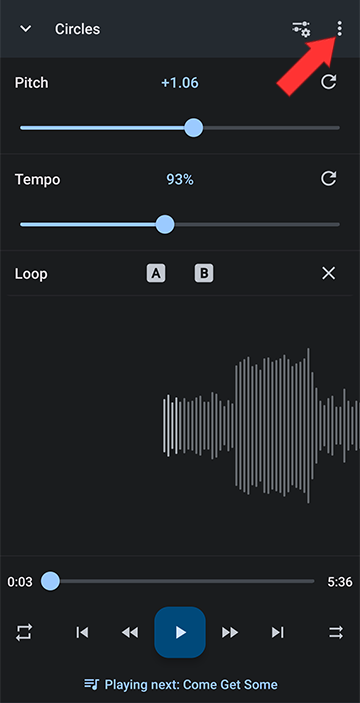
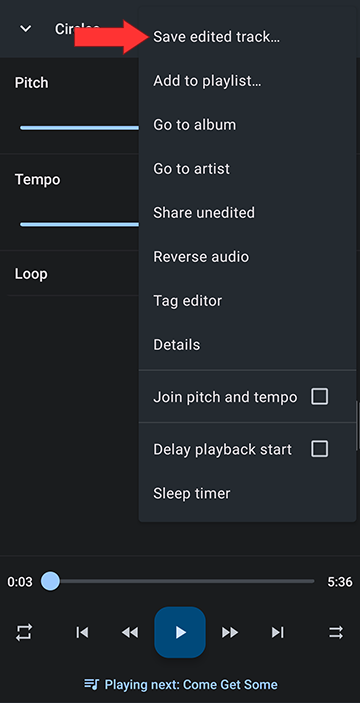
To add dramatic effect, add reverb, echo, or get creative with any of the other app's available audio effects. The level of creativity you put into enhancing your videos' audio is up to you.
Please, always respect original artists, give credit wherever credit is due, respect the video site's rules and your local copyright laws, and most of all, have fun!
Happy creating!
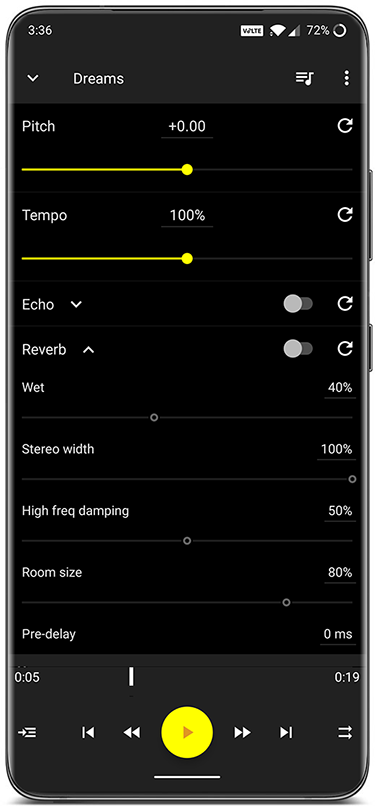
Get Music Speed Changer on Google Play!

It does pitch adjustments on your voice overs, and helps create audio for 440hz to 432hz, Nightcore, Slowed + Reverb, and Anime Music Videos.
Record and Edit Voice Over

You can use Music Speed Changer to record sounds or a voice over, which you can then alter with the pitch and tempo controls and effects. If you want to make your video sound as if it narrated by someone else, you can change the pitch of your voice. Raise the pitch to make it sound as if a child or a cartoon character is talking, or lower the pitch to make it sound as if a mature man is speaking.
TikTok is known for its short-form videos of dance and humor, while YouTube videos are generally longer and often more informative, but what they both have in common is that they feature video clips uploaded by their users, and that they make it possible for anyone to become a content creator and successful video star.
The experienced content creator knows that a good sound track will boost a video's popularity. Music adds and enhances emotion, and an emotionally compelling video draws the viewer in and makes them want to watch the video to the end and share it with the people they are connected to. That's why music is an important part in video creation.
Creating a Custom Audio for Your Video Soundtrack
Video creators are often very talented content creators but not necessarily musicians. This is where Music Speed Changer is your best friend. It let's you create a remix of your favorite track and add effects to any music creation. All you do is open the track you want to use in the editor, shift the pitch and/or alter the speed as much or as little as you like, add effects if you want and voila! You have created a custom soundtrack. Save it and use it as you like in your TikTok and YouTube videos.Step by step pitch shift:
Open:

Edit:
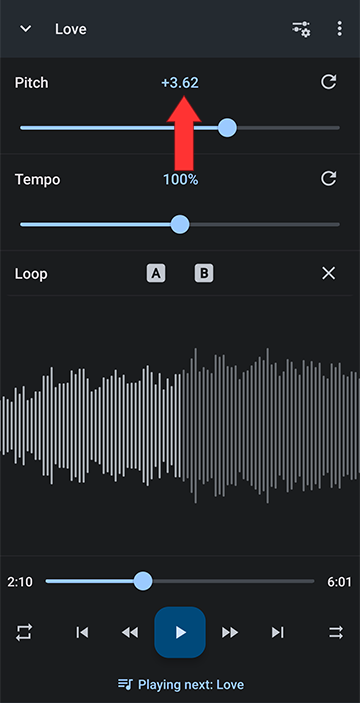
Save:
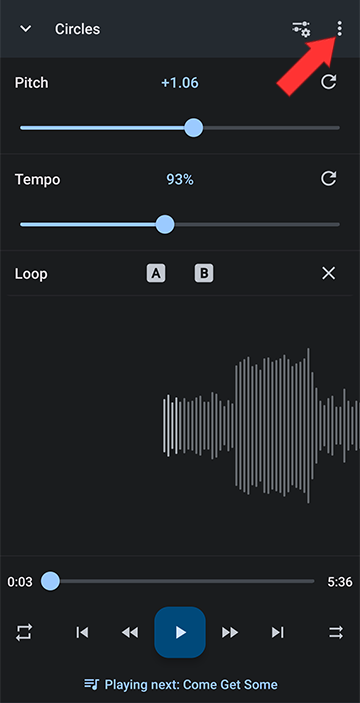
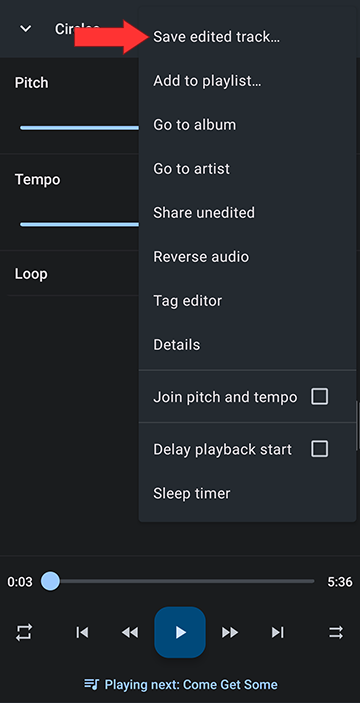
To add dramatic effect, add reverb, echo, or get creative with any of the other app's available audio effects. The level of creativity you put into enhancing your videos' audio is up to you.
Please, always respect original artists, give credit wherever credit is due, respect the video site's rules and your local copyright laws, and most of all, have fun!
Happy creating!
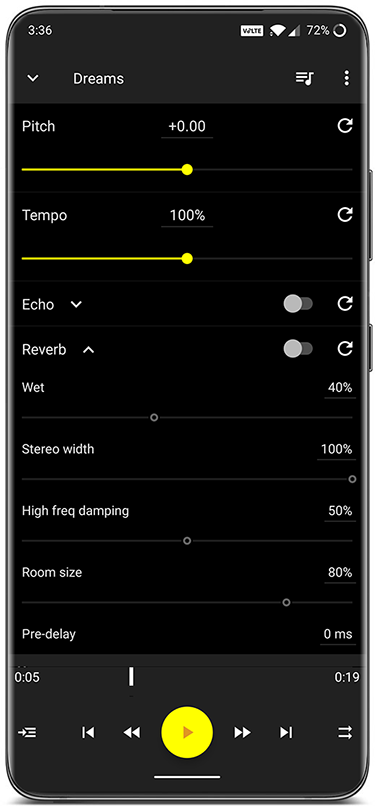
Get Music Speed Changer on Google Play!

Howdy, Stranger!
It looks like you're new here. If you want to get involved, click one of these buttons!



Comments