Making Nightcore using Music Speed Changer

Classic Nightcore
A classic nightcore edit is a cover track that raises the pitch and increases the tempo of the original track by 10–30%. Music Speed Changer app is a tool to help you easily create your own nightcore music. In addition to using the app to create a new nightcore track to save and use elsewhere or share with someone, you can set Music Speed Changer to play your entire library as nightcore! Below is the best way to get started making your own night core with Music Speed Changer.First you want to adjust the settings to put the app in nightcore mode. Open the layout menu in the editor
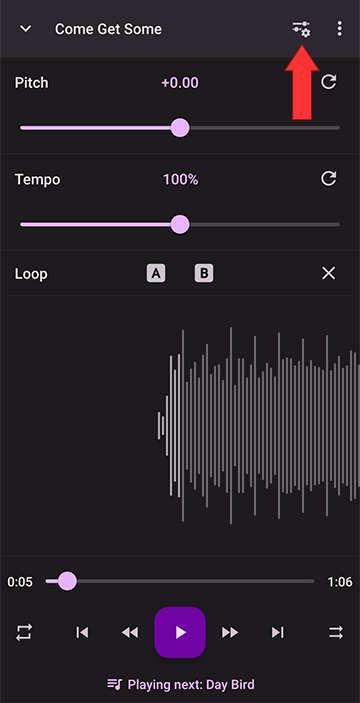
Click on Join pitch and tempo to check the option which will make the speeding up of music nightcore style easier.
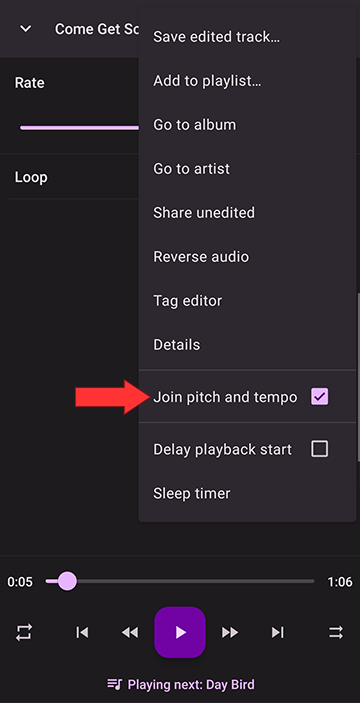
Next, open the layout menu in the editor again, and click on Editor Components
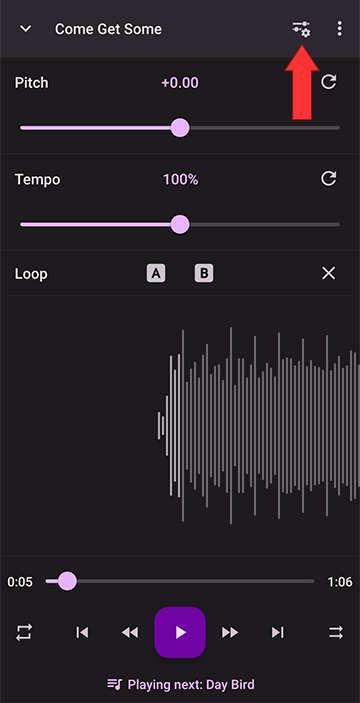
Select Key and BPM
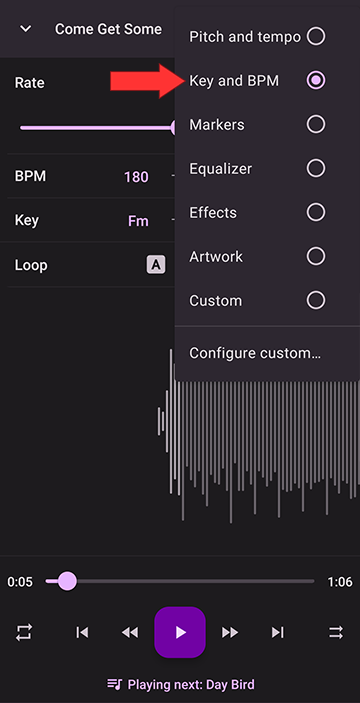
The next step is up to you and your music preference. You want to find the perfect rate for your nightcore, which is usually around 160 to 180 beats per minute (BPM), or the original music sped up to a speed of between 110-130% of the original track.
The mathematical DSP BPM detection sometimes comes out to half or double of what the human sense detects it at, so the app lets you adjust for that. (See here for more info on BPM editing)
When you move the rate slider, it adjusts the BPM. You can also click the value or enable +/- buttons to make adjusting the rate easier. (See this article for more detailed info on turning on +/- controls)
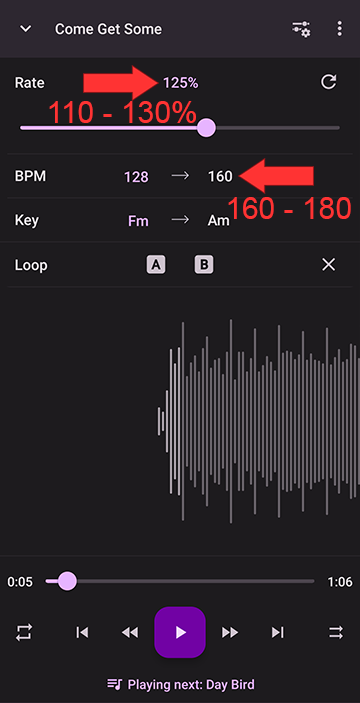
Ultimate Nightcore
With Music Speed Changer you can independently change the pitch and tempo so you can make the track as fast or slow as you want, and the pitch as high or low as you want. You can also add effects to get the perfect sound to suit your mood or needs.Here is how: Customize Music Speed Changer editor by adding any or all of Music Speed Changer's audio effects and get creative:
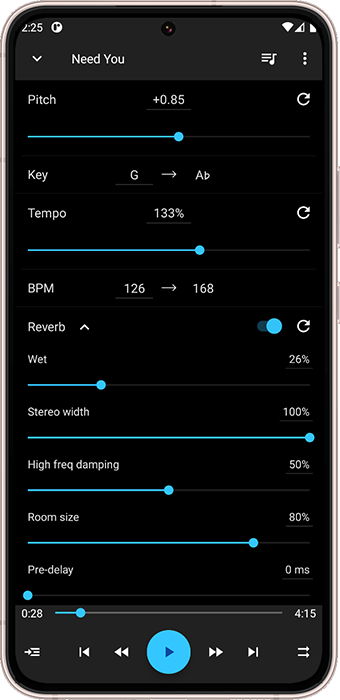
That's it! You can now save your new nightcore track, or save a part of it as an A/B loop segment, or enjoy your entire playlist played sped up as nightcore.
Let us know your thoughts and tips about making Nightcore using Music Speed Changer below!
Howdy, Stranger!
It looks like you're new here. If you want to get involved, click one of these buttons!




Comments