Dismissing the Startup Tutorial
Tap on GOT IT to Dismiss the Dialogue
The first prompt shows you how to open the editor by tapping the up arrow in the mini player. To dismiss the startup tutorial prompt, tap on GOT IT.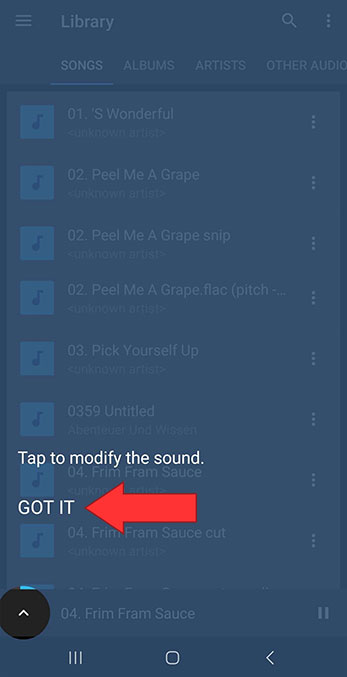
The second prompt shows you how to directly edit values by tapping on them. To dismiss this getting started prompt, tap on GOT IT.
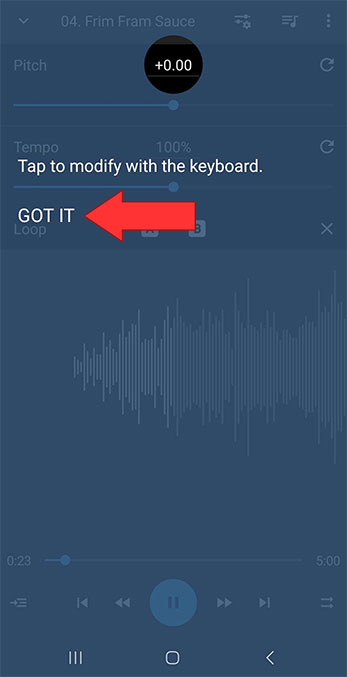

Howdy, Stranger!
It looks like you're new here. If you want to get involved, click one of these buttons!
