The Equalizer in Music Speed Changer - EQ Explained
Music Speed Changer's equalizer splits audio tracks into 8 channels, from low to high, 60, 150, 400, 1K, 2K, 4K, 8K, 16K. This allows you to then control the volume of each of these channels separately. This is useful for boosting the bass or filtering out high frequencies, or honing in on one channel for fine tuning. The equalizer can be added to custom editor layout or accessed directly as a component preset.
Open the Editor

Open the Editor Main Menu
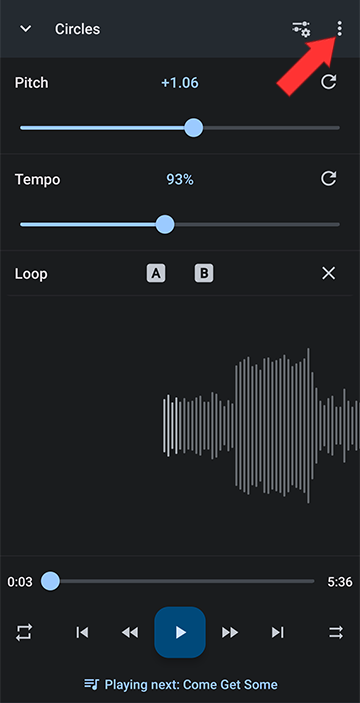
Select Editor components
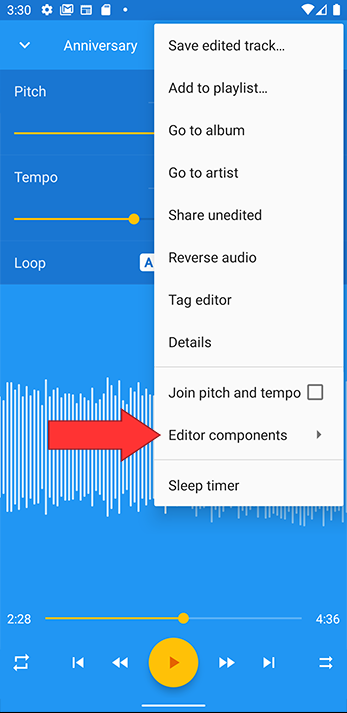
Select Equalizer
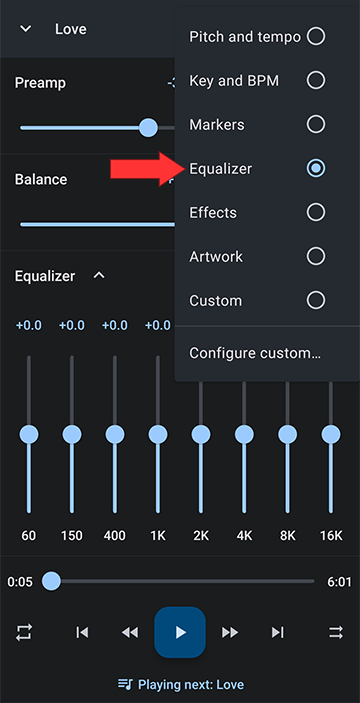
Open the Editor

Open the Editor Main Menu
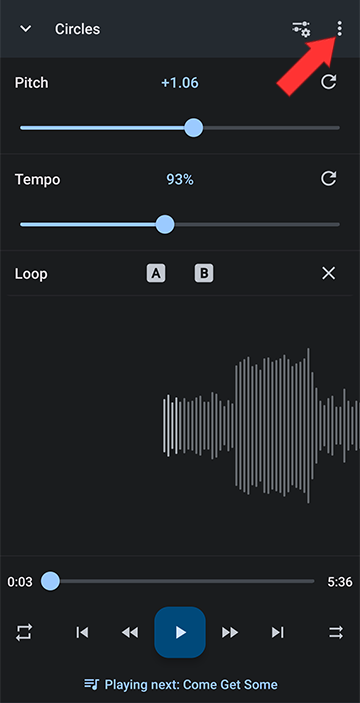
Select Editor components
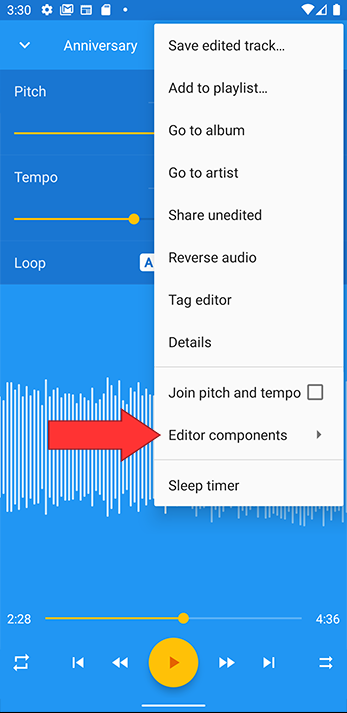
Select Configure custom
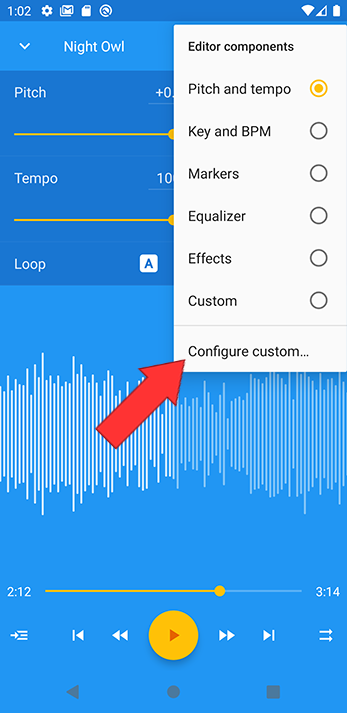
Turn on Custom components
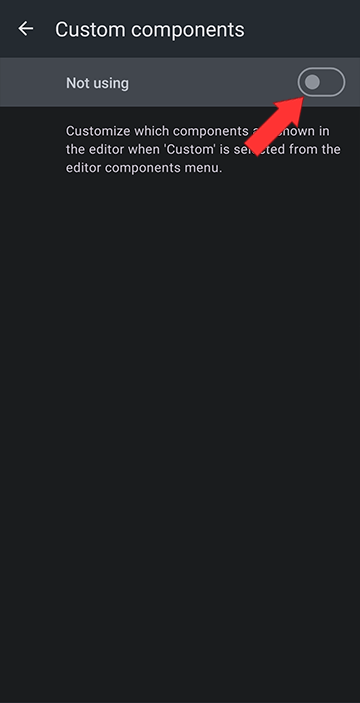
Check the Equalizer checkbox
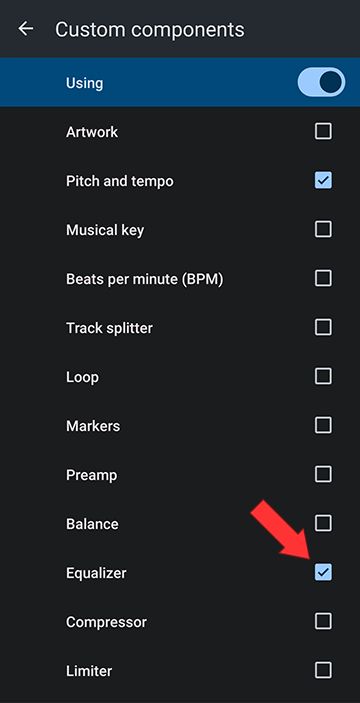
Turn on the Equalizer
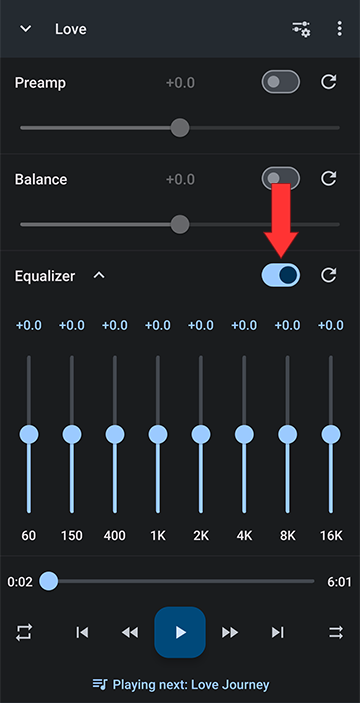
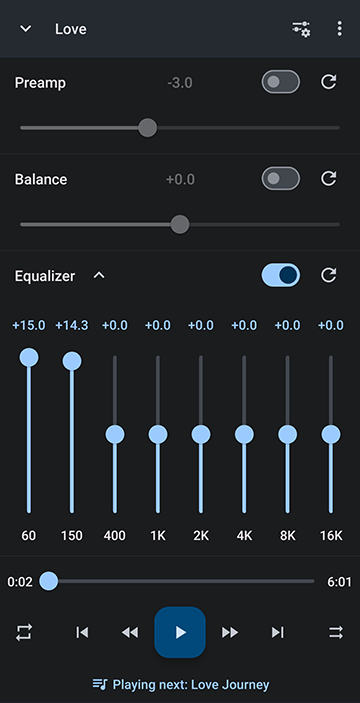
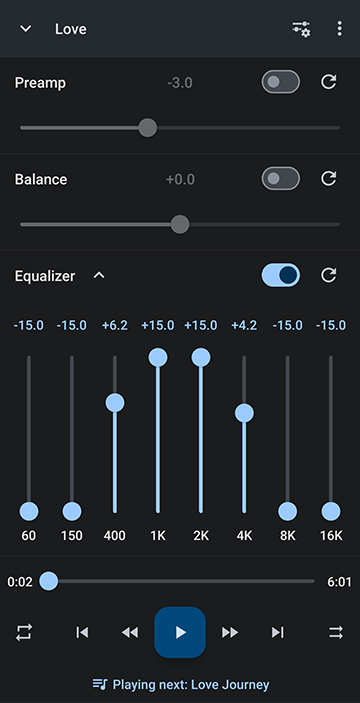
Getting Started with the Equalizer
The quickest way to use the equalizer is from the component presets, under the player main menu, Editor components:Open the Editor

Open the Editor Main Menu
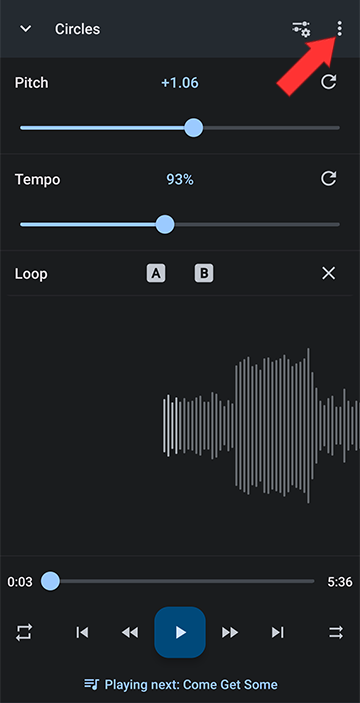
Select Editor components
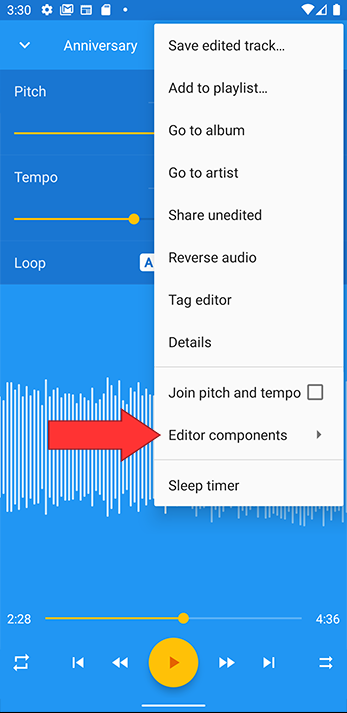
Select Equalizer
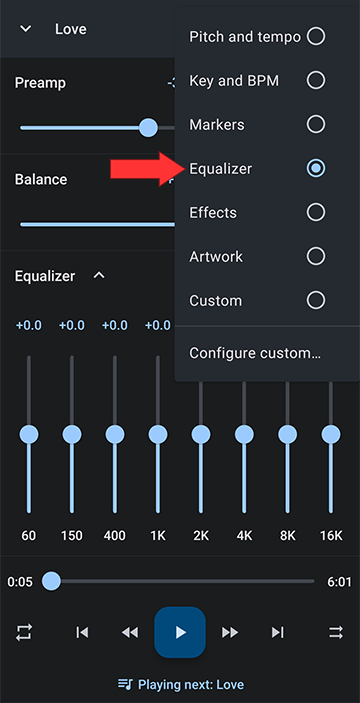
Adding the Equalizer to your Editor Components
Alternatively to using the equalizer component preset, you can add it to your controls by using a custom setup:Open the Editor

Open the Editor Main Menu
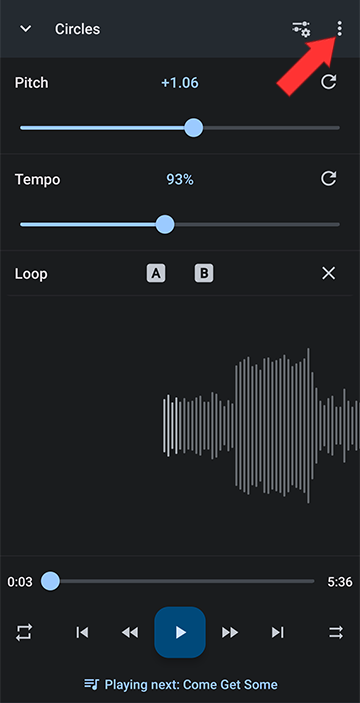
Select Editor components
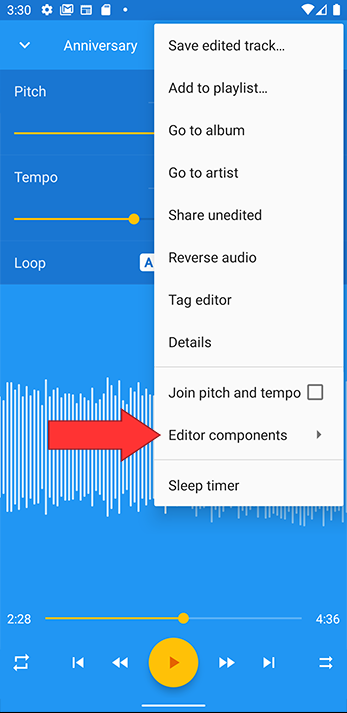
Select Configure custom
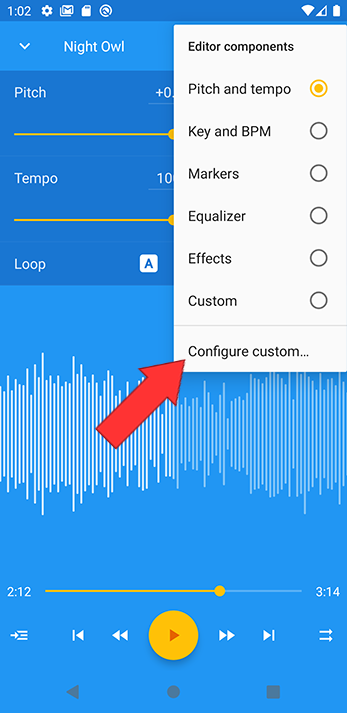
Turn on Custom components
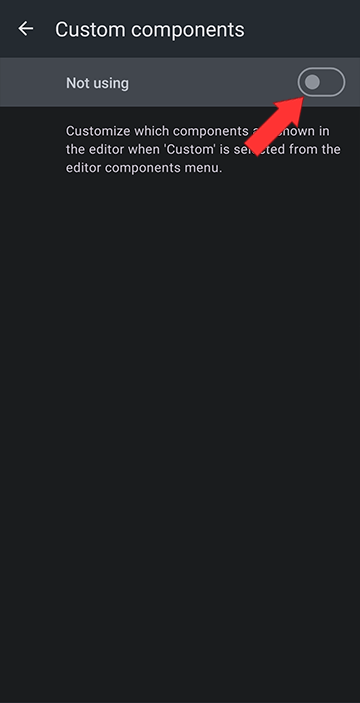
Check the Equalizer checkbox
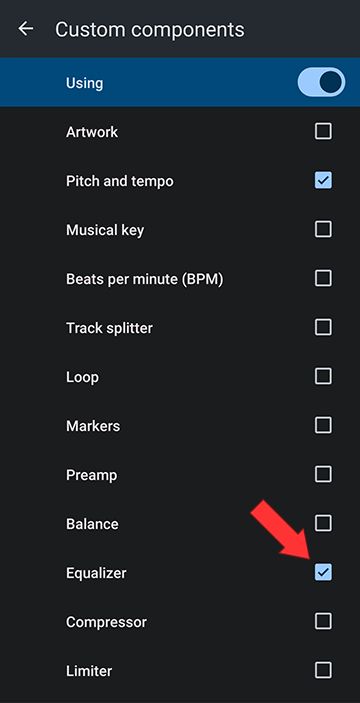
Turn on the Equalizer
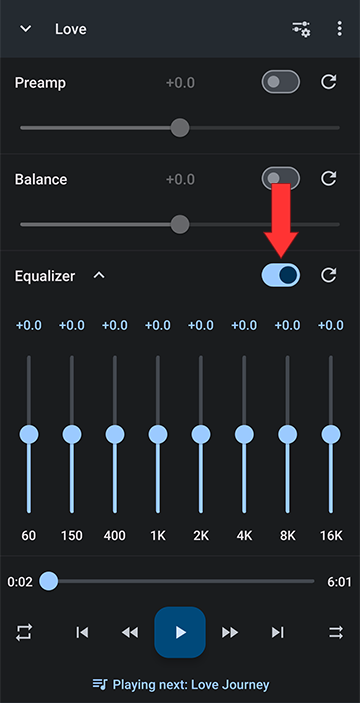
Bass Boosting with the Equalizer
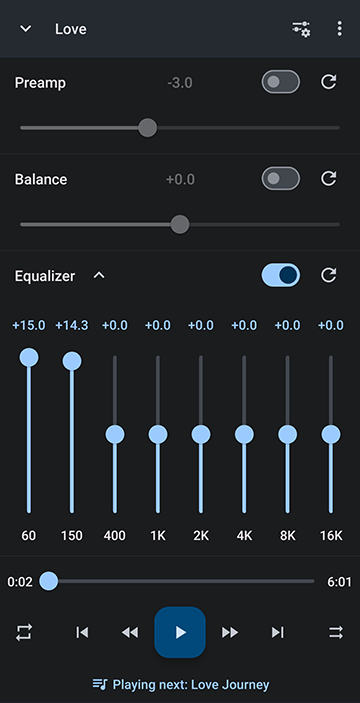
Filtering out Low and High Frequencies
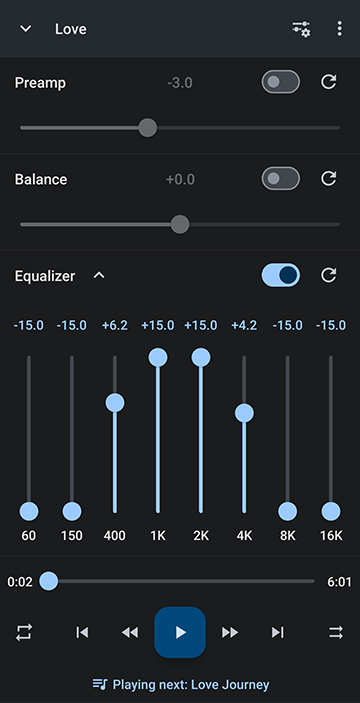

Howdy, Stranger!
It looks like you're new here. If you want to get involved, click one of these buttons!
