Playing Audio over other Audio / Ignore Audio Focus Request
If you do not wish for other applications to interrupt audio, ie. if you want your music playing while you accept incoming phone calls or watch videos, there is a setting that will make Music Speed Changer ignore other apps' incoming audio interruption requests. To activate it, go to the main app menu, settings, and check the box next to Play audio over other apps.
Open the app main menu
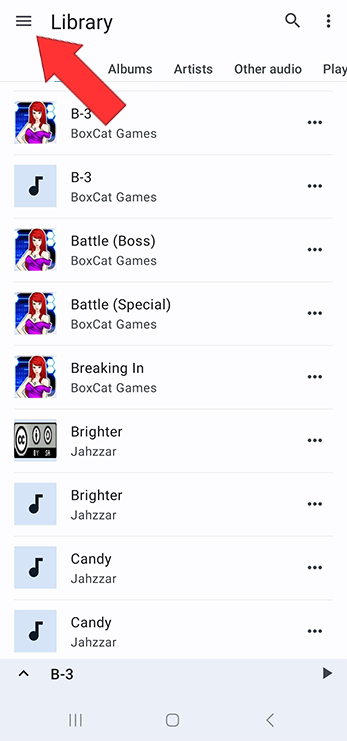
Select Settings
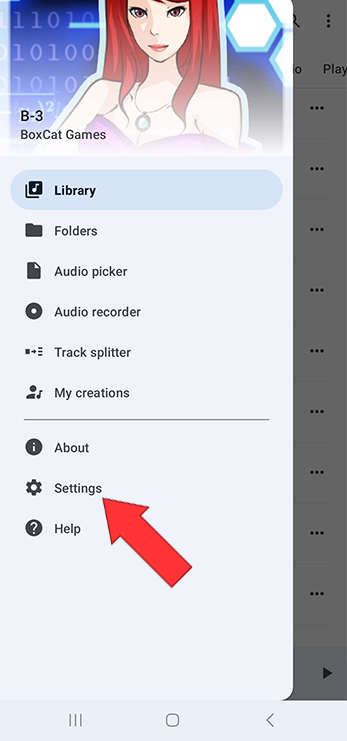
Check the box next to Play audio over other apps
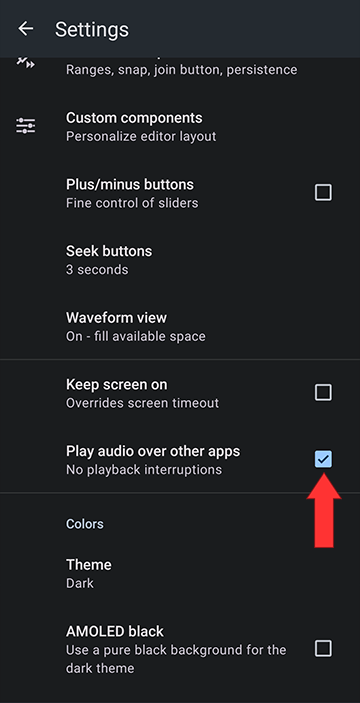
Open the app main menu
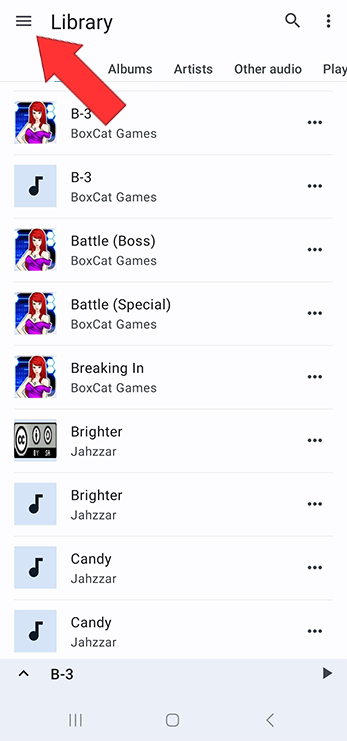
Select Settings
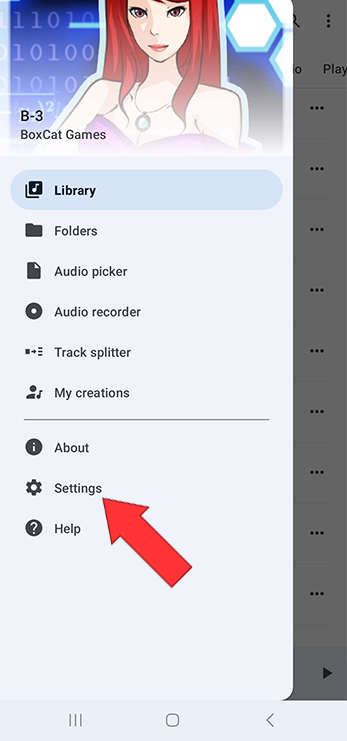
Check the box next to Play audio over other apps
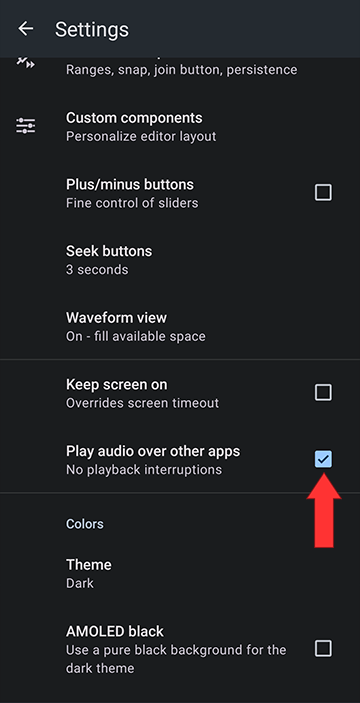

Howdy, Stranger!
It looks like you're new here. If you want to get involved, click one of these buttons!
