Removing Ads / Purchasing Music Speed Changer
Music Speed Changer offers all its functionality for free to our users, solely funded by our advertising sponsors. You can remove these ads by purchasing the app through Google Play. You can access the remove functionality through all the main menus. Follow the prompts to complete the purchase. The app will be tied to the user account you use to purchase, and is transferable to other devices under the account used for purchase.
Accessing the remove ad functionality through the main menu
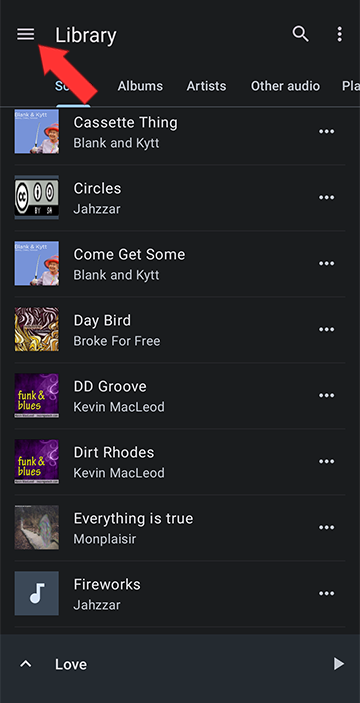
Select remove ads
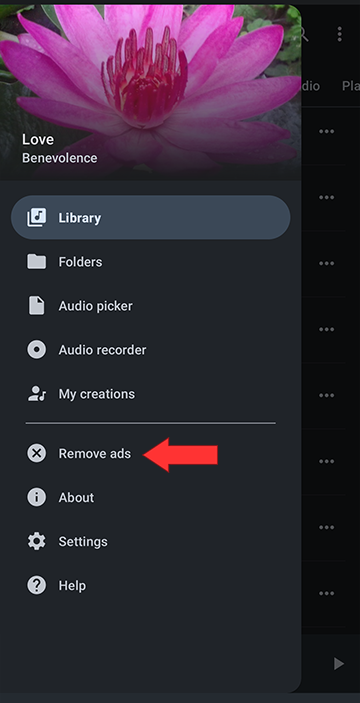
OR
Accessing the remove ad functionality through the library main menu, choose remove ads
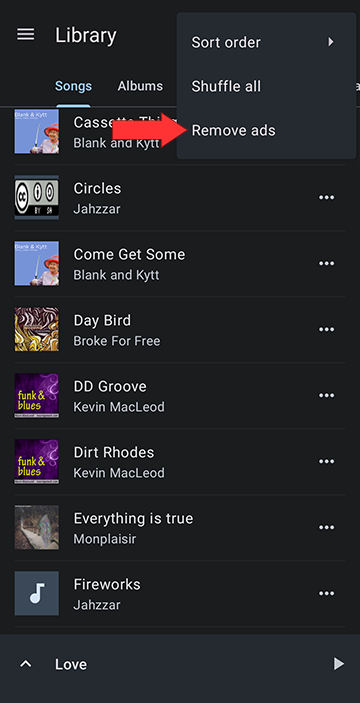
The team at Music Speed Changer is constantly working to improve the app and accommodate our user's requests. Your patronage means a lot to us and keeps us going. Thank you for your support!
Accessing the remove ad functionality through the main menu
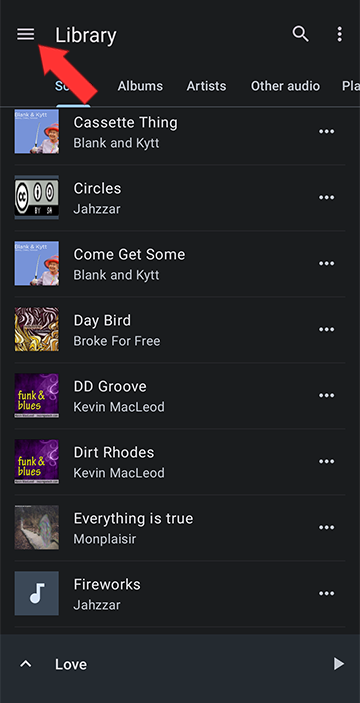
Select remove ads
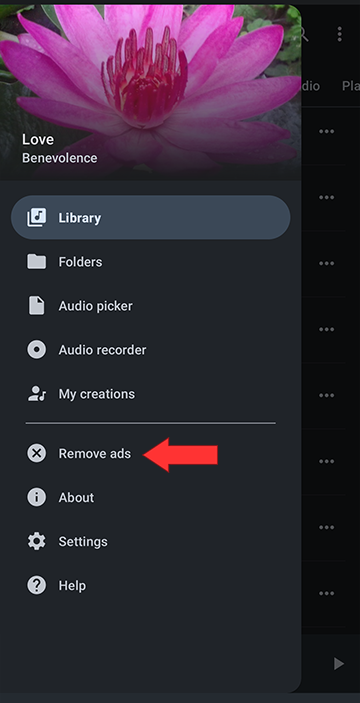
OR
Accessing the remove ad functionality through the library main menu, choose remove ads
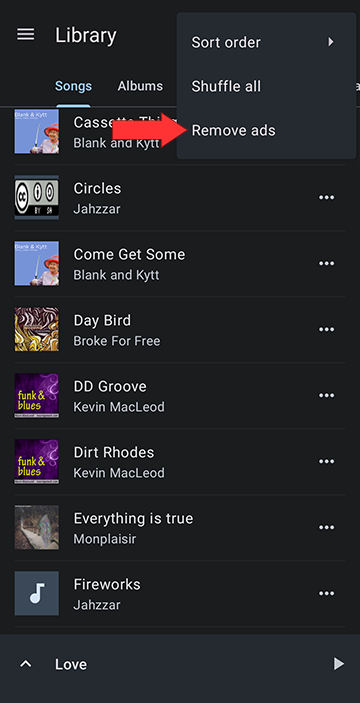
The team at Music Speed Changer is constantly working to improve the app and accommodate our user's requests. Your patronage means a lot to us and keeps us going. Thank you for your support!

Howdy, Stranger!
It looks like you're new here. If you want to get involved, click one of these buttons!
