Remember Pitch and Tempo Settings by Track
Music Speed Changer can remember your preferred settings for each one of your tracks. In the app main menu, under pitch and tempo, click “On track change” and check the last option, “Save and restore adjustments per track”. This will make the app remember the last pitch and tempo settings used by each track. Below are the steps to change the settings to enable Music Speed Changer remember each track's pitch and tempo settings.
Open the app main menu
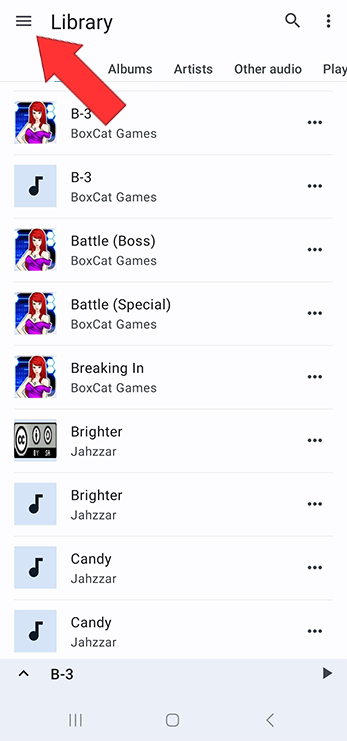
Select Settings
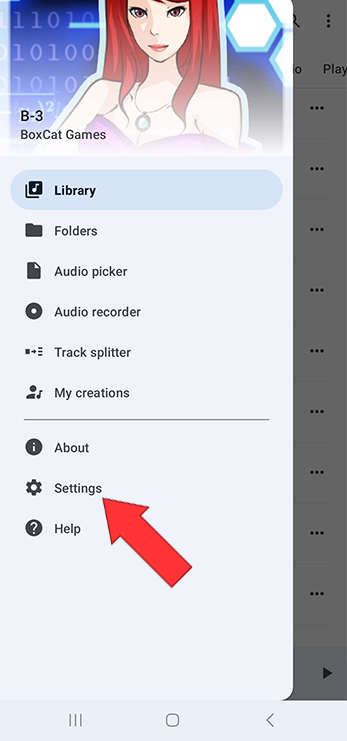
Click on Pitch and tempo
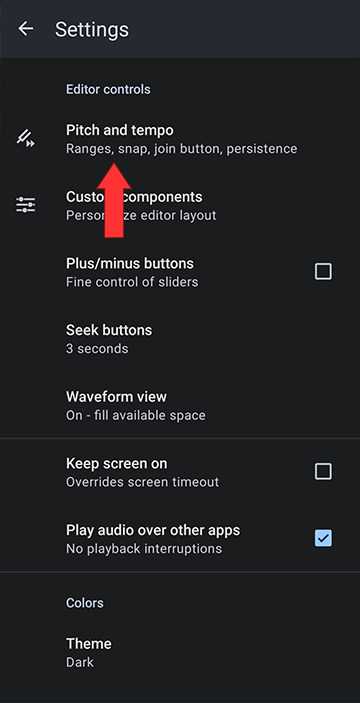
Click "On track change"
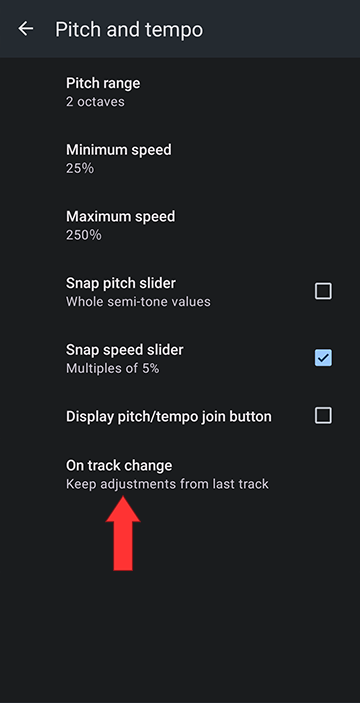
Check "Save and restore adjustments per track"
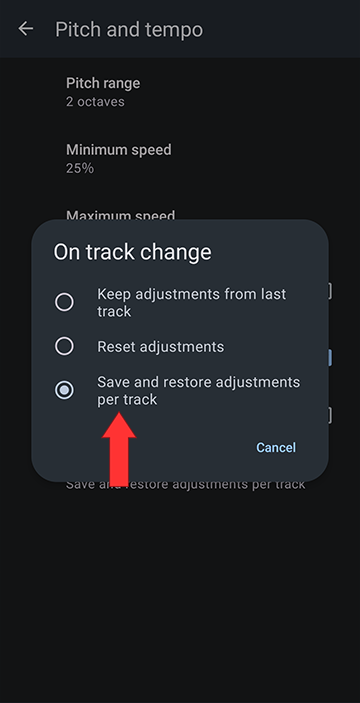
Open the app main menu
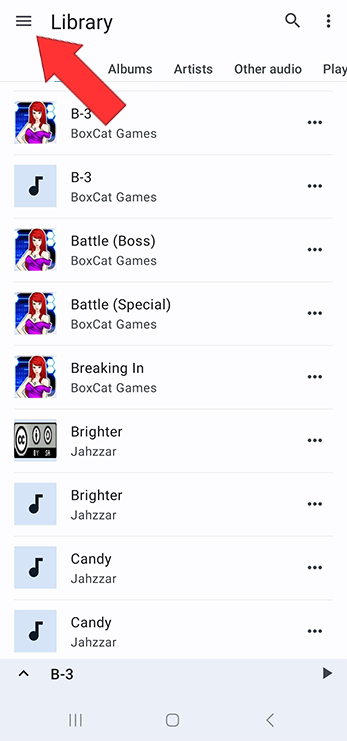
Select Settings
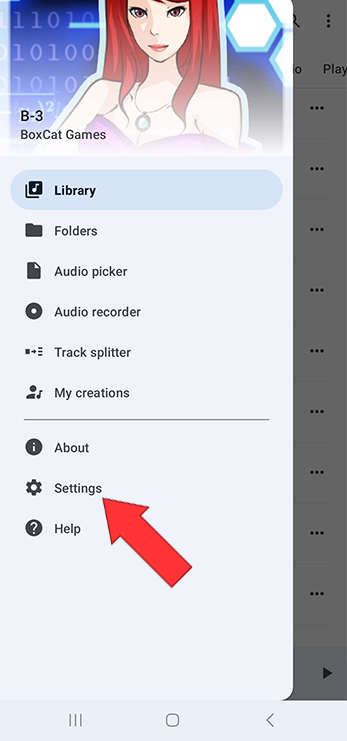
Click on Pitch and tempo
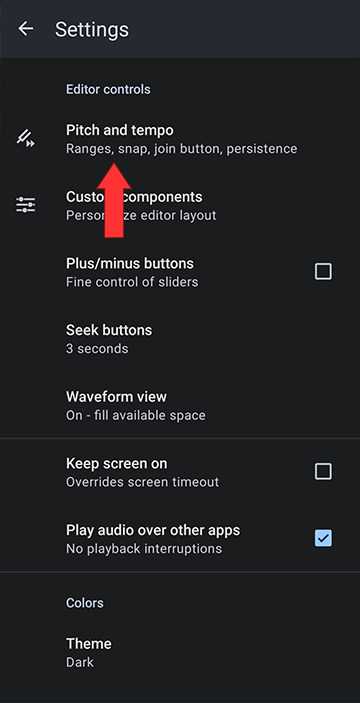
Click "On track change"
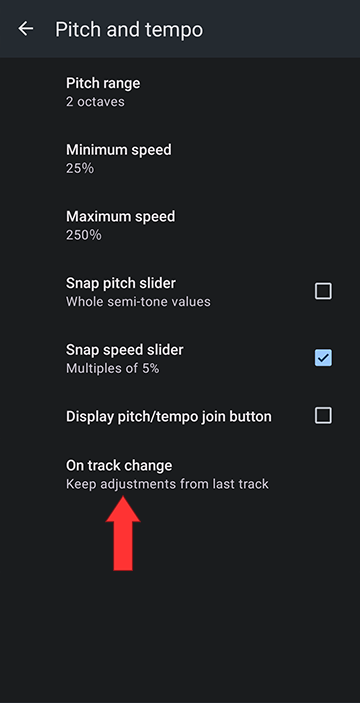
Check "Save and restore adjustments per track"
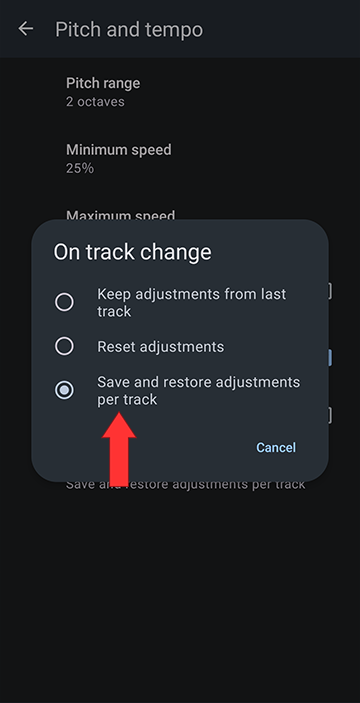

Howdy, Stranger!
It looks like you're new here. If you want to get involved, click one of these buttons!
