Saving edited tracks / Exporting audio to file
For saving the current pitch, tempo, effects and other adjustments, go to Export edited in the editor main menu:
Open the Editor Main Menu
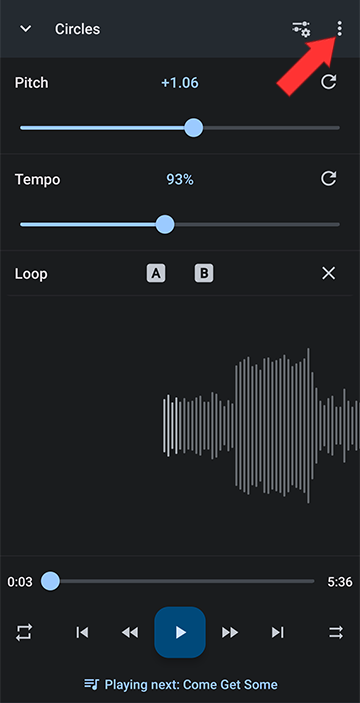
Select Export edited
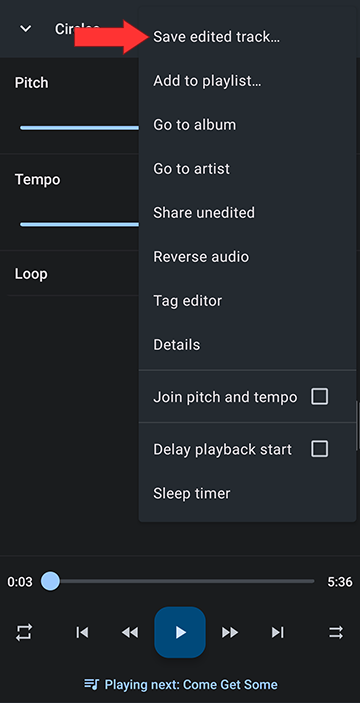
You can edit the file name and title, click OK to save. This creates a new file with all of the applied settings.
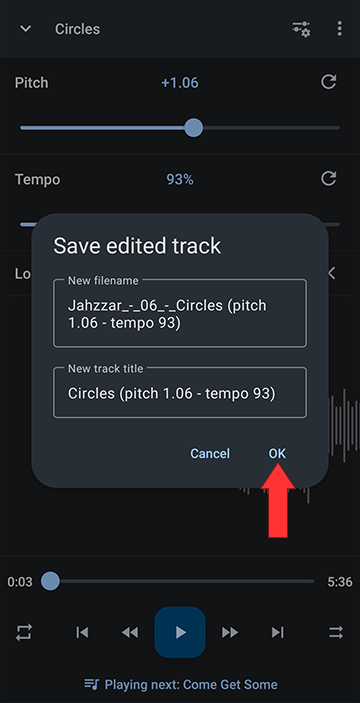
Click "Save loop only" if you only want to export the A/B loop part
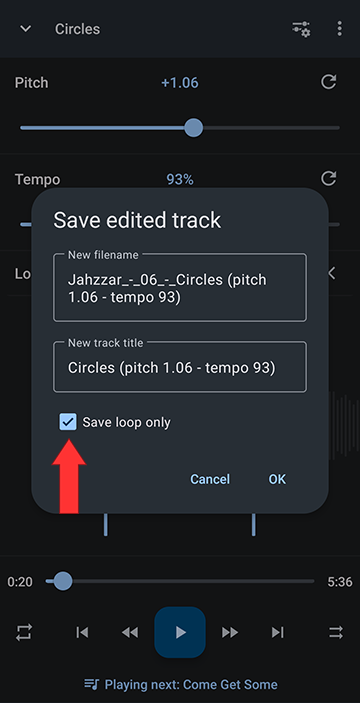
Open the Editor Main Menu
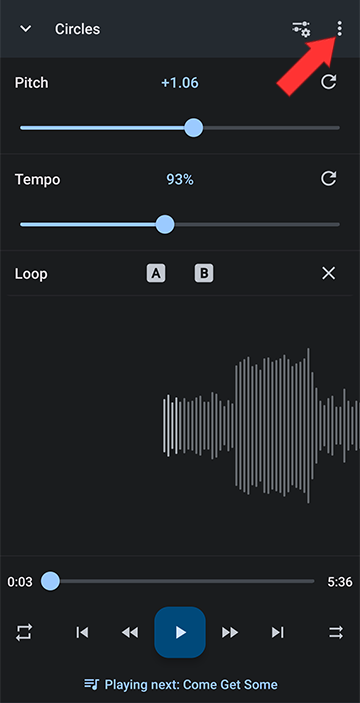
Select Export edited
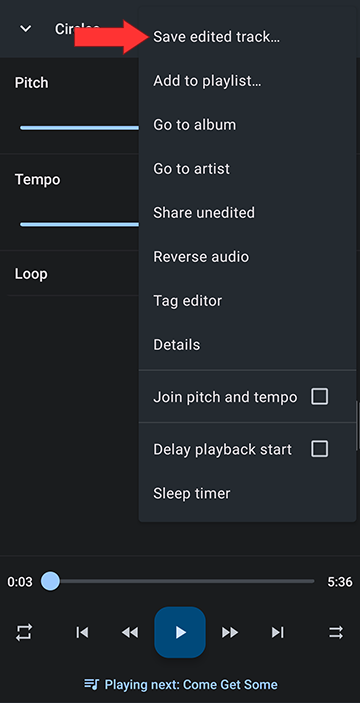
You can edit the file name and title, click OK to save. This creates a new file with all of the applied settings.
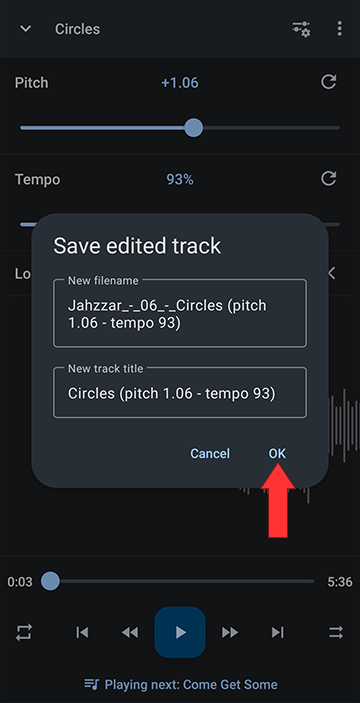
Click "Save loop only" if you only want to export the A/B loop part
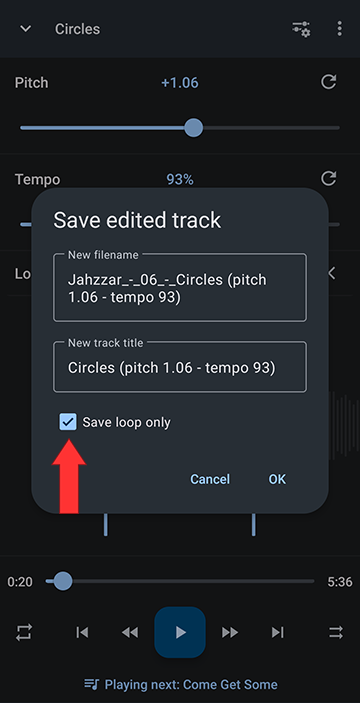

Howdy, Stranger!
It looks like you're new here. If you want to get involved, click one of these buttons!

Comments
Open the app main menu
Select Folders
Click the storage button
Select internal storage is selected
To make sure the directory you want is set as your default save directory, browse to your directory and click the menu (three vertical dots to the left) and select set as home directory
Open the app main menu
Select Folders
Click the storage button
Select the SD card you want to use
To make sure the directory you want is set as your default save directory, browse to your directory and click the menu (three vertical dots to the left) and select set as home directory