Turning up the volume
You adjust the volume with the preamp. For original volume, turn the preamp to 0 dB or turn it OFF. For louder sound, change the preamp to +0 dB. This will increase the output sound but risks clipping when the pitch is lowered or other affects are applied. The default gain is set to -3 dB to reduce the possibility of clipping.
The preamp is the first tool in the equalizer, which is under the player main menu, Editor components:
Open the Editor

Open the Editor Main Menu
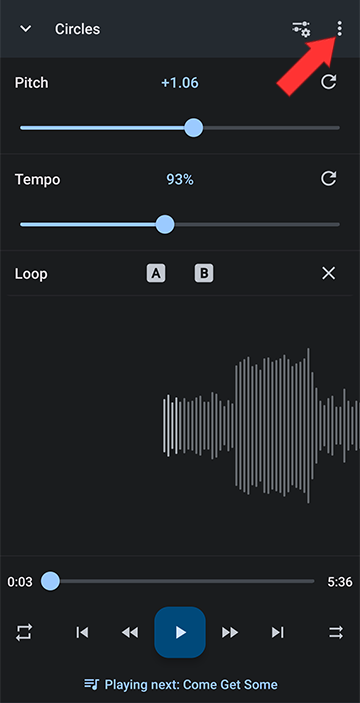
Select Editor components
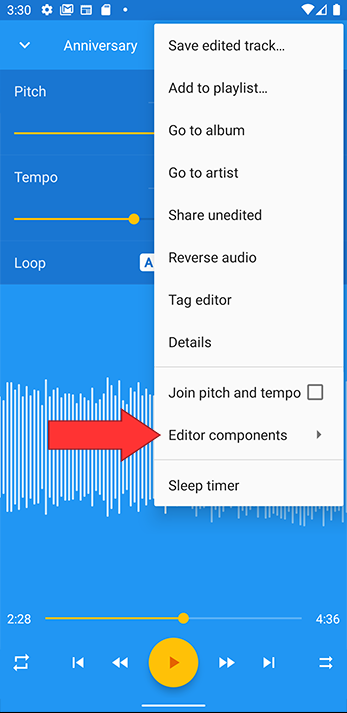
Select Equalizer
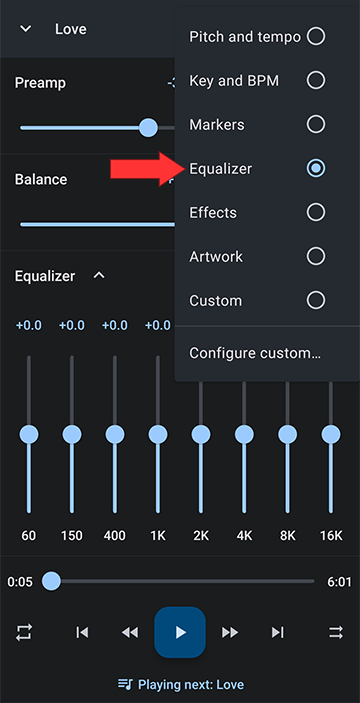
Set the Preamp to zero dB (+0 dB if you want it louder, -0 dB if you want to turn the volume down)
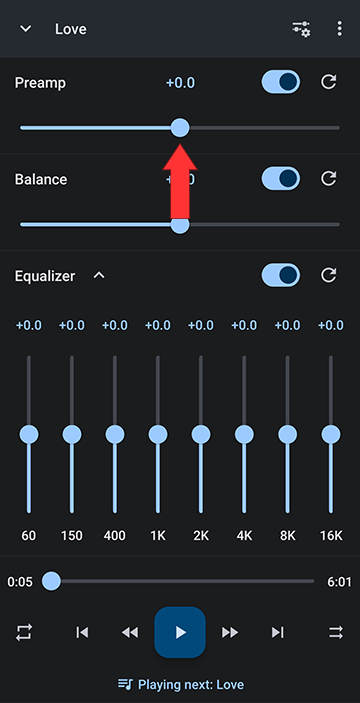
OR
Turn thePreamp off (leaves the original volume unaltered)
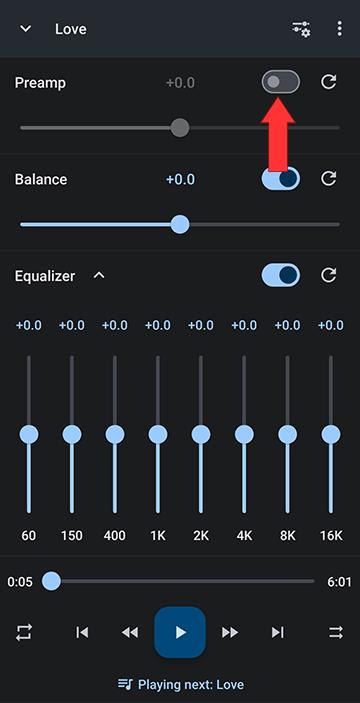
The preamp is the first tool in the equalizer, which is under the player main menu, Editor components:
Open the Editor

Open the Editor Main Menu
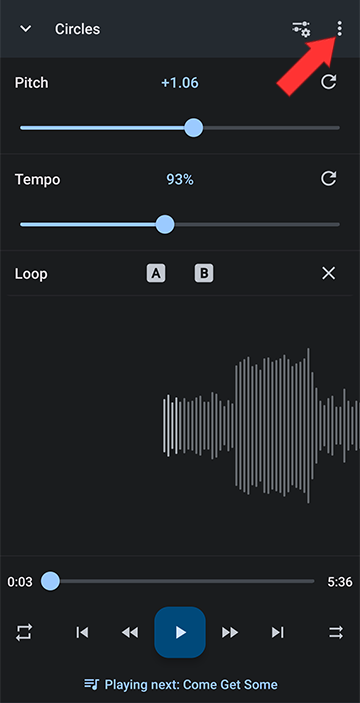
Select Editor components
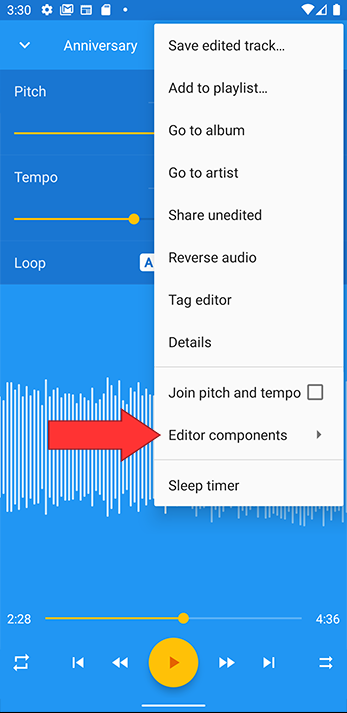
Select Equalizer
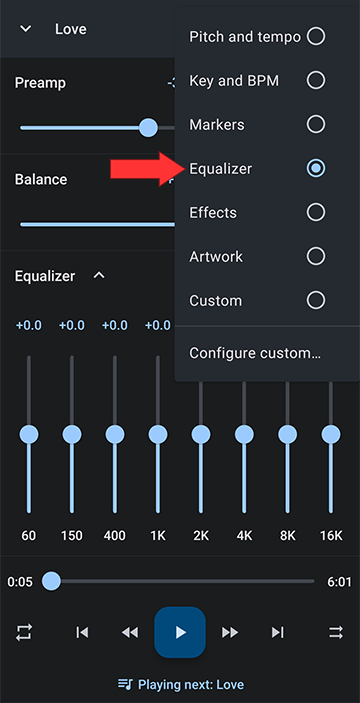
Set the Preamp to zero dB (+0 dB if you want it louder, -0 dB if you want to turn the volume down)
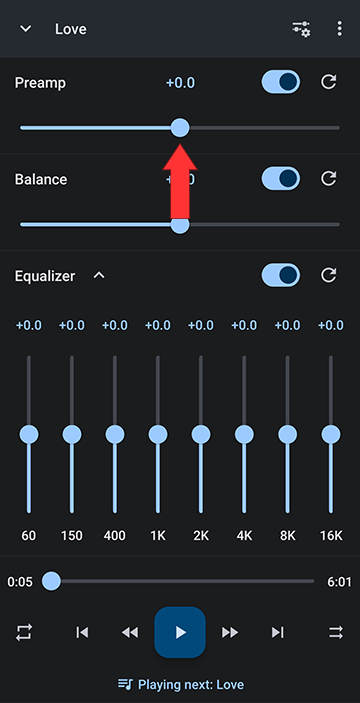
OR
Turn thePreamp off (leaves the original volume unaltered)
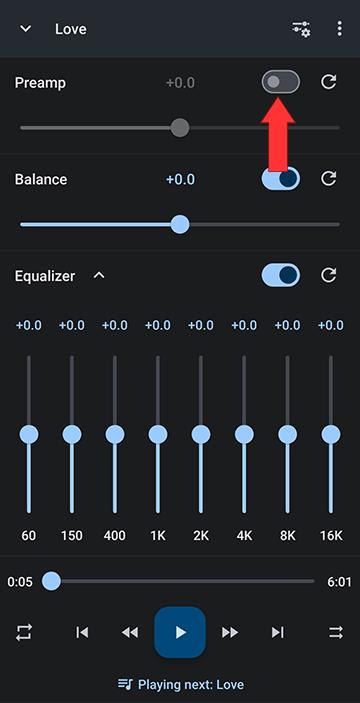

Howdy, Stranger!
It looks like you're new here. If you want to get involved, click one of these buttons!
