Support
This is a system account and does not represent a real person.
About
- Username
- Support
- Joined
- -
- Visits
- 1,276
- Last Active
- Roles
- Administrator
Comments
-
If it is one song, usually there is a write error in the file. You can send us the track if you want us to investigate: support@musicspeedchanger.com If the music is stopping when the app is in the background or the screen turns off, it is the ph…
-
@"Genaral Zach (Zach123)" You can boost the volume with the preamp, either in the equalizer or add it to the main editor window under custom in editor components. More info: https://musicspeedchanger.com/forum/discussion/238/turning-up-the…
-
The app imports all playlists it finds on the device. It's a bug that it is auto creating copies which will be fixed in a near future update. In the meanwhile, it is safe to delete the copy without affecting the original.
-
It's in the Shared Preferences of the app
-
Restart your device, to completely power off and reboot the operating system. Go to your device settings and search for storage. There under storage check if the SD card shows up. If it is not there, investigate the card issue. If it is there, then…
-
You can use the app to change the pitch and alter the song. It will not break any terms with the app as that is its intended use. YouTube allows you to upload videos with such a remix, the videos do not get taken down. For commercial use, as in maki…
-
The term Nightcore comes from a Norwegian musical duo called "Nightcore". They DJed in nightclubs in the 2000nds and would pitch-shift versions of trance and eurodance songs for a happier version of the dance music they were using. It was …
-
The feature is not available
-
Did you tap the storage icon at the top of the folder section? It will show your SD card as an option if it is available: (Image) More info on the folders section
-
@GTK432 If you are shifting from 440 to 432 Hz you want leave the pitch at 0 and set the tune to -0.32
-
@GTK432 The Edge version isn't available, but the Chrome extension will run in Edge. To get a custom pitch value using the Chrome extension, use the pitch and tune sliders. The pitch controls semitones, the tune controls cents. So, to raise the pit…
-
Long press on any music file, select more, open with, Music Speed Changer, always.
-
We have released the BPM and music key detection with alteration on the App store: https://apps.apple.com/us/app/music-speed-changer/id1595494271
-
Currently, no
-
Yes!
-
@Alejandro Rojas Umana Make sure you have an active internet connection. That should make the error go away
-
In the editor, make sure the button on the bottom left of the player has the two arrows forming a square icon to repeat all tracks from end back to start of the list: (Image) Repeat current playlist - after the last track go back to the first track
-
Thank you for asking, To increase the tempo by 5% whenever you press the + button, there are two options to turn on in settings, enable buttons and snap speed slider. Here is a step by step on how to enable the 5% tempo increase: https://musicsp…
-
Restart your device. If that doesn't reset things, something may be corrupt with your install. Try to un and reinstall the app to reset all settings and restore files. Export any playlists firsts. Then get a fresh copy on Google Play: https://play.g…
-
For the iOS app, go to the files section and tap import. Here are step by step iOS file import instructions: https://musicspeed.com/help/content/4/16/en/importing-files-from-device-and-cloud.html
-
If the playback is not advancing, repeat is turned on. Playback is controlled by the Playback Mode / Repeat Button in the bottom left of the editor. More info: https://musicspeedchanger.com/forum/discussion/296/controlling-playback-using-the-playb…
-
Free Lossless Audio Codec is an audio coding format for lossless compression of digital audio. Here is more info from Wikipedia: https://en.wikipedia.org/wiki/FLAC
-
Yes, the preamp adjusts the volume. You can find it either in the equalizer preset or add it to the main editor window under custom in editor components.
-
To lessen distortion, use the preamp, limiter and/or compressor to lower the signal. Slide the sliders to the left until the signal doesn't get clipped.
-
Thank you for asking! You actually do not have to save the music to make the app remember your preference for each song. Music Speed Changer can remember your preferred settings for each one of your tracks. In the app main menu, under pitch and temp…
-
@Navvy have you tried changing Music Speed Changer settings? If the main audio thread gets interrupted by another app, and you want to deny the interruption, go to Music Speed Changer settings, on top left in the library, and turn on play audio over…
-
Yes, enter 101.82 for rate, which is pitch and tempo joined
-
If playback unexpectedly stops when the app is in the background or the screen turns off, it's likely caused by the phone manufacturer's battery optimizer. Instructions for fixing it on each device known to do this: https://dontkillmyapp.com/
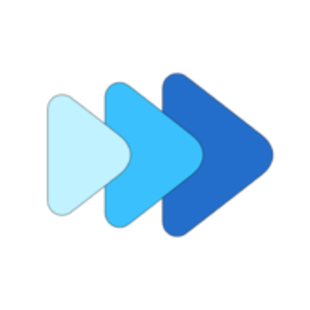
Howdy, Stranger!
It looks like you're new here. If you want to get involved, click one of these buttons!


