Support
This is a system account and does not represent a real person.
About
- Username
- Support
- Joined
- -
- Visits
- 1,296
- Last Active
- Roles
- Administrator
Comments
-
@"Thomas Wojtala" If you have the iTunes version, yes. The iTunes version comes with editing rights that the Apple streaming media does not have. You want to set the pitch to -0 semitones and 32 cents. Here is an article on how to do it: …
-
Missing Autocorrect Button When the pitch and formant are not joined the autocorrect button will go away after a while. (Image) To get the missing autocorrect button back, tap the slider/gear icon at the top of the editor Check the Join pitc…
-
@"Ioanna Giannopoulou" Hello, thank you. On newer versions it is now "Cast, save, and share". Then you can go to "Install Music Speed Changer..." Thank you for pointing it out. We updated the article: https://musicspeed…
-
@"Nightshade #" You can use the edit feature of A/B Loop or Markers functionality to do this. Markers might be the better option. Set a marker at any location and tap the marker list button on the right of Markers. Tap the three dots to t…
-
@"Uriel Noahh Alves de Oliveira" Você precisaria executar o aplicativo Android em um emulador para fazer isso. You would need to run the Android app in an emulator to use the formant correction on a PC.
-
That means there is nothing in Recents. Tap the three bars at the top left and select Images and browse to the image you want to use.
-
@ilovemusicsomuch Tap on Personal at the top of the screen you sent the screenshot of. It should allow you to browse through your recent images there.
-
Well, the reward is development fixing it... :)
-
APK is a file format for Android, Android package format. App is a more generic term. An app can be for Android or other systems. APK files can be generated from Android App Bundles and be distributed for installation of that app.
-
@"448 Hz" Your suggestions have been added to the equalizer enhancement feature request.
-
@"Hansoo Kim" Thank you for reporting. The fix for this is being released.
-
@claire Si votre question concerne Music Speed Changer Web https://app.musicspeedchanger.com/, appuyez sur le bouton Choisir un fichier audio. S'il s'agit de l'application iOS, accédez à Fichiers et importez les chansons. Importation de fichi…
-
Could it be that a playlist got added to the playlist? That would explain the drastic increase of time. If you can repeat what you were doing and screen record it, we can explain or debug what it is going on. If you want us to look into it, please s…
-
We currently don't offer API integrations
-
No, the app won't recognize the Apple Music playlists as they do not reference the files in the app. The app imports files in the Files section of the app so that when the originals get moved to the cloud by iTunes, they are still present in the app…
-
The download process gets the model and integrates it in the app, and the request needs to come from within the app. What error message are you getting? Make sure you have enough space. The model requires 179MB of free disk space. If the downloa…
-
Start scrolling down and the little drag handle should appear on the right. If it does not, please send a screen recording of what you are seeing along with the device model you are using, and we will look into it. support@musicspeedchanger.com
-
Please send a sample mp3 that has the issue to support@musicspeedchanger.com and we will look into it.
-
In the latest version of the app both the playing queue and the playlists have the scroll drag handle. Make sure you have the latest version of the app: https://play.google.com/store/apps/details?id=com.smp.musicspeed
-
The reward is we will do our best to fix it ;)
-
To exclude media from showing in the app, you want to use the Hide media functionality. Tap on the three dots next to tracks and folders, it opens the options menu from which you can choose hide. You can unhide from Settings. More info on hide/unhid…
-
Thank you for the suggestion. After you start scrolling through a playlist, there appears a small drag handle on the right of the screen. If you tap and hold on this drag handle and pull it down to the bottom of the screen, you can get to the bottom…
-
Playlists contain references to the physical files, not the actual music. If you delete the music, the playlist can't play it. You need a backup of the music to get it back.
-
@"Katie Hickey" Yes, go to Settings from the three-line button on the top left of the library overview. Scroll down to Hidden tracks. You can unhide and control your hide settings there.
-
The crackling sounds like clipping from the preamp being turned up. Use the preamp and equalizer to adjust the volume (down) and see if this fixes the noise distortion.
-
It is in the correct position! It's music speed changer, so the music speed (tempo) is first :)
-
What error message are you getting?
-
We are not able to replicate what you are describing and have no other reports of this issue, so it doesn't seem there is anything we can do on our end.
-
Also, do not use Lowest latency!
-
Please restart your device and update to the latest version: https://play.google.com/store/apps/details?id=com.smp.musicspeed
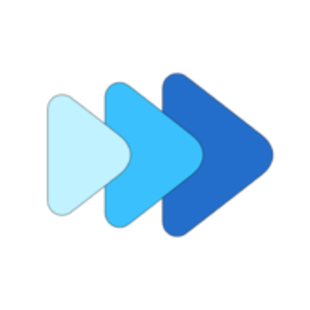
Howdy, Stranger!
It looks like you're new here. If you want to get involved, click one of these buttons!


