Installing the Web app on your desktop or phone
Yes, you can install Music Speed Changer Web https://app.musicspeedchanger.com/ as a local desktop app (or on your phone). You can most easily install it right out of a browser.
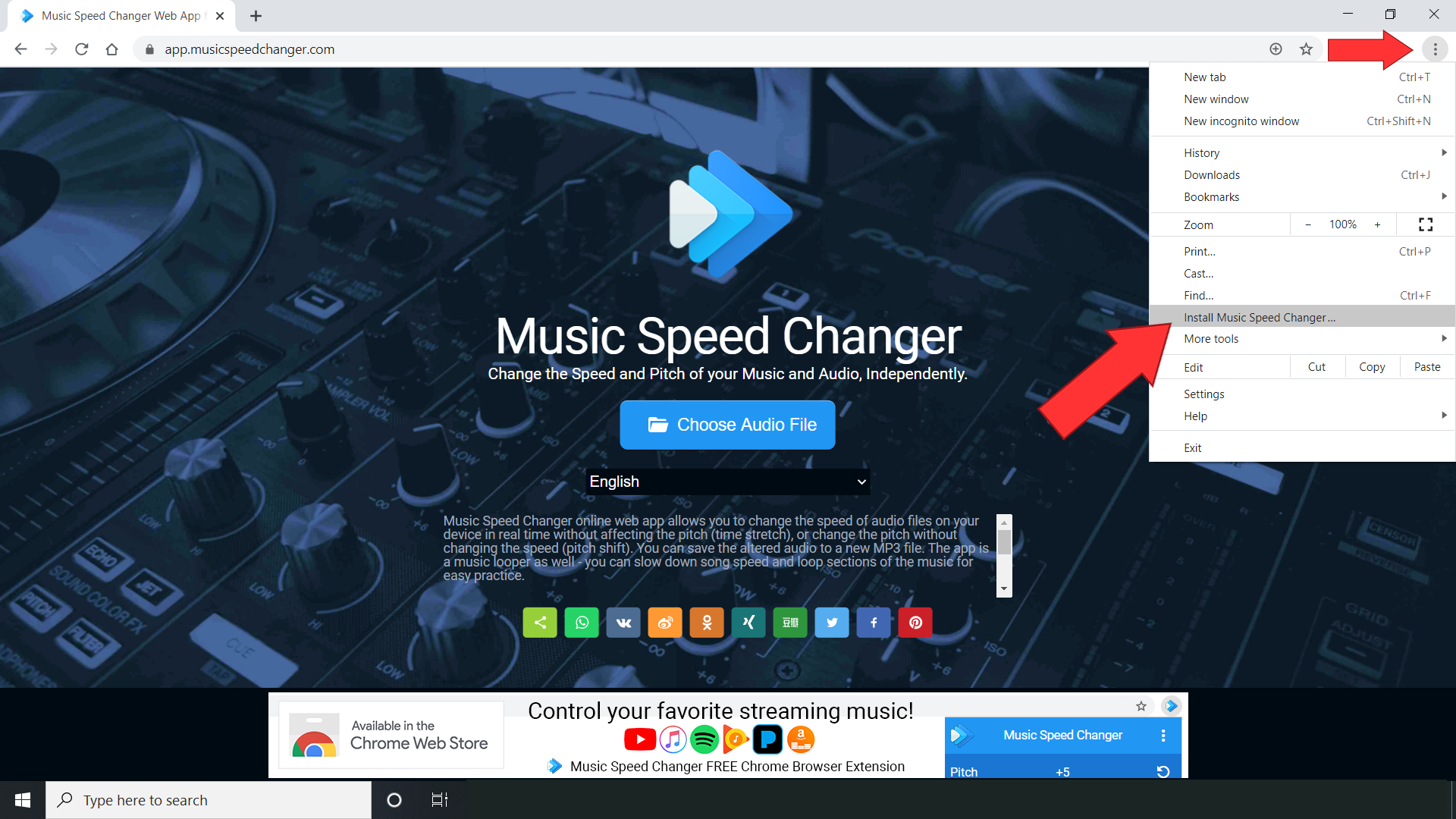
Here are instructions on how to do it using Chrome: https://musicspeedchanger.com/pc-install-chrome.php
or Edge: https://musicspeedchanger.com/pc-install-edge.php
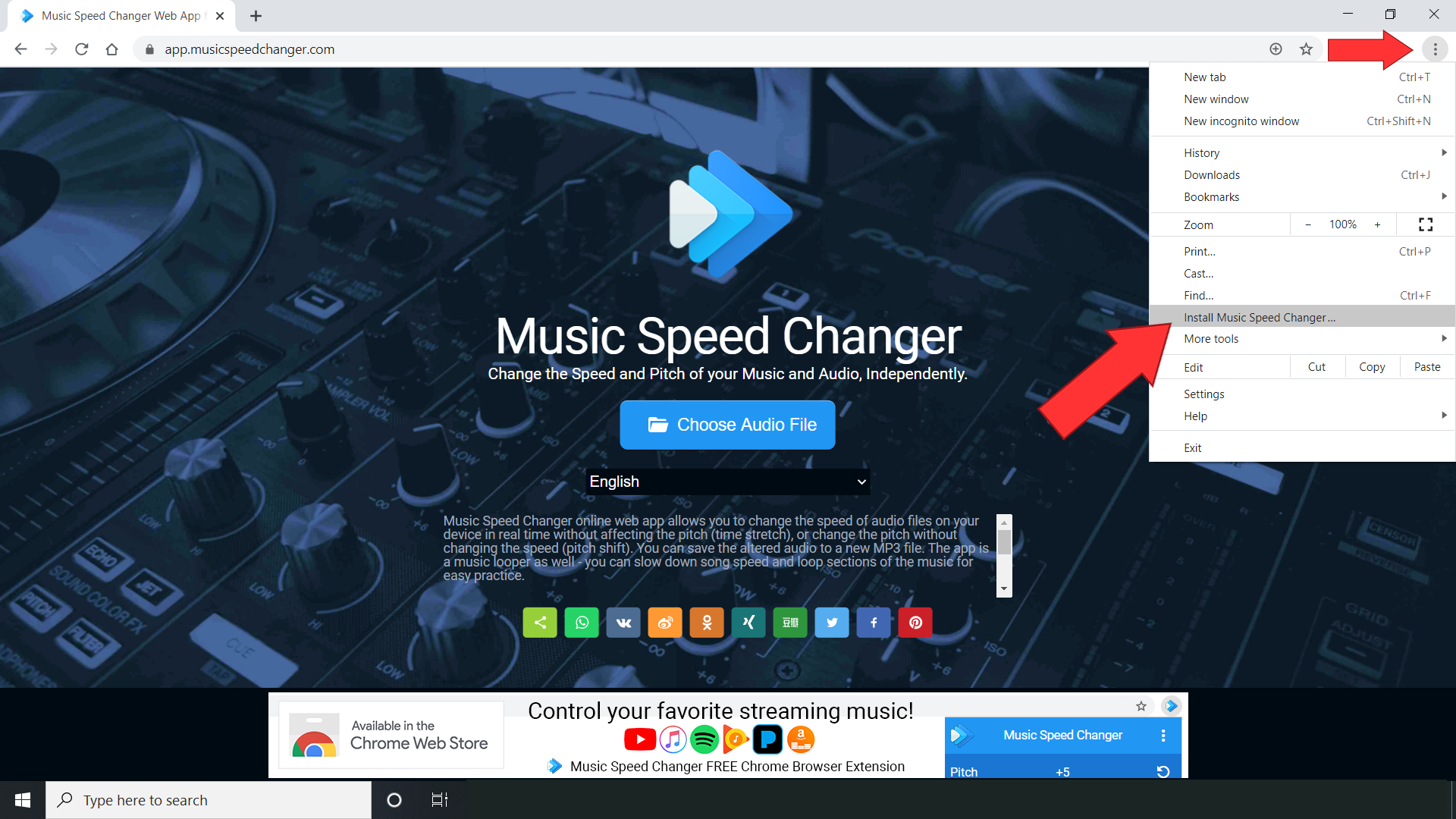
Here are instructions on how to do it using Chrome: https://musicspeedchanger.com/pc-install-chrome.php
or Edge: https://musicspeedchanger.com/pc-install-edge.php
Howdy, Stranger!
It looks like you're new here. If you want to get involved, click one of these buttons!





Comments
We are working on the iOS version of the app which is scheduled to be released in fall 2021.
6:36PM in Chrome Extension
i have a folder consisting 56 small 30 sec audio files, to be played contionously.How do id do it?
If you're asking about the iOS app on the App Store, you can control the playback and playing of the next song from Control Center or Notification Center the same as other audio apps, by swiping down from the right or left corner of the screen. EarPods/AirPods control is also possible by double-tapping.
Si votre question concerne Music Speed Changer Web https://app.musicspeedchanger.com/, appuyez sur le bouton Choisir un fichier audio.
S'il s'agit de l'application iOS, accédez à Fichiers et importez les chansons. Importation de fichiers via l'application Apple : https://musicspeed.com/help/content/4/16/en/importing-files-from-device-and-cloud.html
La version de l'application Google Android utilise la bibliothèque multimédia de l'appareil pour afficher automatiquement les fichiers multimédias.
---
If your question is about putting songs in the Music Speed Changer Web app https://app.musicspeedchanger.com/ tap the choose audio file button.
If this is about the iOS app, go to Files and import the songs. Apple app importing files: https://musicspeed.com/help/content/4/16/en/importing-files-from-device-and-cloud.html
The Google Android app version uses the device media library to automatically display media.