Edited Tracks and Recordings in the My Creations Library
The app groups all your edited and saved new tracks and recordings done using the audio recorder into a section called My Creations. Here you can easily access your prior work (or any tracks you manually add to save directory). Below is step by step info on how to access your creations.
Open the App Main Menu
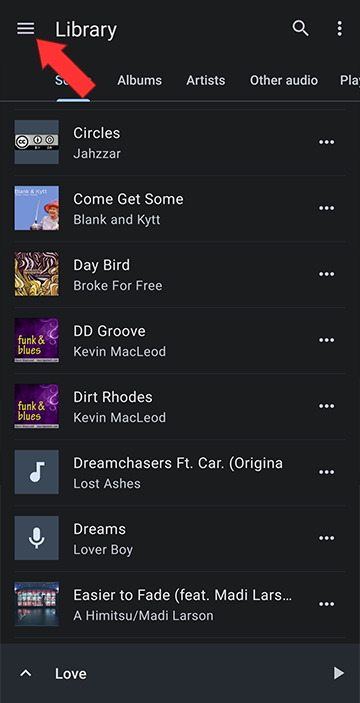
Select My Creations
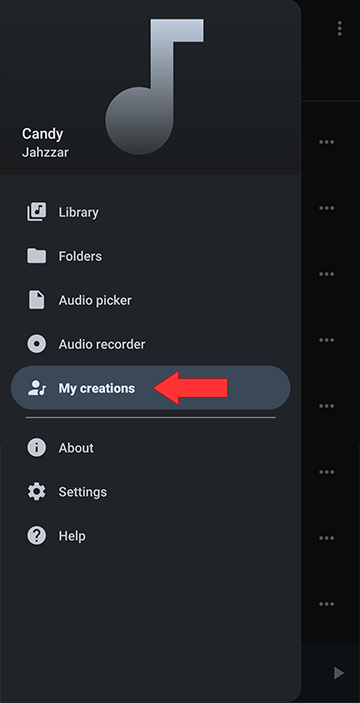
Edited Tracks Library
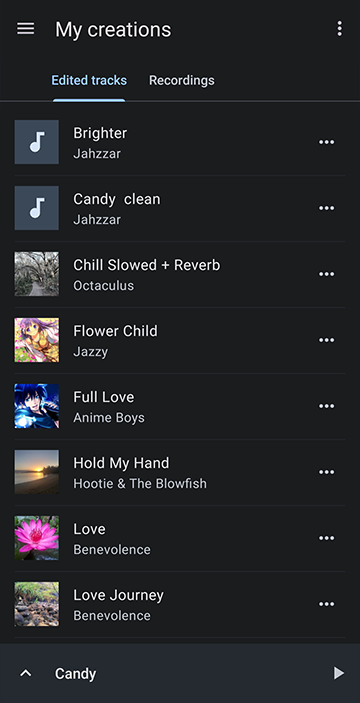
Tapping on the second tabs shows all recordings created using the audio recorder.
Recordings Library
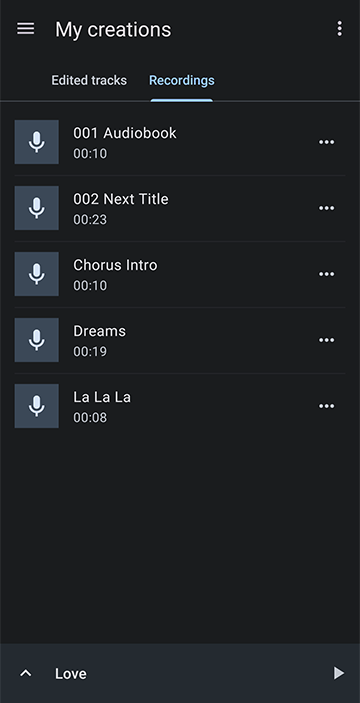
Open the App Main Menu
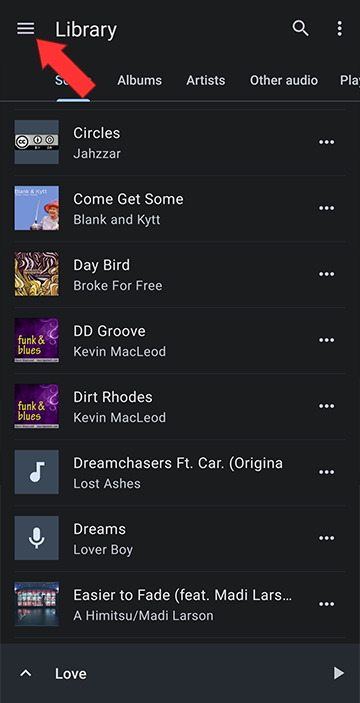
Select My Creations
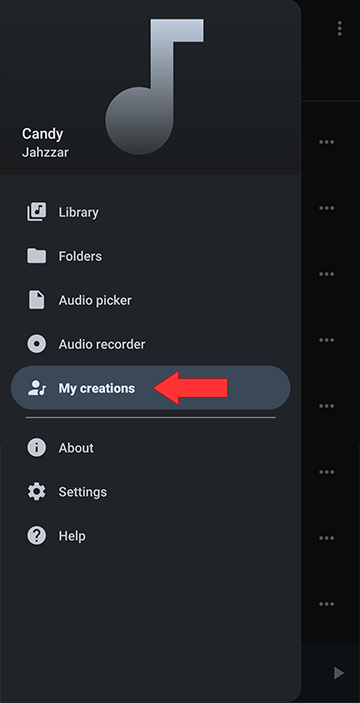
Edited Tracks and Recordings
Here you will see two sub tabs. The first one shows all the edits you have created.Edited Tracks Library
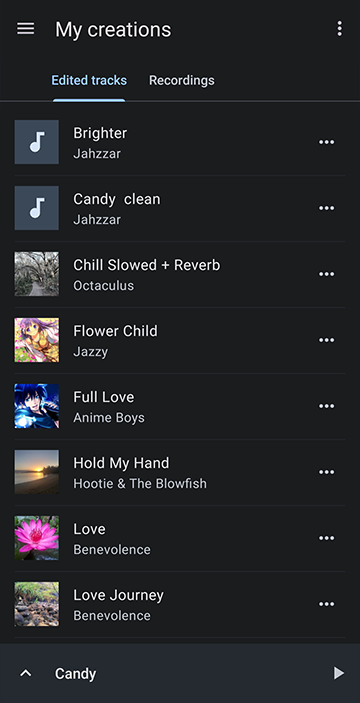
Tapping on the second tabs shows all recordings created using the audio recorder.
Recordings Library
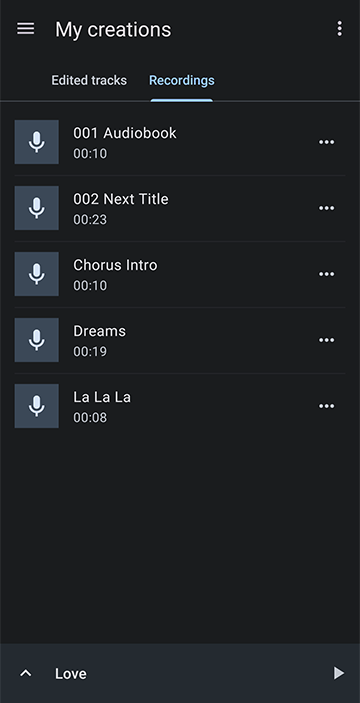
Howdy, Stranger!
It looks like you're new here. If you want to get involved, click one of these buttons!




Comments