Change the Save Location
By default Music Speed Changer saves your edited tracks to Internal Storage > Music > Music Speed Changer. This save directory is the content of My Creations, where you can easily access your prior work and any tracks you manually add to the folder. Below are step by step instructions on how to change your my creations / save directory.
Open the app main menu
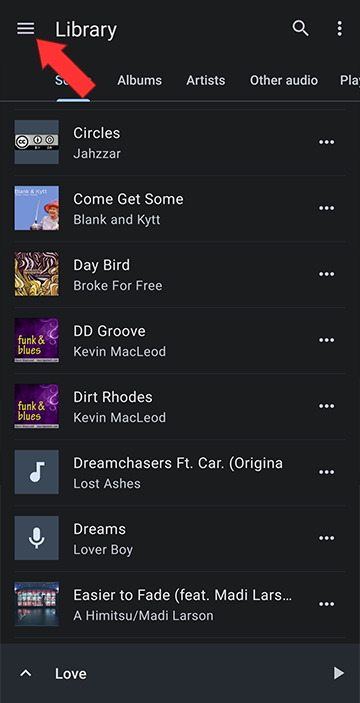
Select Settings
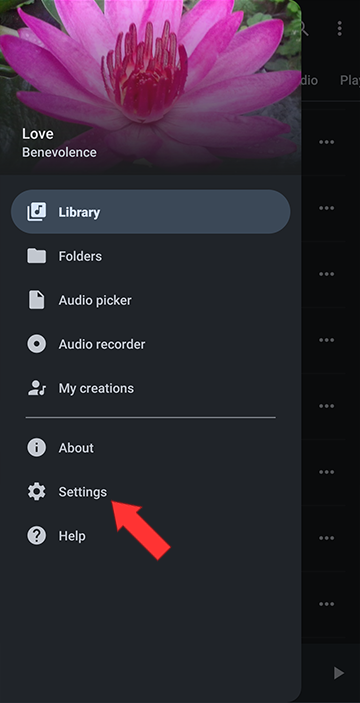
Tap Save directory
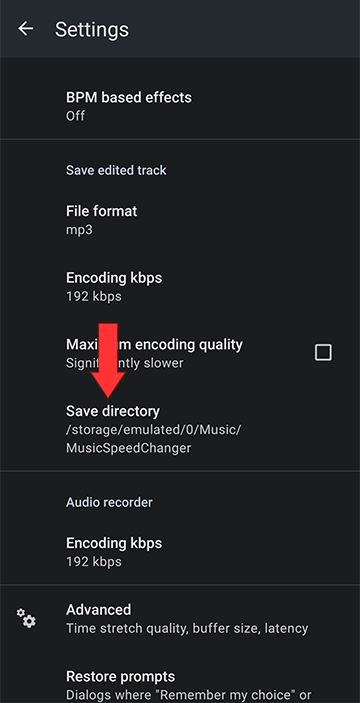
Navigate to the desired directory or create a new directory
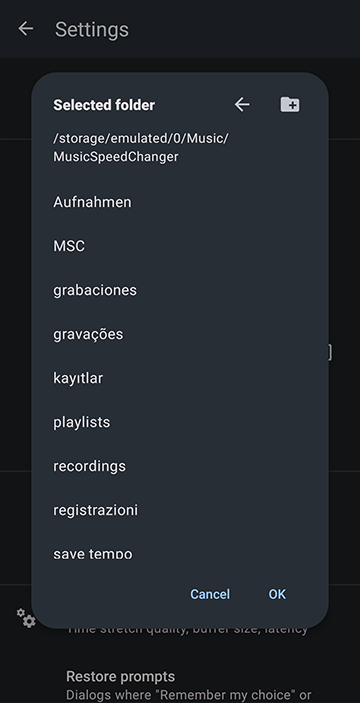
The arrow navigates up a file directory
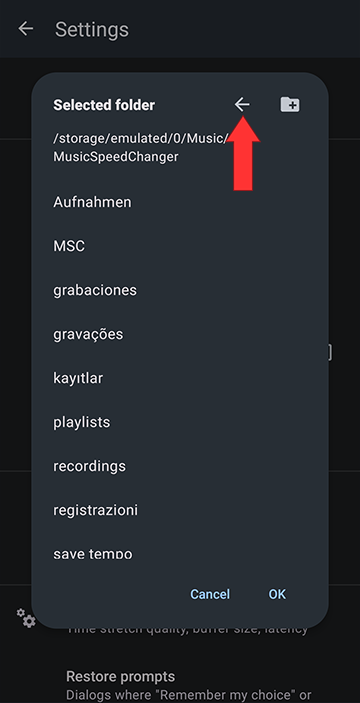
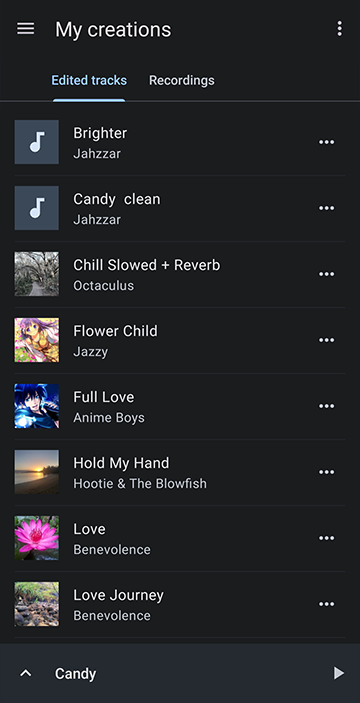
Open the app main menu
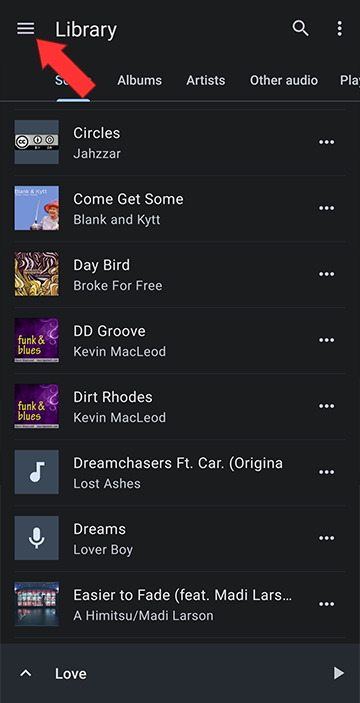
Select Settings
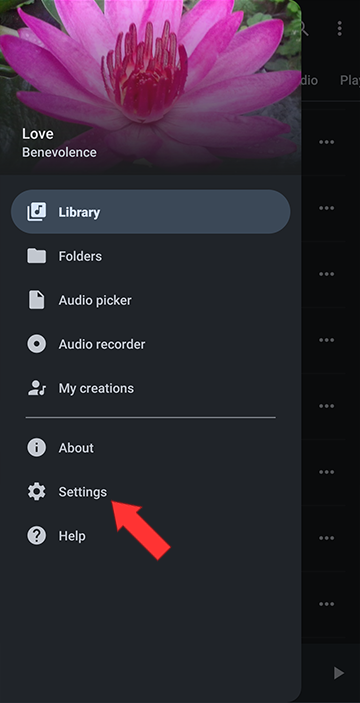
Tap Save directory
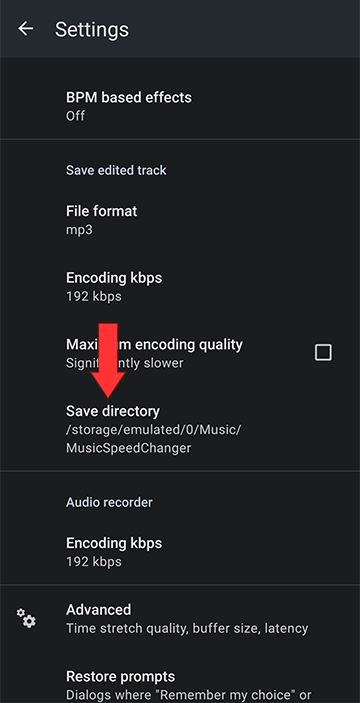
Navigate to the desired directory or create a new directory
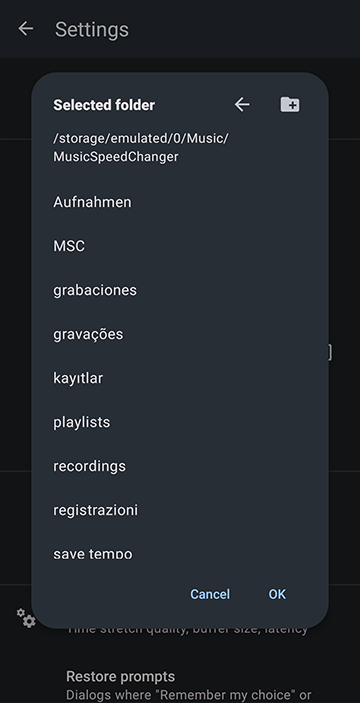
The arrow navigates up a file directory
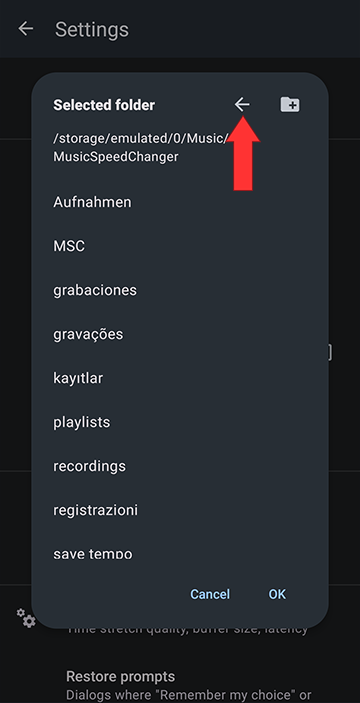
Access the content in the save directory in My creations
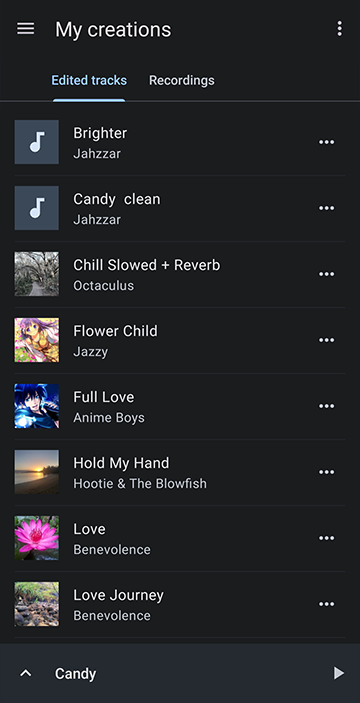
Howdy, Stranger!
It looks like you're new here. If you want to get involved, click one of these buttons!



