Submitting Bug Reports
Please help us fix bugs by telling us about issues! We need device model, Android version, sample file causing the issue, and ideally (but not necessary), a screen recording of it happening.
#1 thing to do... Send us a file and the details to replicate the issue!
In the editor, tap on Share unedited:
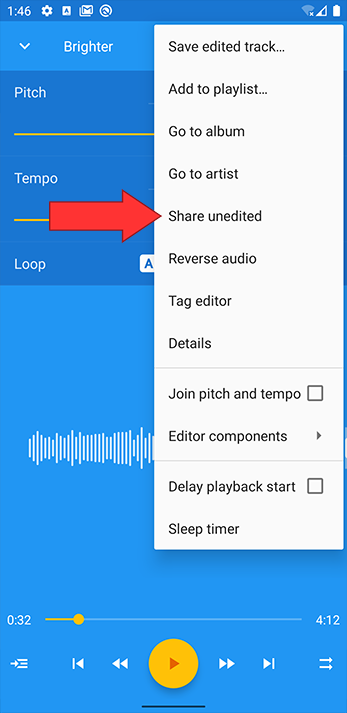
#2 send the track to support@musicspeedchanger.com and tell us what device model, Android version it's happening on:
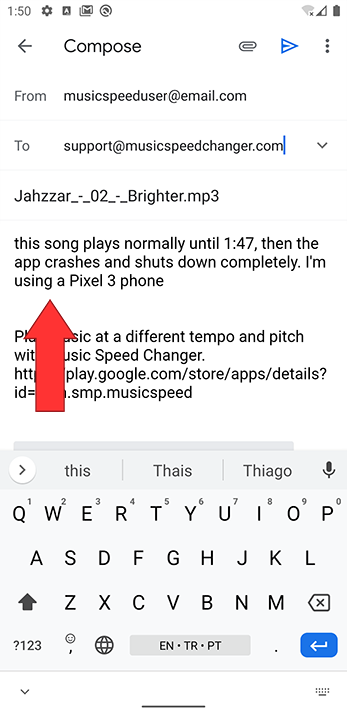
Often times we are made aware of isolated issues, but are unable to replicate. We strive to provide a great app experience for everyone and want to do our best to address every bug report and replicate every issue and fix every problem.
The more information you can provide us about an issue, the more likely we are able to replicate it, and address and fix it. It helps us to know what version of Android, what device, and what exact settings were set when an issue arose, as well as a detailed description of what occurs, ie. "when I change tempo after I change pitch, I hear a pause, then a crackling noise. This is the file that I know causes it on my Android 9, Galaxy S8 (submit file)" or "this song plays normally until 1:47, then the app crashes and shuts down completely. I'm using a Moto 4 phone. (submit song)" or "I have Flangler and echo turned on and when I shift the pitch, the app freezes up, using this track. Happens on my Note 10. (submit track)" etc...
Very often issues are tied to certain encoding or certain file differences or abnormalities, so it is imperative that we have an exact copy of the actual file causing the issue. To provide us a debug file known to cause the issue, you can email us a file, send us a file directly from the app, or leave a comment below with it attached.

Open the Editor Main Menu
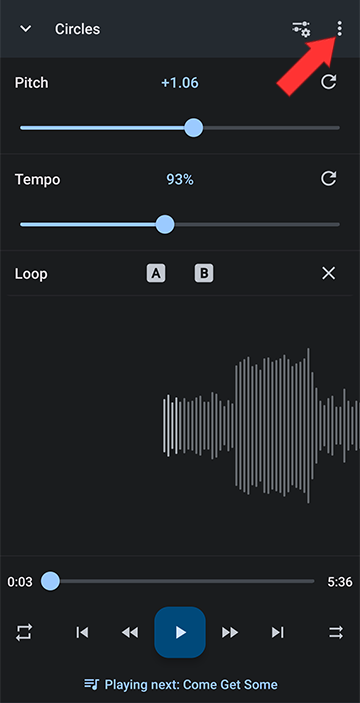
Tap on Share unedited
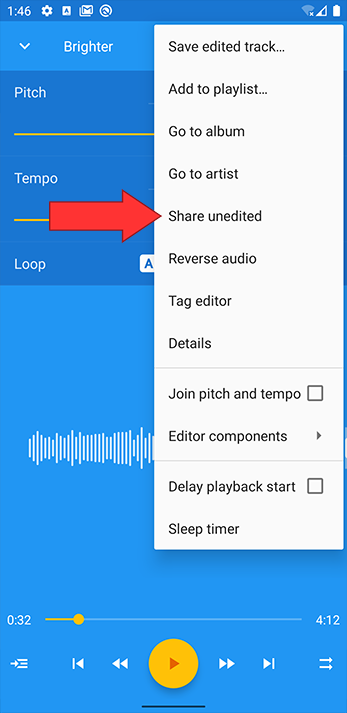
Select email
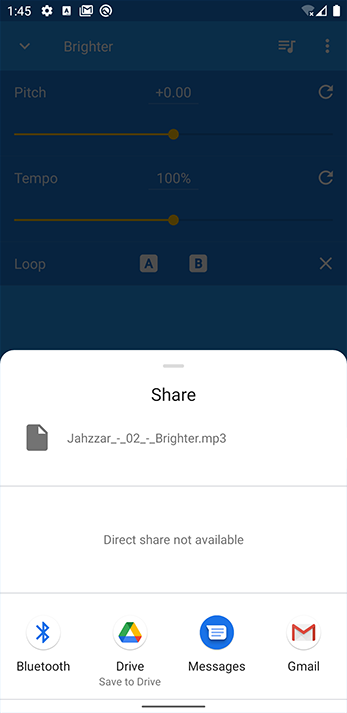
Send the email to support@musicspeedchanger.com (support@musicspeedchanger.com)
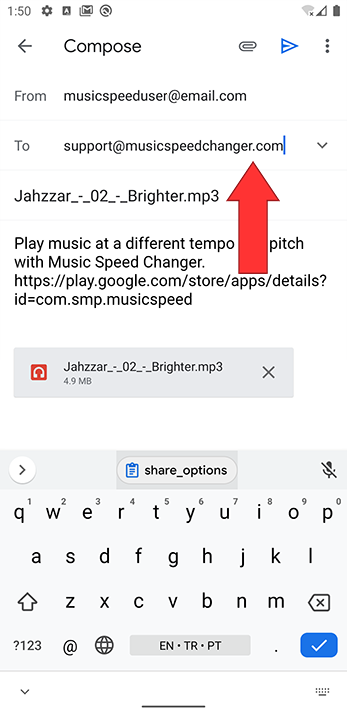
Include info about the issue in the body
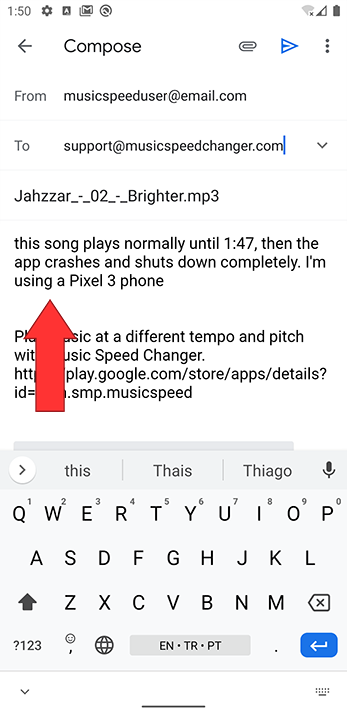
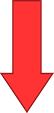
#1 thing to do... Send us a file and the details to replicate the issue!
In the editor, tap on Share unedited:
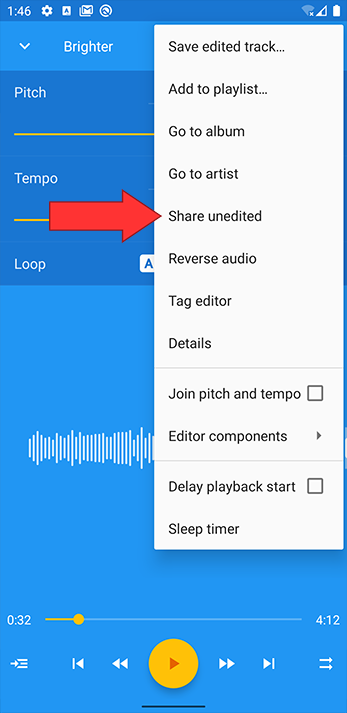
#2 send the track to support@musicspeedchanger.com and tell us what device model, Android version it's happening on:
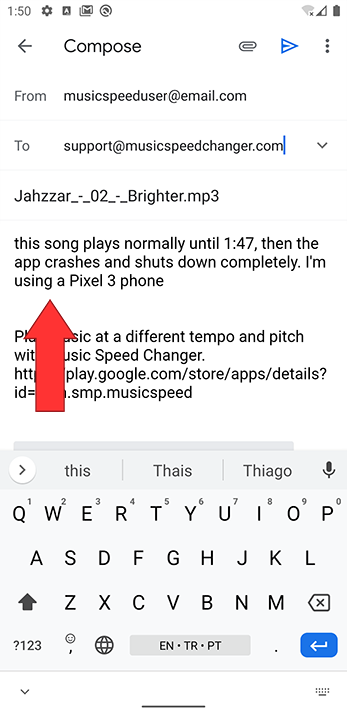
From finding a bug to Identifying the issue
We greatly appreciate user feedback and depend on users reporting issues to find bugs tied to certain situations, settings, Android versions and devices.Often times we are made aware of isolated issues, but are unable to replicate. We strive to provide a great app experience for everyone and want to do our best to address every bug report and replicate every issue and fix every problem.
The more information you can provide us about an issue, the more likely we are able to replicate it, and address and fix it. It helps us to know what version of Android, what device, and what exact settings were set when an issue arose, as well as a detailed description of what occurs, ie. "when I change tempo after I change pitch, I hear a pause, then a crackling noise. This is the file that I know causes it on my Android 9, Galaxy S8 (submit file)" or "this song plays normally until 1:47, then the app crashes and shuts down completely. I'm using a Moto 4 phone. (submit song)" or "I have Flangler and echo turned on and when I shift the pitch, the app freezes up, using this track. Happens on my Note 10. (submit track)" etc...
Very often issues are tied to certain encoding or certain file differences or abnormalities, so it is imperative that we have an exact copy of the actual file causing the issue. To provide us a debug file known to cause the issue, you can email us a file, send us a file directly from the app, or leave a comment below with it attached.
Emailing a track to Support for debugging
Tap here to email support@musicspeedchanger.comSending a file directly from the app
Open the editor by tapping the up arrow or swiping the mini player up
Open the Editor Main Menu
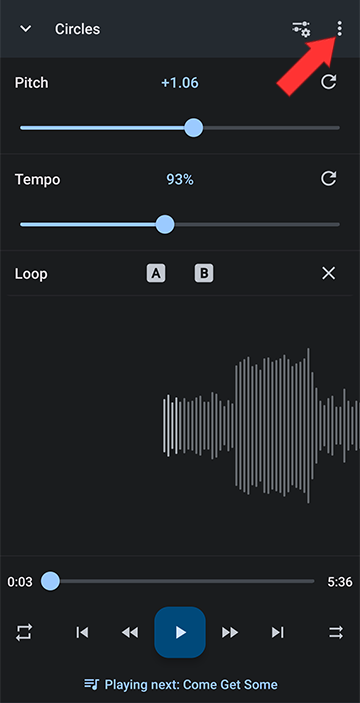
Tap on Share unedited
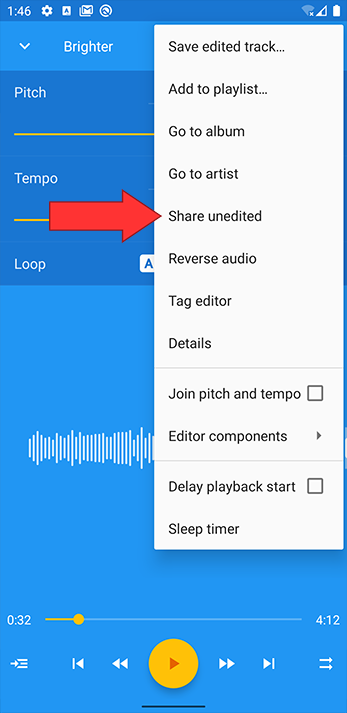
Select email
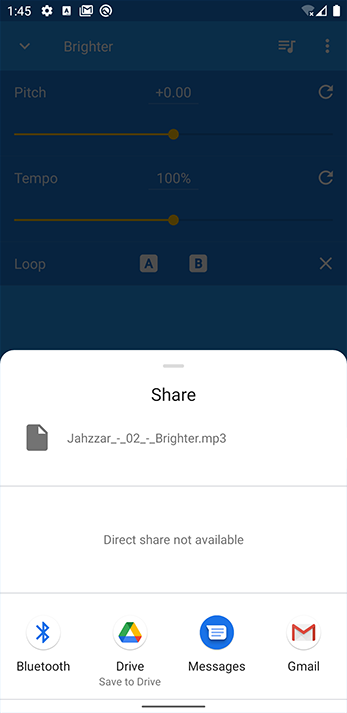
Send the email to support@musicspeedchanger.com (support@musicspeedchanger.com)
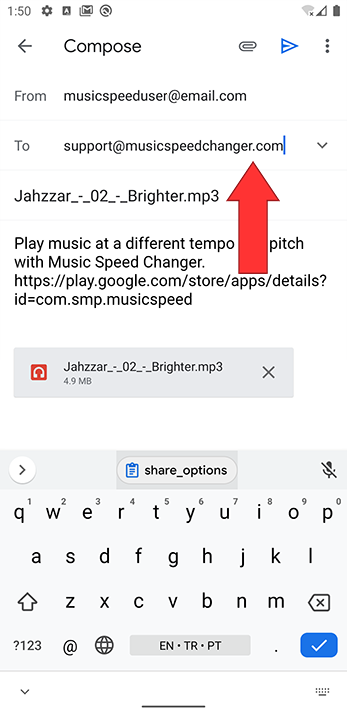
Include info about the issue in the body
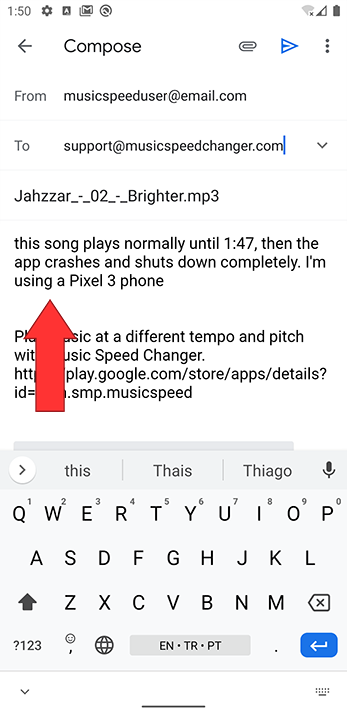
Start a new Discussion or Leave a Comment
You can leave a comment on this or any other existing bug thread or start a new Bug discussion. Be sure to include a sample track for maximum chances of resolution!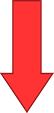
Howdy, Stranger!
It looks like you're new here. If you want to get involved, click one of these buttons!




Comments
Want to Report a new Bug?
Send us a screen recording of the issue! See here for instructions: