Making a Screen Recording of a Bug
Making a screen recording of the bug in action with the internal audio included (if an audio related bug) will go a long way in helping us replicate the issue.
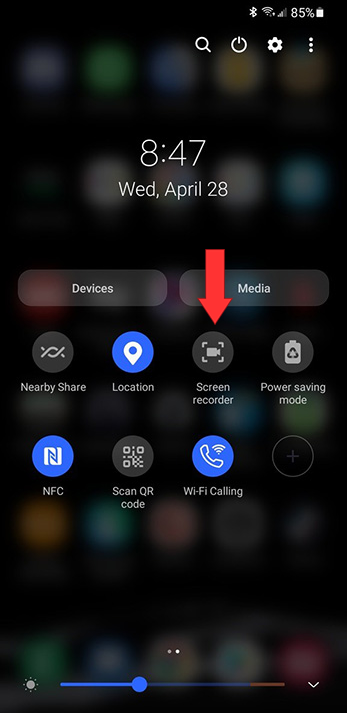
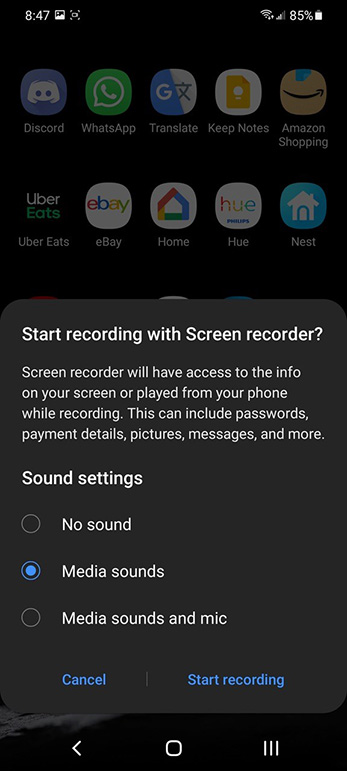
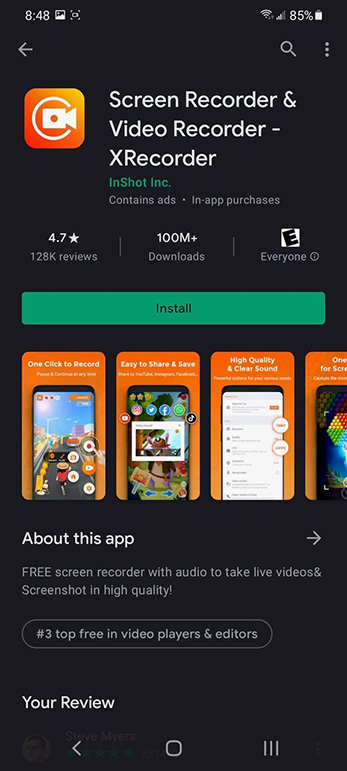
Install XRecorder now
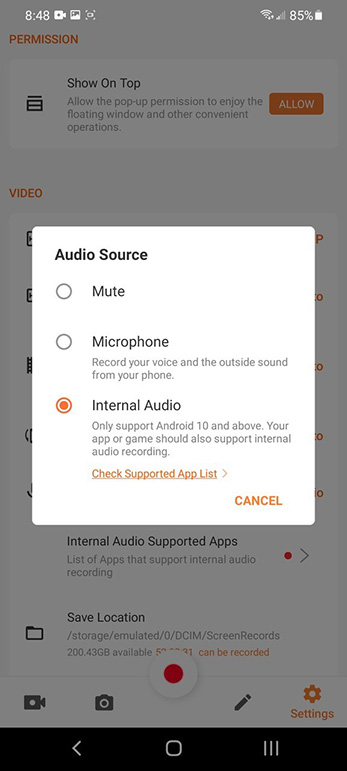
Android 11+
A screen recorder is included in all devices with Android 11 and up. You can access it from the notification shade. Be sure to select “Media sounds” when starting the recording.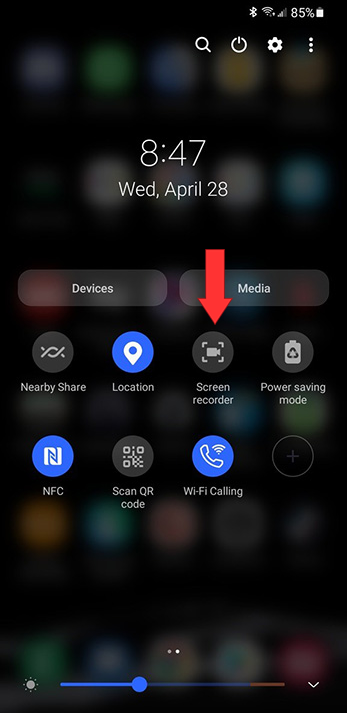
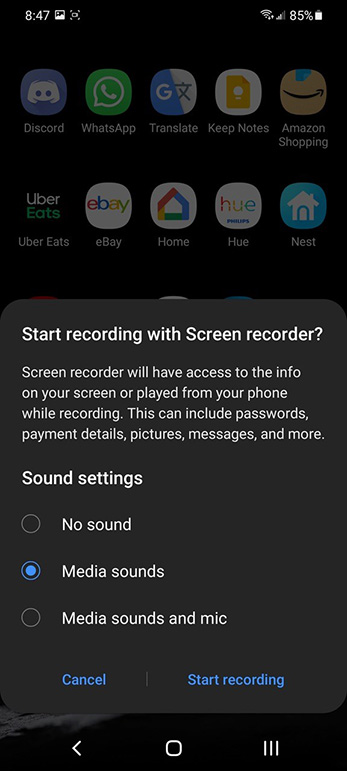
Android 10
You can download a free third-party app to record the screen and internal audio. We recommend XRecorder. In the Settings of XRecorder, set the Audio Source to “Internal Audio” prior to recording. Tap to get XRecorder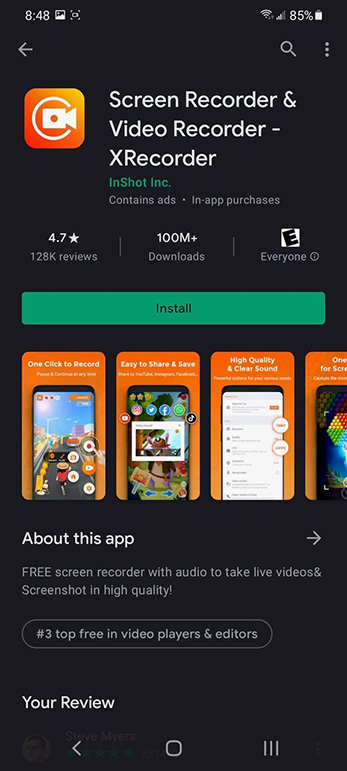
Install XRecorder now
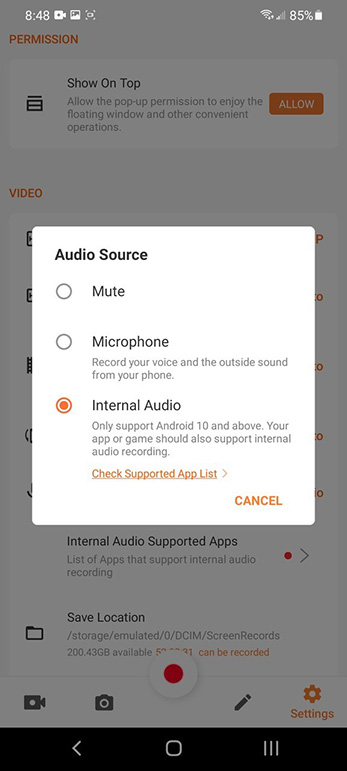
Android 9 (Pie) and below
You may use the XRecorder mentioned for Android 10, except you will not be able to record the Internal Audio. Select “Microphone” instead.Email your recording to Support so we can fix the issue
Tap here to email support@musicspeedchanger.comHowdy, Stranger!
It looks like you're new here. If you want to get involved, click one of these buttons!




Comments