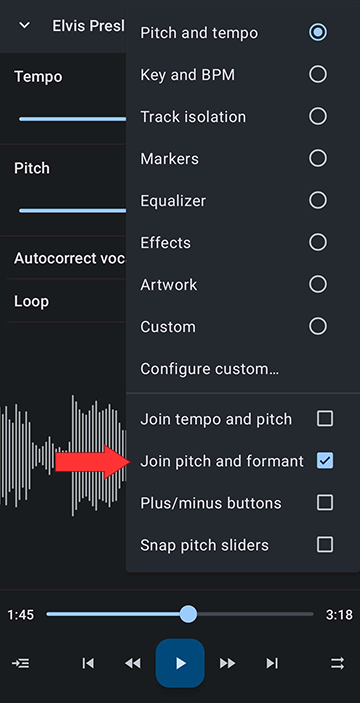Formant Correction for Natural-sounding Pitch Shifting
Formant correction can make the vocals in your music sound natural when the pitch is shifted and create interesting audio effects.
Formant Correction with Music Speed Changer
Music Speed Changer Pro comes with formant correction. If you don't have it yet, you can get it or try it for free for a week by signing up to our monthly plan. Here is more on that: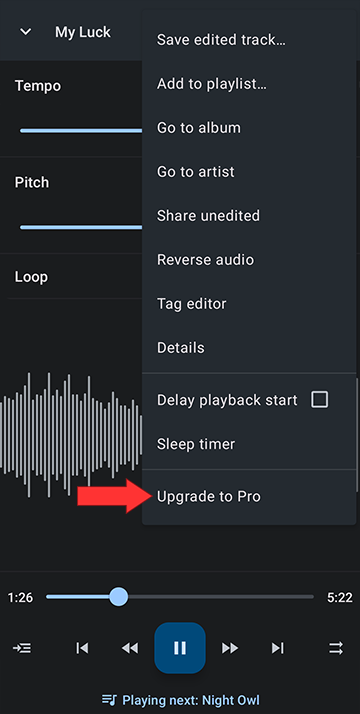
Accessing the Formant Controls in the Pitch Shift Component
Tapping the microphone button in the pitch shift component opens the formant controls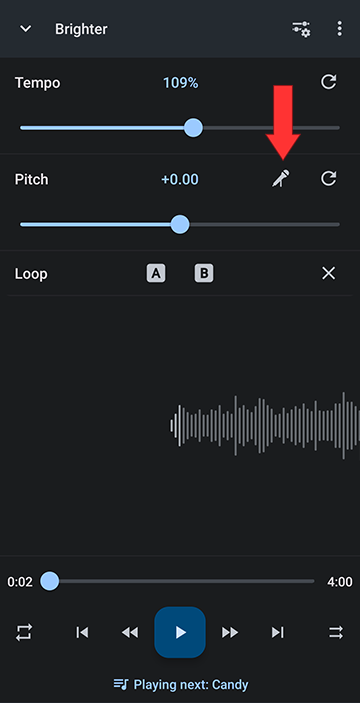
The pitch shift component opens with formant autocorrect turned on. You will hear the vocal correction. ie. vocals pitch shifted upwards will no longer sound like the Chipmunks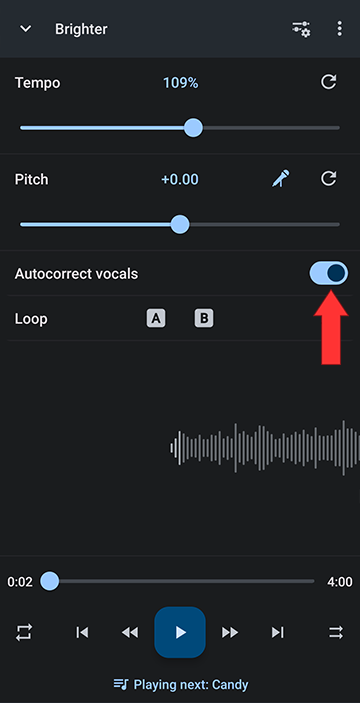
Turning off the formant autocorrect opens the full formant correction component. Here you can use the slider to control the formant independently from the pitch shifting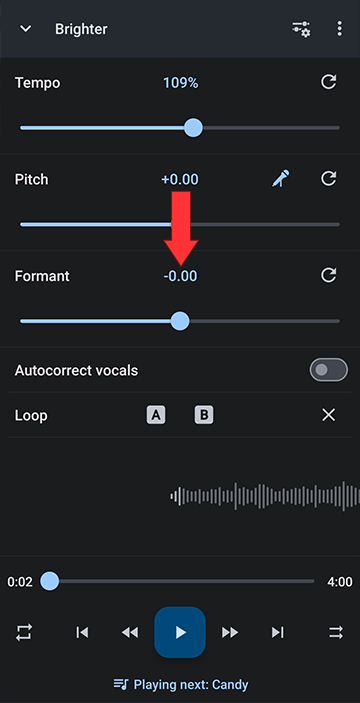
The autocorrect vocals puts the formant at inverse of the pitch. Sometimes manually adjusting the formant slightly away from the pitch inverse will sound slightly better. It depends on the song, so try it out! 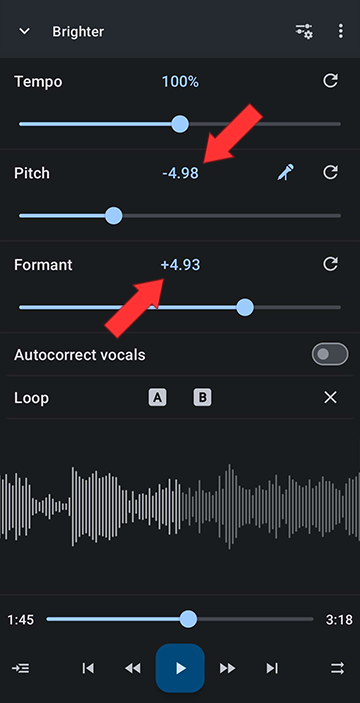

Cool, right? So what is actually going on when the formants are corrected? Let's find out.
Formant Correction Explained
Pitch shifting is a powerful tool in music production for adjusting the fundamental frequency of an audio signal up or down. However, a pitch shift alone can sometimes lead to unnatural-sounding results. This is where formant correction comes into play.
What are Formants?
Imagine your vocal tract as a tube. When you speak or sing, the shape of this tube influences the sound produced. Certain frequencies resonate more strongly, creating distinct peaks in the sound spectrum called formants. These formants are responsible for the unique characteristics of your voice, such as whether it sounds deep, bright, or nasal.
The Issue with Pitch Shifting
Simply shifting the pitch of an audio signal also proportionally shifts the formants. This creates a mismatch between the pitch and the perceived "timbre" (tonal quality) of the sound. For example, a high-pitched voice shifted down an octave might sound like a chipmunk – the pitch is lower, but the formants are still high.
Formant Correction to the Rescue
Formant correction tackles this issue by analyzing the original audio and identifying the formants. It then adjusts these formants independently of the pitch shift, maintaining a more natural-sounding relationship between the two. Here's how it works:
- Analysis: The audio signal is analyzed to identify the location and strength of the formants.
- Shifting: The pitch is shifted to the desired level.
- Formant Adjustment: The formants are adjusted proportionally or independently of the pitch shift.
- Synthesis: The modified pitch and formants are combined to create the final audio output.
Benefits of Formant Correction:
- Natural-sounding pitch shifts: Vocals and instruments retain their original character even when their pitch is altered.
- More creative freedom: Experiment with extreme pitch shifts without losing the essence of the sound source.
- Realistic vocal effects: Create convincing robot voices, chipmunk effects, and other unique vocal manipulations.
Applications of Formant Correction:
- Vocal correction: Enhance slightly off-key performances while maintaining natural vocals.
- Harmony creation: Generate realistic vocal harmonies by pitch-shifting existing tracks with formant correction.
- Instrument manipulation: Experiment with the tonal character of instruments by shifting their pitch and formants.
- Sound design: Create otherworldly soundscapes by manipulating formants on various audio sources.
The best way to get a full understanding of formant correction is to just use it and then get creative with the formant component. Have fun and enjoy!
Howdy, Stranger!
It looks like you're new here. If you want to get involved, click one of these buttons!




Comments
Missing Autocorrect Button
When the pitch and formant are not joined the autocorrect button will go away after a while.
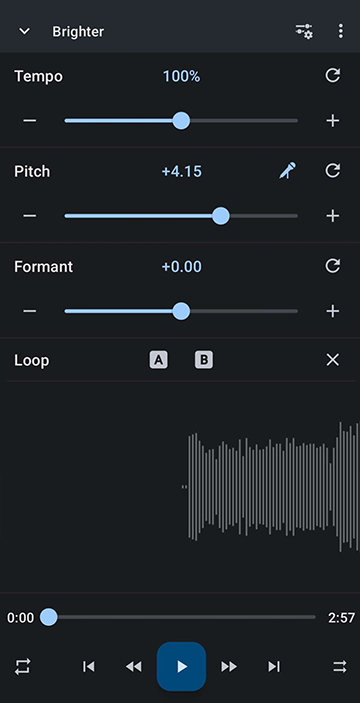
To get the missing autocorrect button back, tap the slider/gear icon at the top of the editor

Check the Join pitch and formant box