Controlling Left/Right Audio Output with the Balance Slider
The balance slider allows you to control the amount of output sent to the left and/or right sides of stereo output.
Balance is a Component in the Editor

To use Balance, open the Editor Layout Menu by tapping the slider/gear icon at the top of the editor. Here you can add balance to your custom layout or use it through the equalizer preset
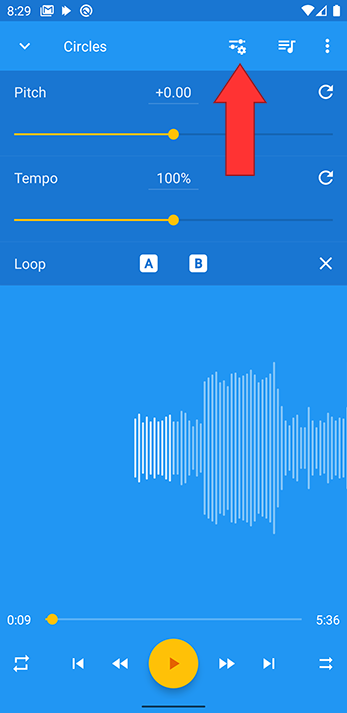
Select the Equalizer preset
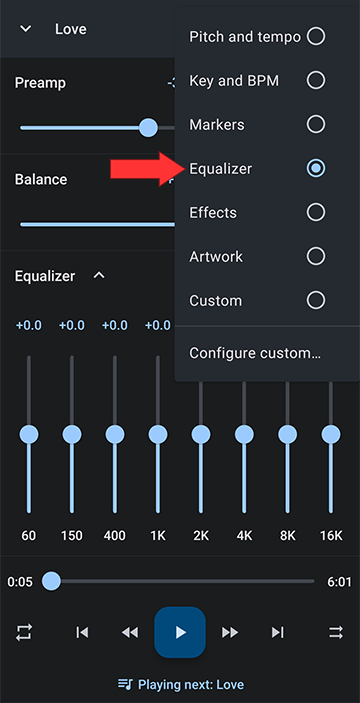
Turn on Balance
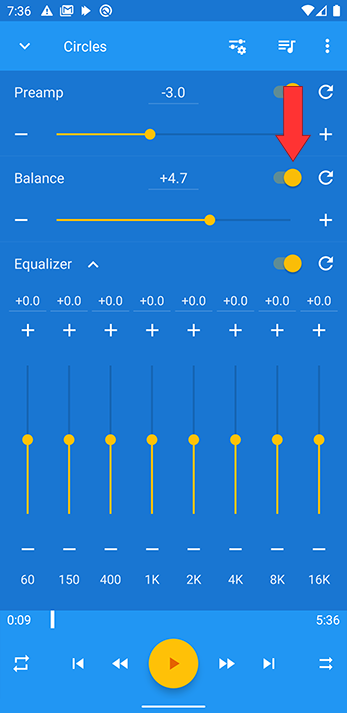
Left Speaker or Ear Bud only
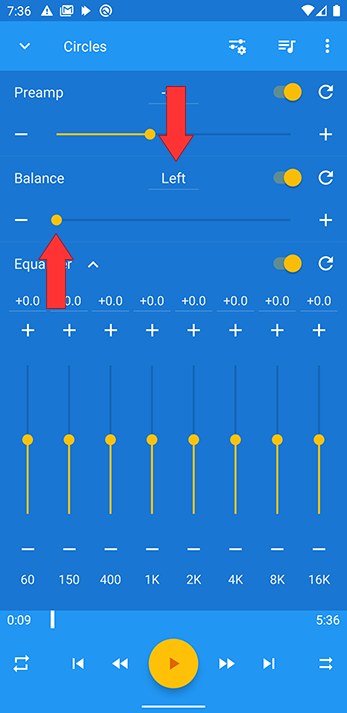
Right Speaker or Ear Bud only
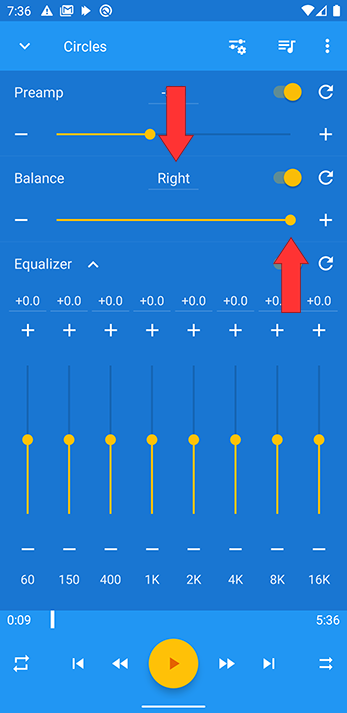
Balance is a Component in the Editor

To use Balance, open the Editor Layout Menu by tapping the slider/gear icon at the top of the editor. Here you can add balance to your custom layout or use it through the equalizer preset
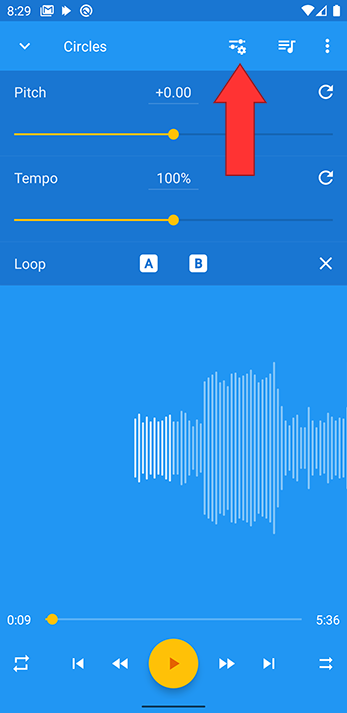
Select the Equalizer preset
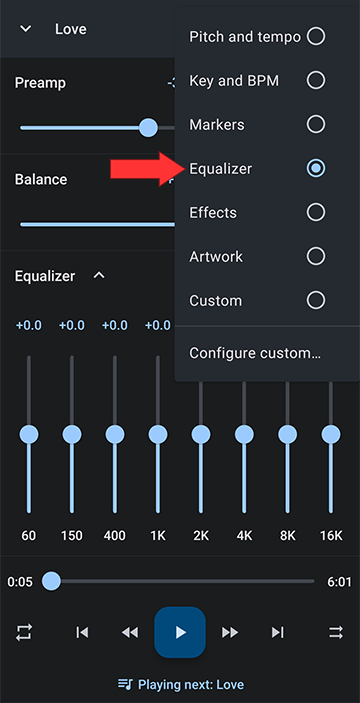
Turn on Balance
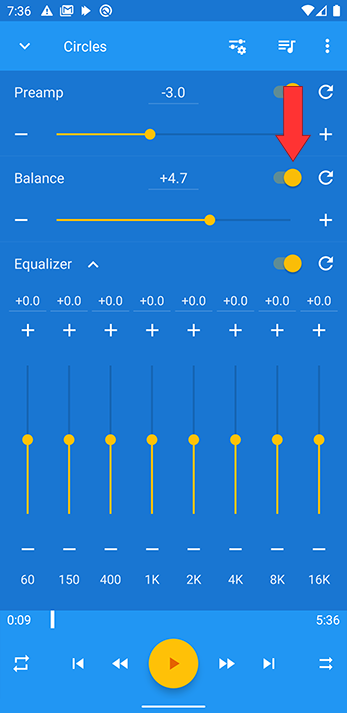
Left Speaker or Ear Bud only
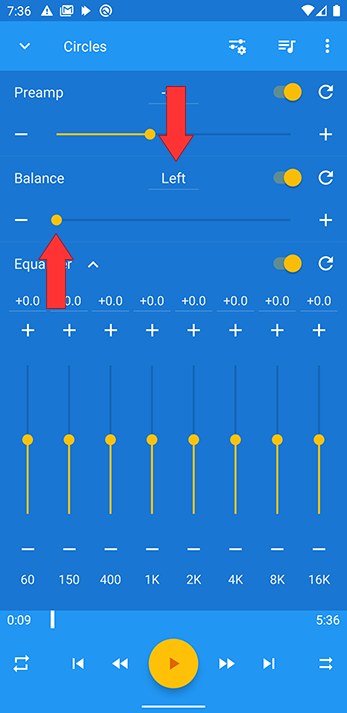
Right Speaker or Ear Bud only
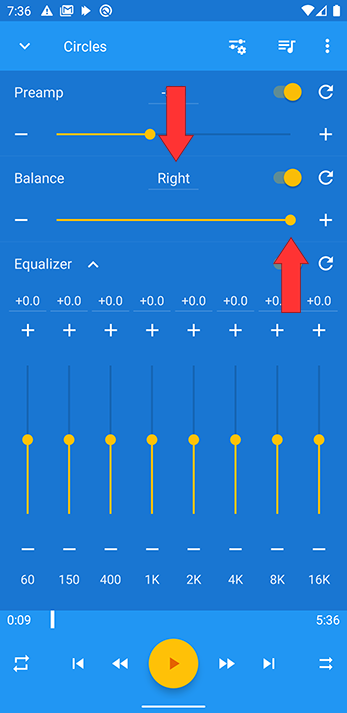
Howdy, Stranger!
It looks like you're new here. If you want to get involved, click one of these buttons!



