Transpose Music to another Key
Transposition is the process of moving a collection of notes (pitches or pitch classes) up or down in pitch by a constant interval. Music in a major key can be transposed to any other major key; music in a minor key can be transposed to any other minor key. Music Speed Changer makes transposing music easy. (For fractional frequency shifting with Music Speed Changer see pitch shift info here)
Open the editor by tapping the up arrow or swiping up the mini player

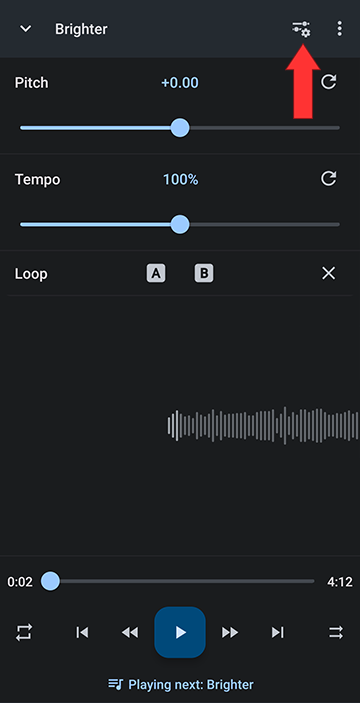
Select Key and BPM
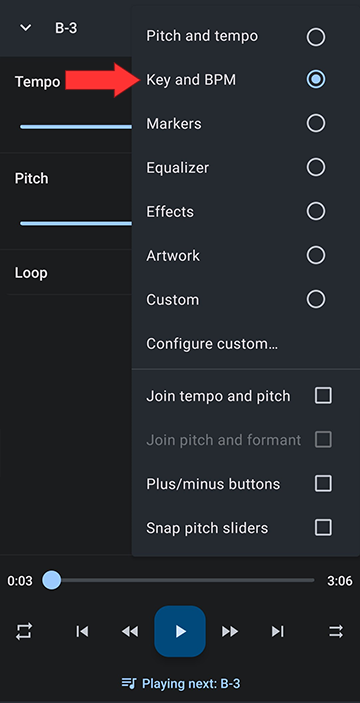
Or if you want to add Key to your custom setup, Music Speed Changer allows you to that.
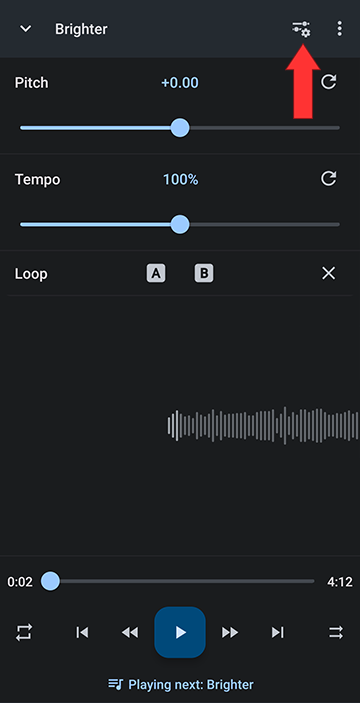
Select Custom components
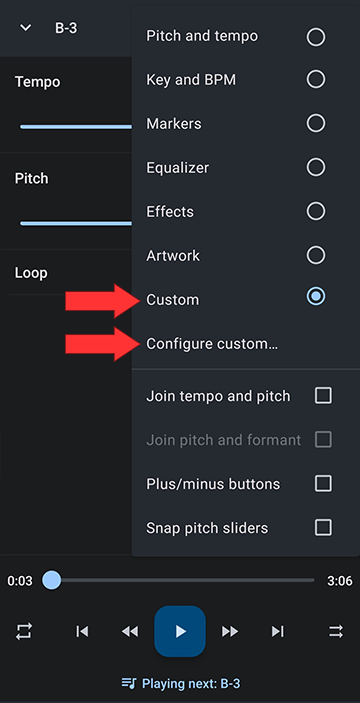
Tap on Musical key to turn it on
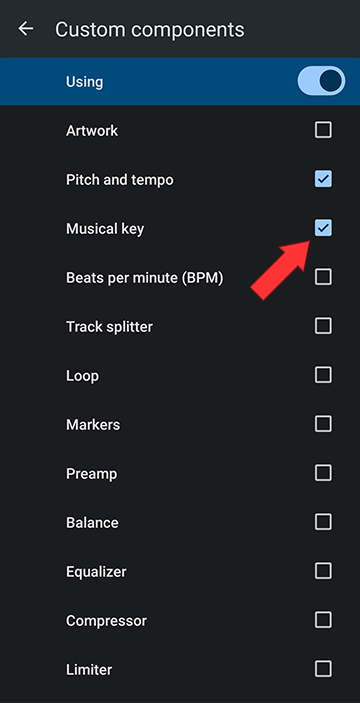
This will add a Key section to your editor
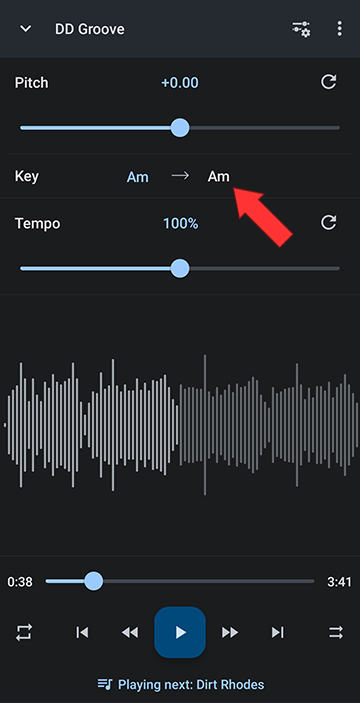
In the Editor Layout Menu
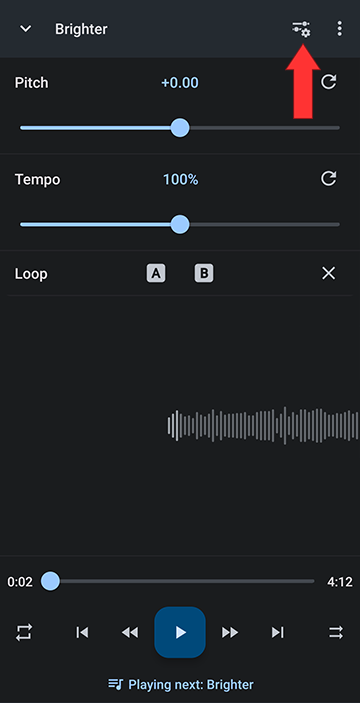
Check Snap pitch slider
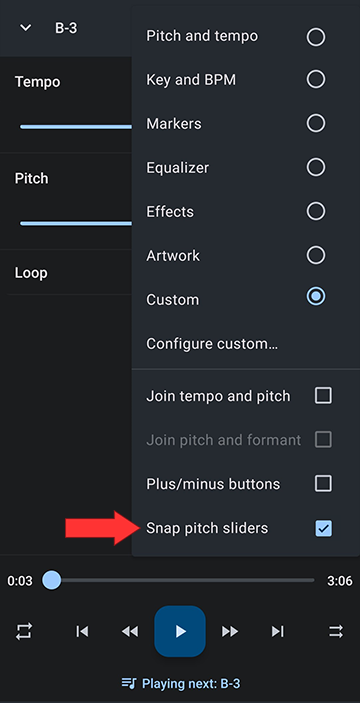
Slide the slider to shift the entire track by whole semi-tones. As the pitch shifts, the key changes
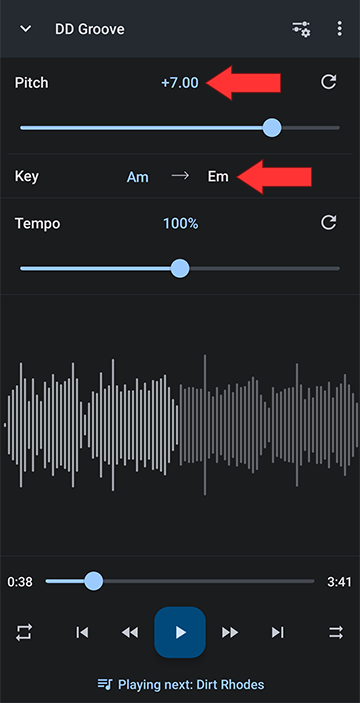
Happy transposing!
Transposition Setup
To make transposing music easier, snap the pitch to semitones and enable Key to see the piece's original key and the key you want to transpose (pitch shift) to. Below are the adjustments to make to the editor settings to optimize Music Speed Changer for transposing music.Adjusting the Editor Settings
To see the keys, set up the editor window to show the Key section. There are two ways to do this, either use the preset Key and BPM or add Key to the custom setup.Open the editor by tapping the up arrow or swiping up the mini player

Opening the Key & BPM Editor Component
Open the Editor Layout Menu by tapping the slider/gear icon at the top of the editor. Here you can select one of the editor presets or you can customize the editor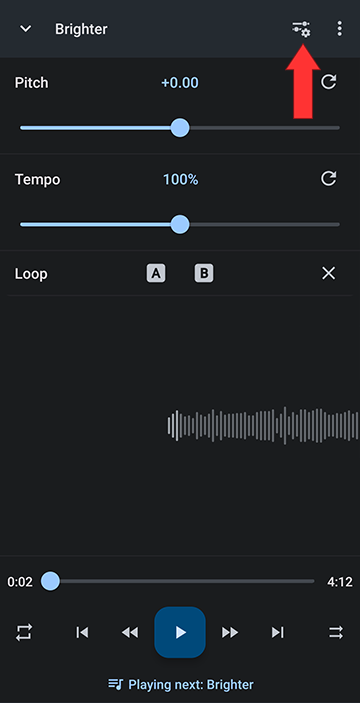
Select Key and BPM
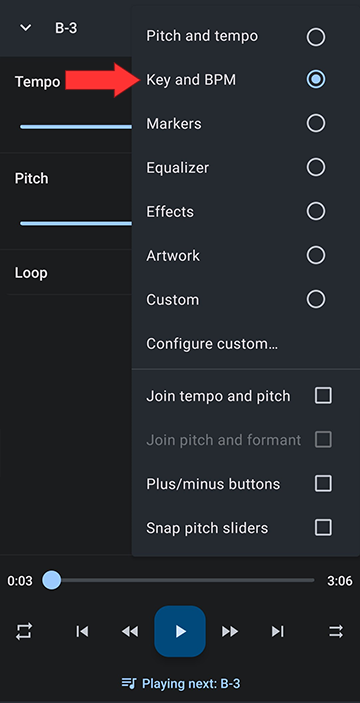
Or if you want to add Key to your custom setup, Music Speed Changer allows you to that.
Adding Key to Custom Editor Components
Open the Editor Layout Menu by tapping the slider/gear icon at the top of the editor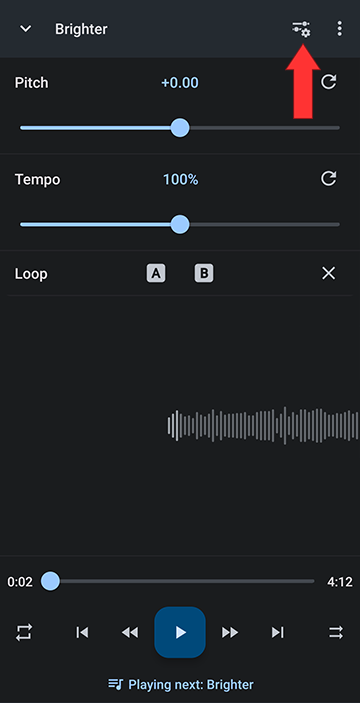
Select Custom components
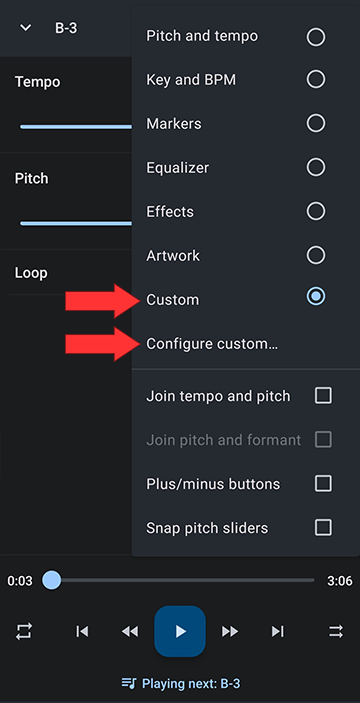
Tap on Musical key to turn it on
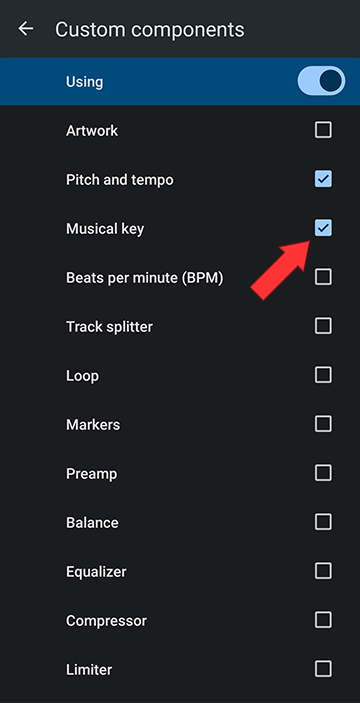
This will add a Key section to your editor
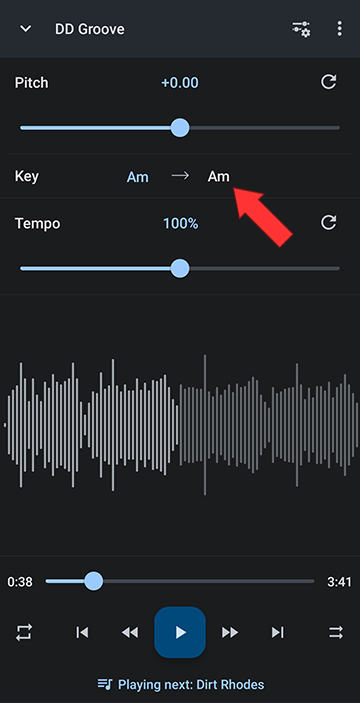
Snap the Pitch slider to Semitones
To make the key change in semitone increments, we need to snap the pitch to semitones.In the Editor Layout Menu
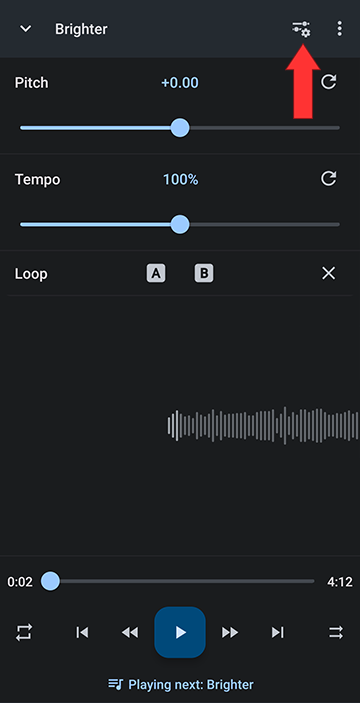
Check Snap pitch slider
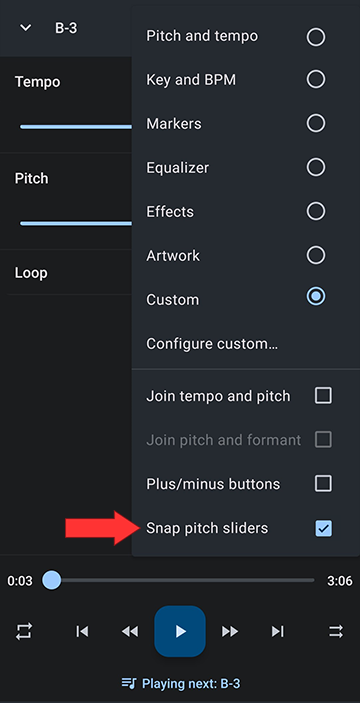
Working with the Pitch slider and Key to Transpose a Track
Now that the app is set up for transposition, transposing becomes easy.Slide the slider to shift the entire track by whole semi-tones. As the pitch shifts, the key changes
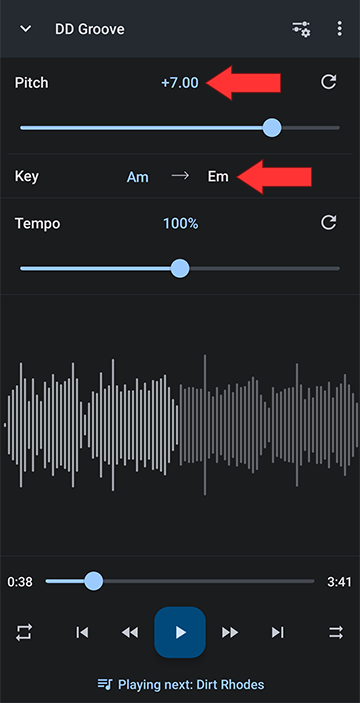
Happy transposing!
Howdy, Stranger!
It looks like you're new here. If you want to get involved, click one of these buttons!



