Seek Buttons to Move Forward or Backward in a Track
Music Speed Changer's player has seek buttons that help you move forward in a song or seek backward in a track. The default seek interval is 3 seconds. The seek interval can be adjusted in the app's main settings from 1, 2, 3, 4, 5, 10, 20, or 30 seconds.
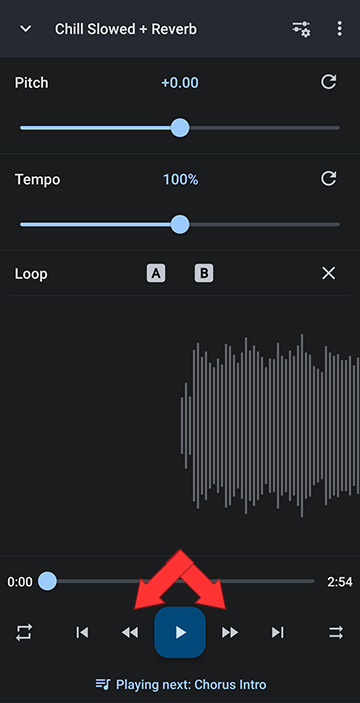
The default seek interval is 3 seconds, so without changing the default, pressing the seek forward button on the right fast forwards the current track by 3 seconds
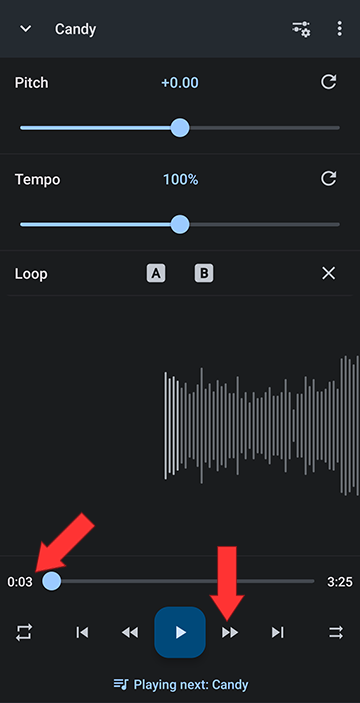
When the seek interval is changed to 30 seconds, pressing the seek forward button on the right fast forwards the current track by 30 seconds
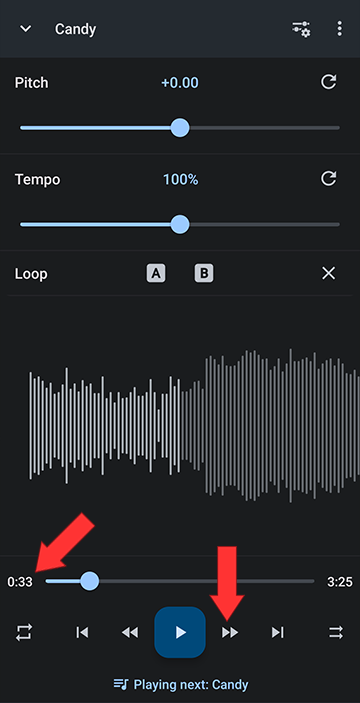
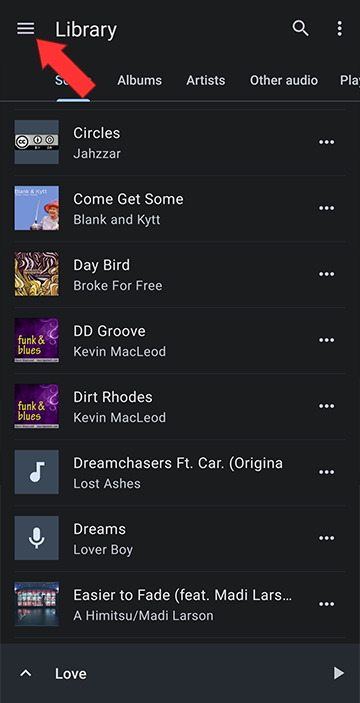
Select Settings
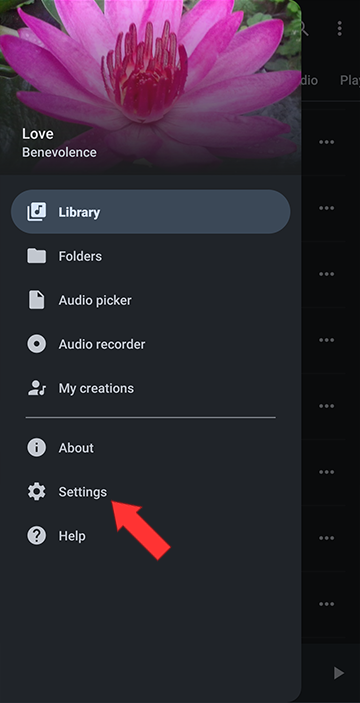
Click on Seek buttons
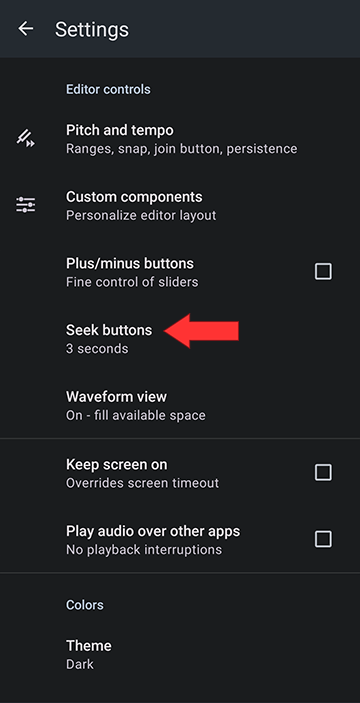
Select the time you want the seek interval to be
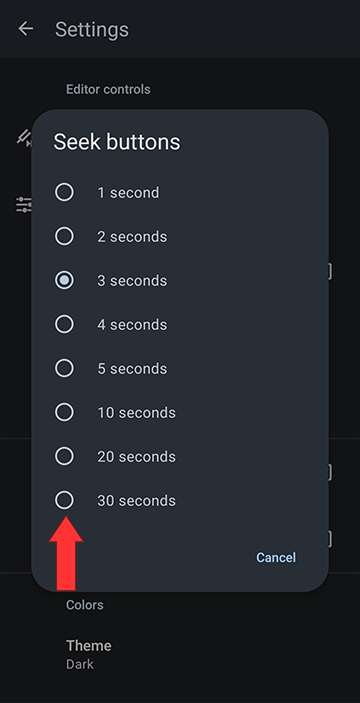
Understanding the Seek Buttons
The seek buttons, sometimes referred to as fast forward and rewind buttons, are located in the player controls next to the play button. The seek back button to the left rewinds the current playing track back by the set seek interval. The seek forward button on the right fast forwards the current track by the amount of the seek interval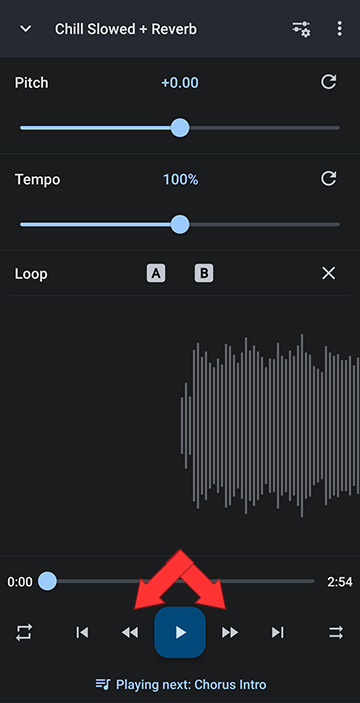
The default seek interval is 3 seconds, so without changing the default, pressing the seek forward button on the right fast forwards the current track by 3 seconds
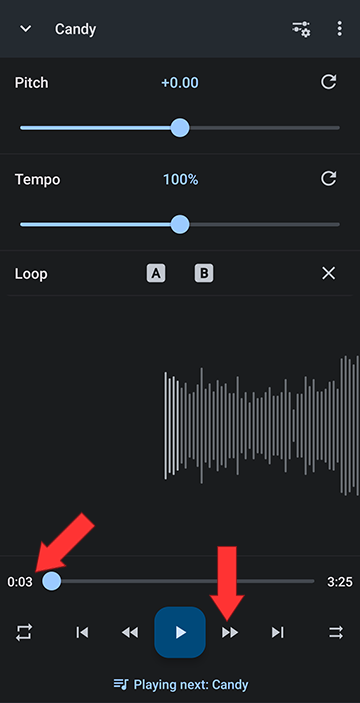
When the seek interval is changed to 30 seconds, pressing the seek forward button on the right fast forwards the current track by 30 seconds
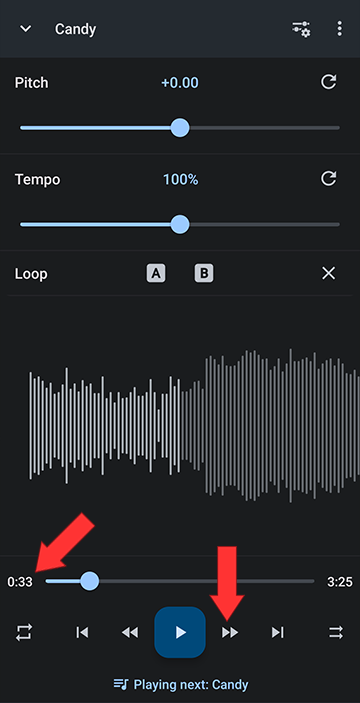
Changing the Seek Interval Time
Open the app main menu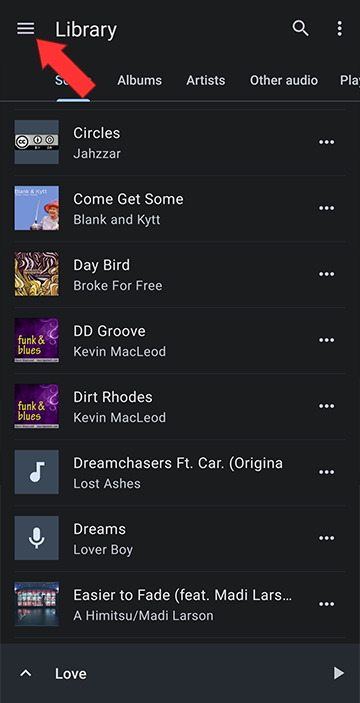
Select Settings
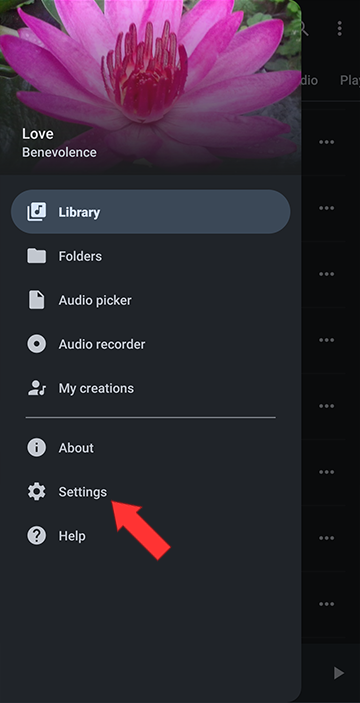
Click on Seek buttons
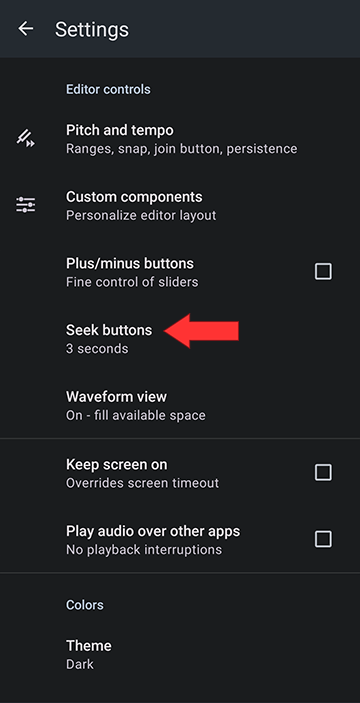
Select the time you want the seek interval to be
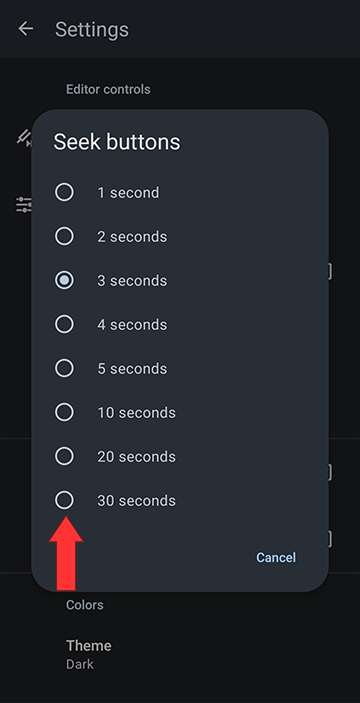
Howdy, Stranger!
It looks like you're new here. If you want to get involved, click one of these buttons!



