Beat Detection and Syncing
Music Speed Changer can help set loop points and markers precisely by detecting and snapping to a track's beat. In the app main menu, at the bottom, check “Loop and Marker points snap to nearest beat”. Below are the steps to change the settings to enable Music Speed Changer to snap loop points and markers to the track's beat.
Open the app main menu
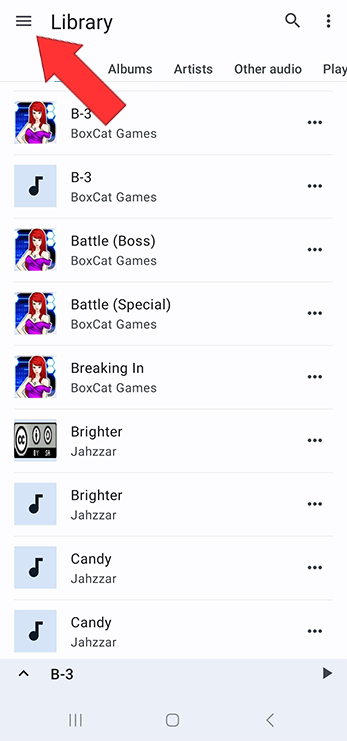
Select Settings
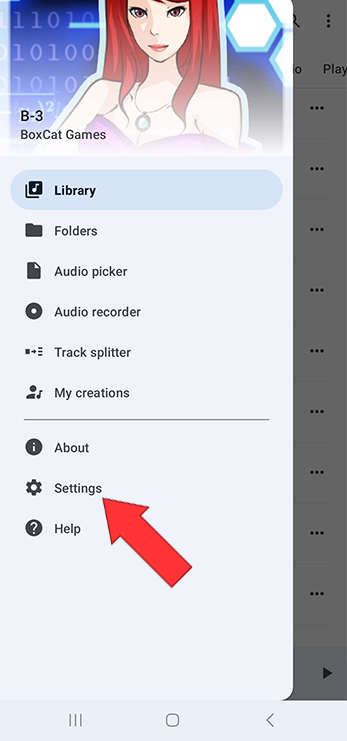
Check "Loop and Marker points snap to nearest beat"
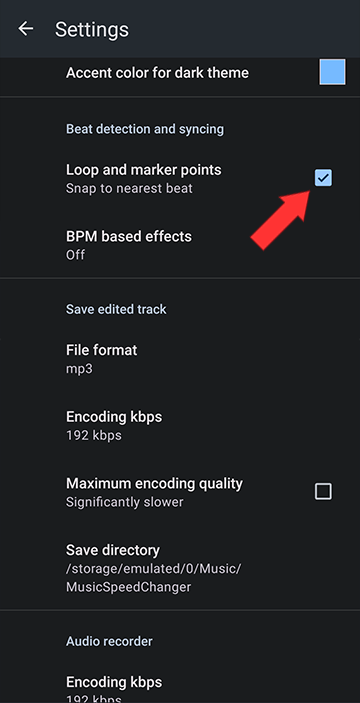
Open the app main menu
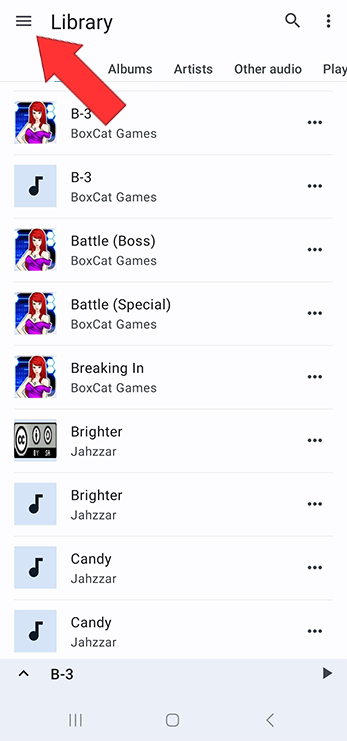
Select Settings
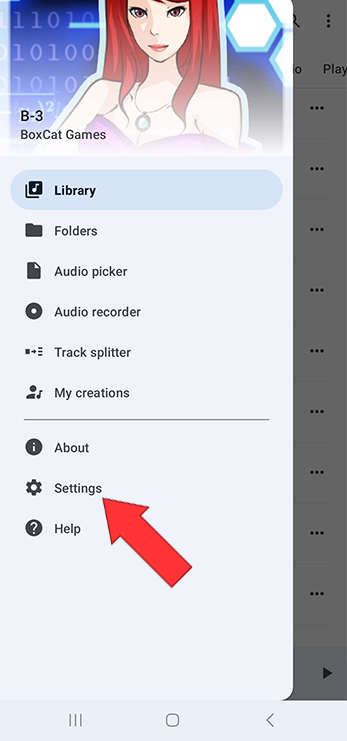
Check "Loop and Marker points snap to nearest beat"
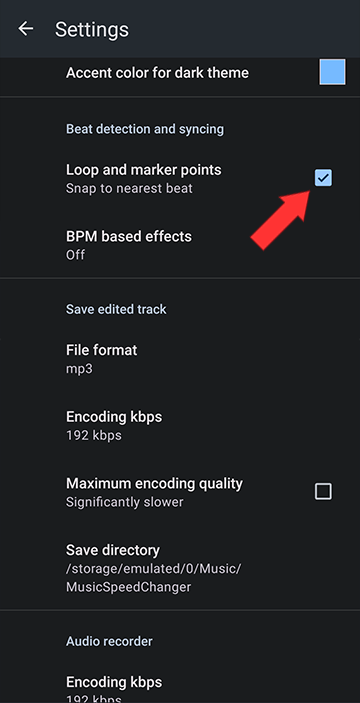
Howdy, Stranger!
It looks like you're new here. If you want to get involved, click one of these buttons!



