Using the Sleep Timer for Automatic Play Stop
Music Speed Changer can be set to turn off audio after a set amount of time.

Open the Editor Main Menu
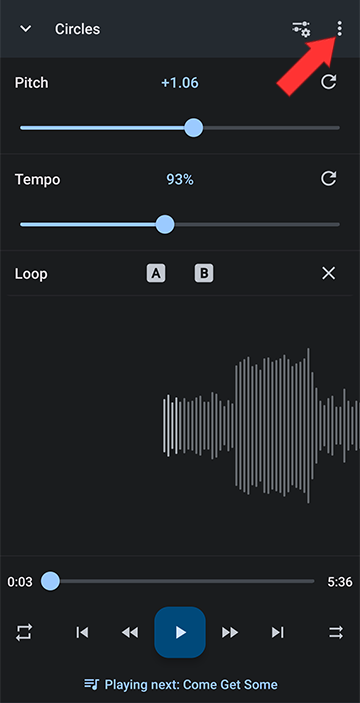
Select Sleep timer
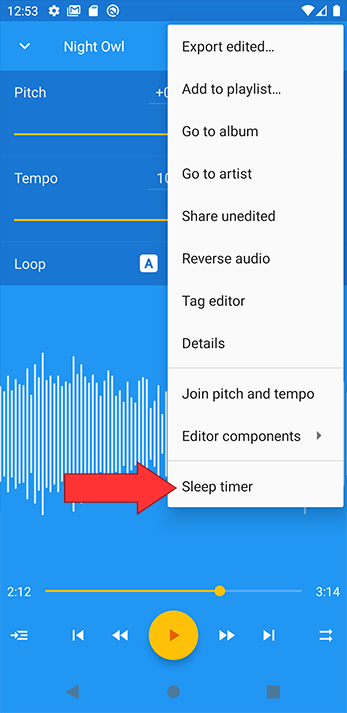
Scroll the Minute and/or Hour time to the right or left to select how long you want the music to play for before turning off. The default shown in the example below will turn the music off after 20 minutes
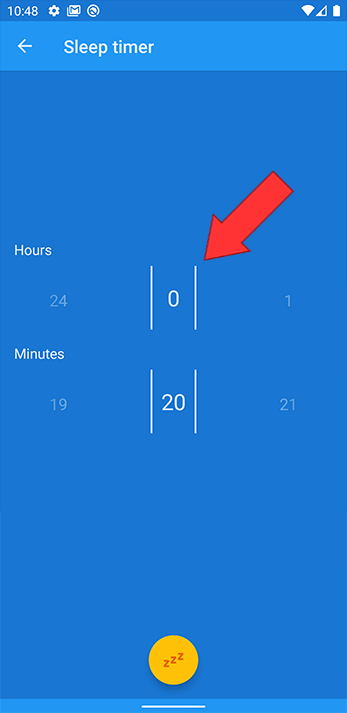
Tap the zzz button to set
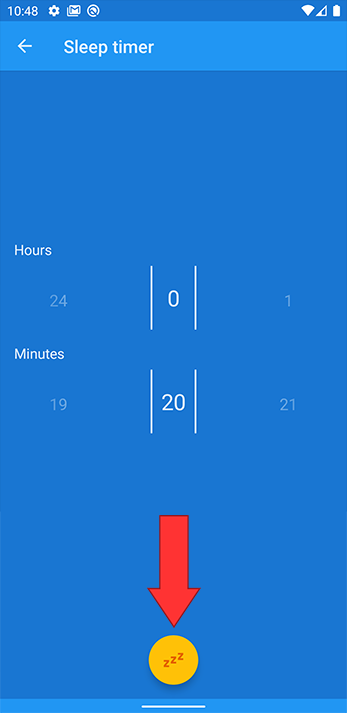
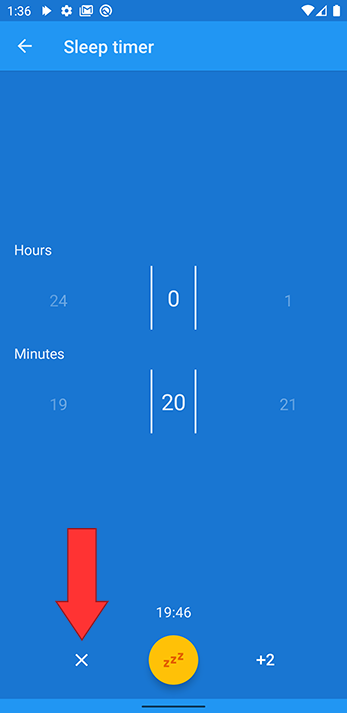
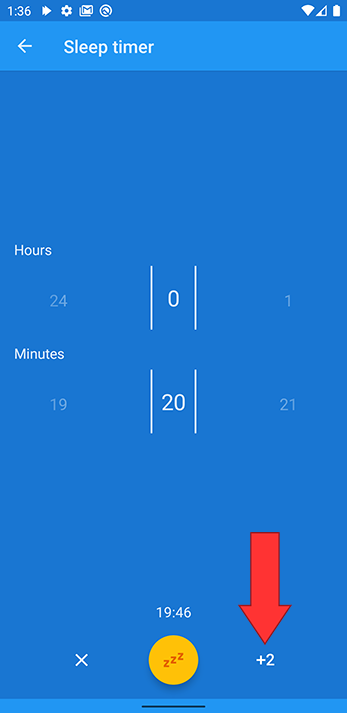
Steps to set the Music to Stop after a Given Time
Open the editor by tapping the up arrow or swiping the mini player up
Open the Editor Main Menu
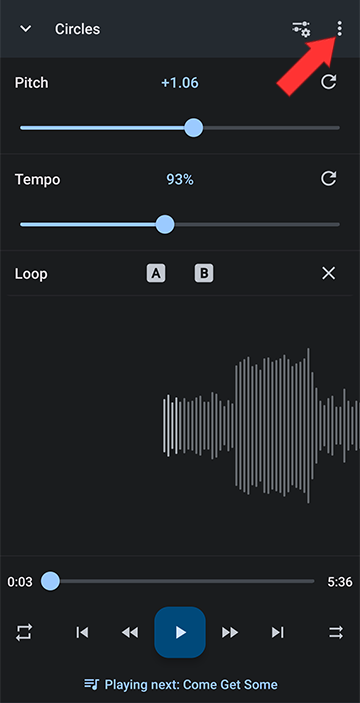
Select Sleep timer
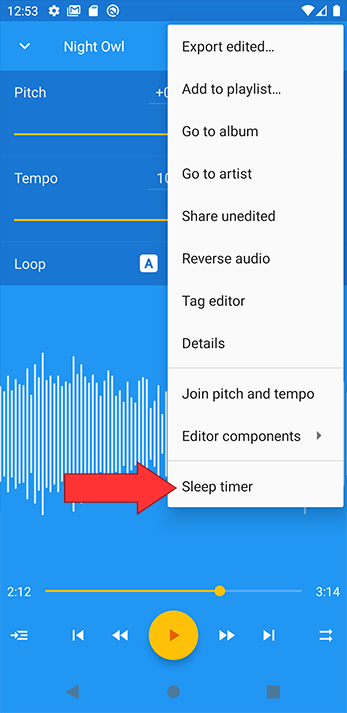
Scroll the Minute and/or Hour time to the right or left to select how long you want the music to play for before turning off. The default shown in the example below will turn the music off after 20 minutes
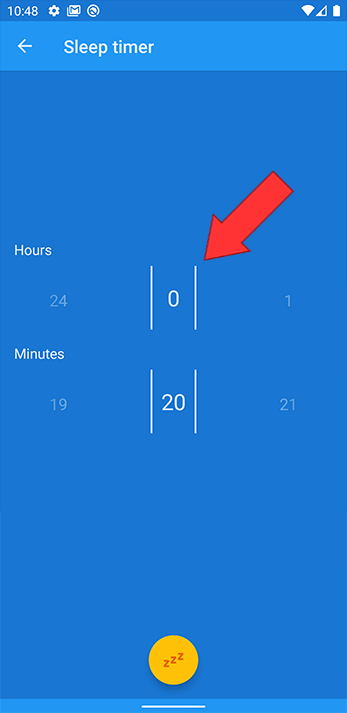
Tap the zzz button to set
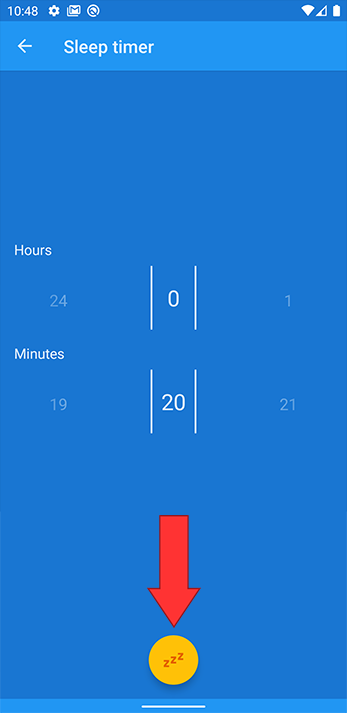
Turning Off the Sleep Timer
Tap on the x button to the left of the zzz button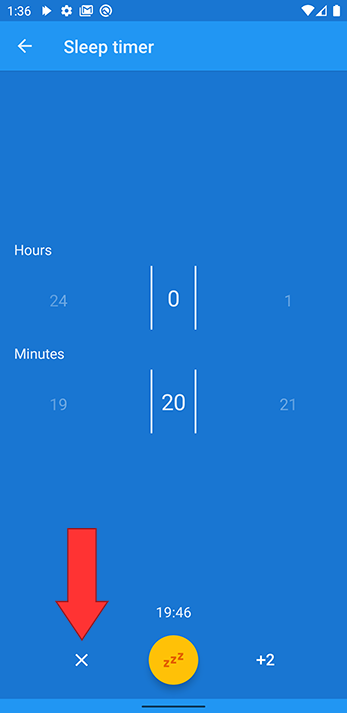
Adding Time to the Sleep Timer
Tap on the x2 button to add 2 minutes to the sleep timer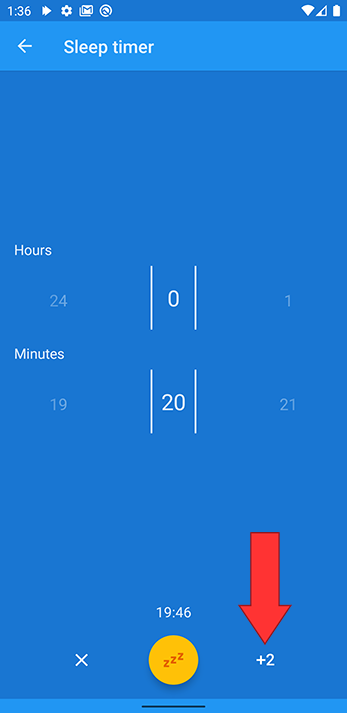
Howdy, Stranger!
It looks like you're new here. If you want to get involved, click one of these buttons!



