Shuffle Mode How to Turn on Random Playback
Shuffle Mode for Random Playback
When shuffle is turned on, any playlist you start playing will play back in shuffle mode, which means the playback order will be random.
The playing queue contains the tracks which will be played back. To access the playback queue from the editor, click the button next to the main menu in the top right with the music note on three horizontal lines:
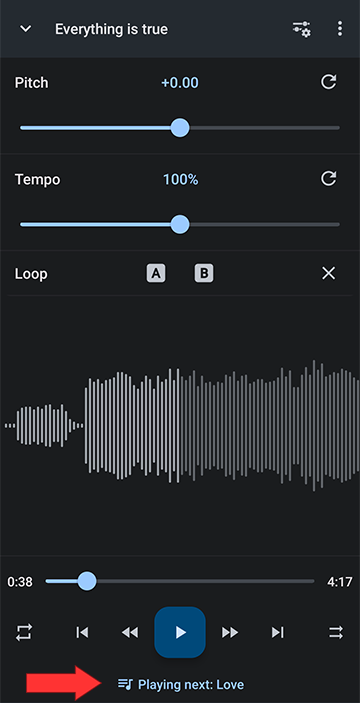
The playback queue in order:
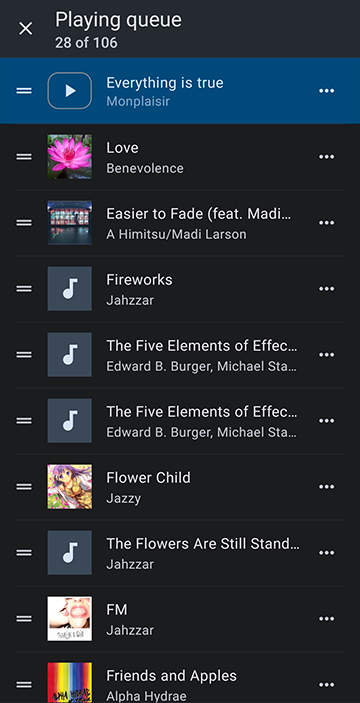
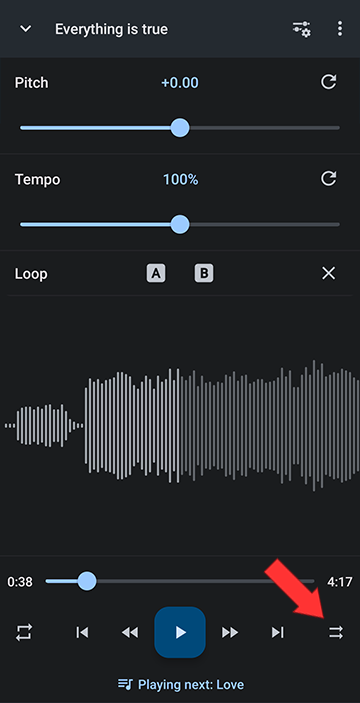
If you click it, the arrows become crossed and the playback is in shuffle mode:
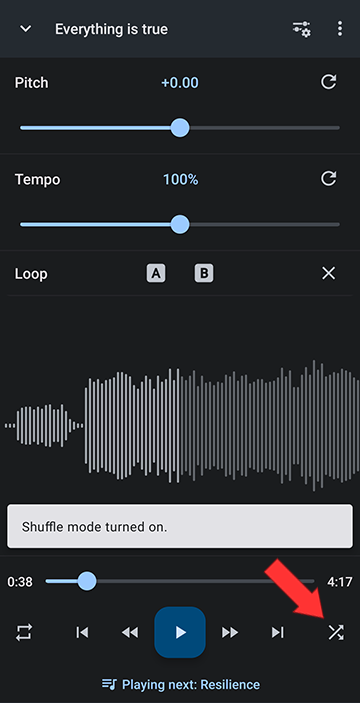
The playback queue is now shuffled:
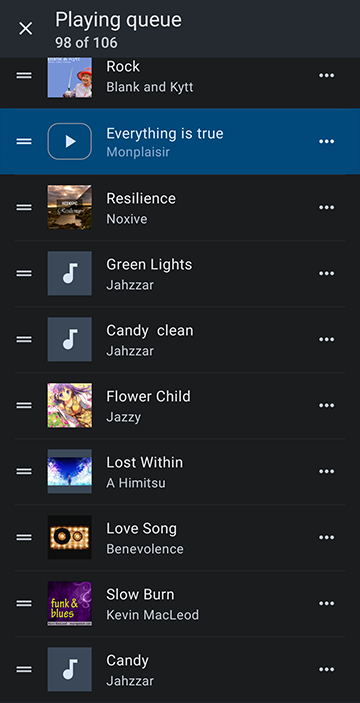
The playing queue contains the tracks which will be played back. To access the playback queue from the editor, click the button next to the main menu in the top right with the music note on three horizontal lines:
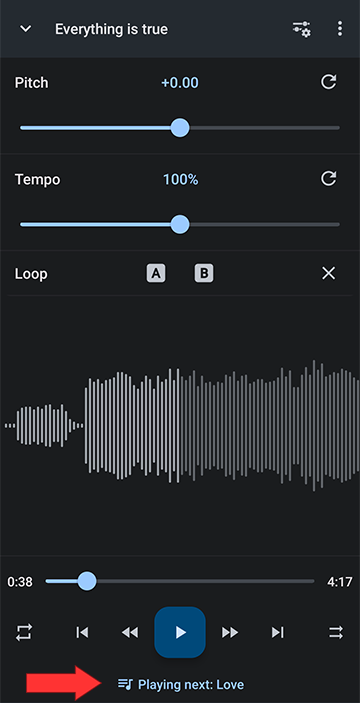
The playback queue in order:
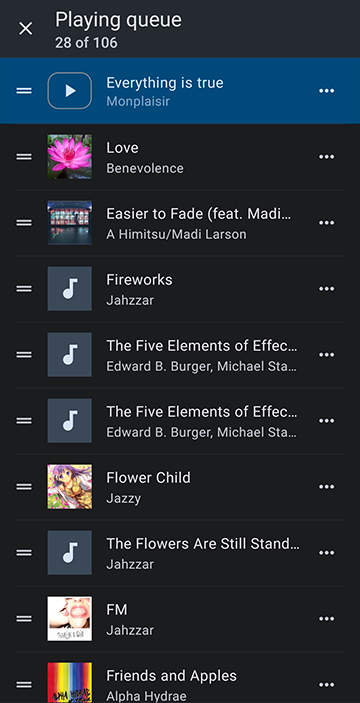
The Shuffle Button
The shuffle button is located in the editor. It's the button in the lower right: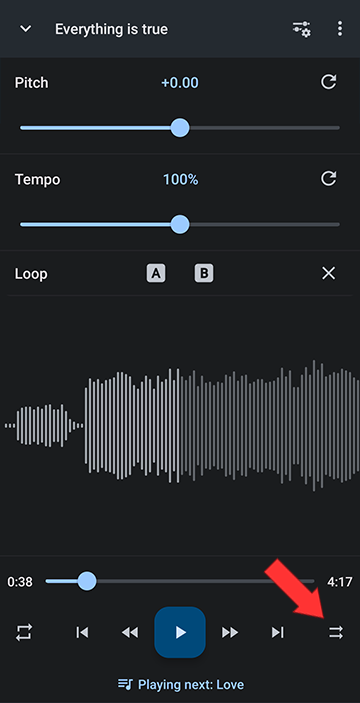
If you click it, the arrows become crossed and the playback is in shuffle mode:
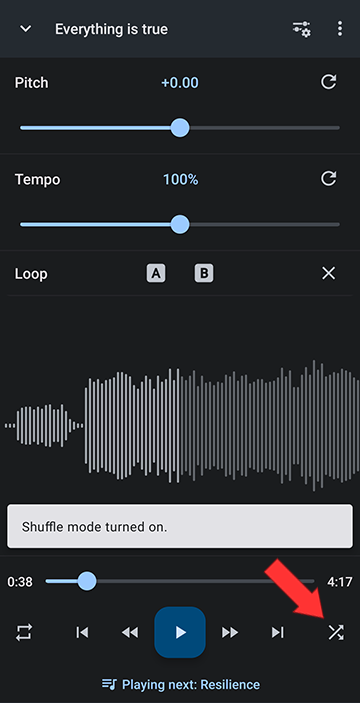
The playback queue is now shuffled:
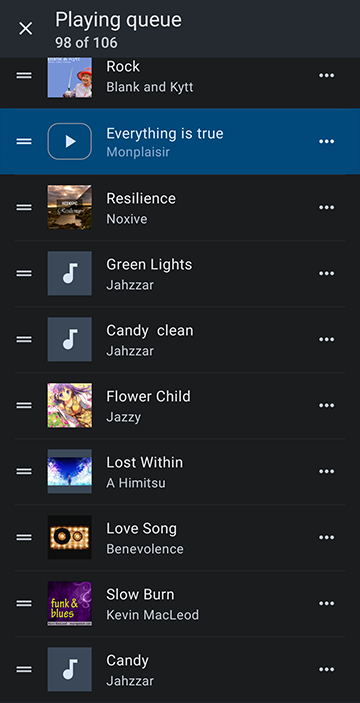
Howdy, Stranger!
It looks like you're new here. If you want to get involved, click one of these buttons!



