Removing Ads / Purchasing Music Speed Changer
To permanently remove ads, upgrade to Pro. The Pro upgrade also comes with formant shift vocal pitch correction functionality. Tap here to learn how to upgrade to Music Speed Changer Pro
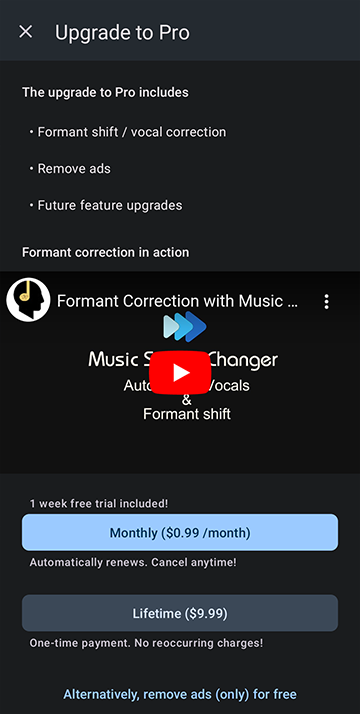
To access the free remove ads functionality through the editor menu, tap Upgrade to Pro:
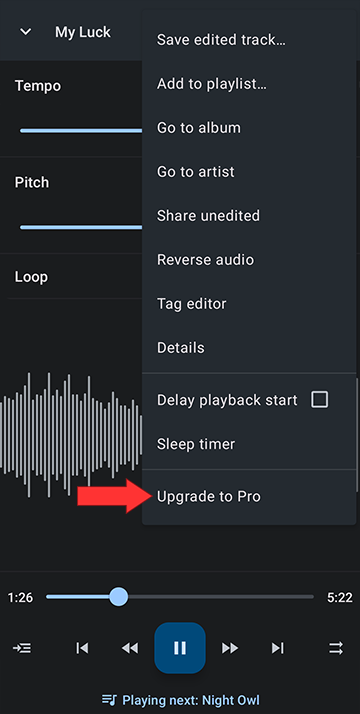
At the bottom of the Pro upgrade screen, select Alternatively, remove ads (only) for free
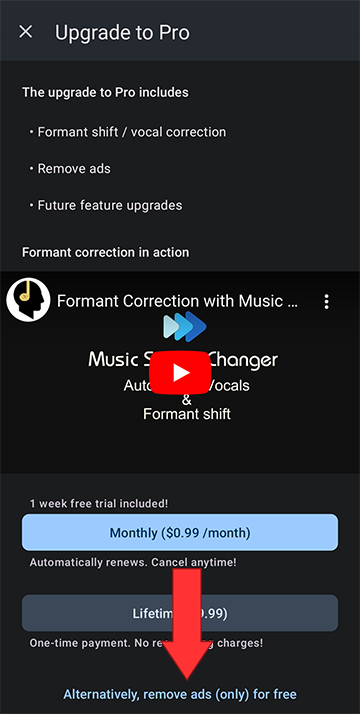
Here, you have the choice to automatically get another remove ads for an hour video when it expires. If you uncheck the box, you will not automatically be asked again, but you can access the dialog again through the menus following the steps above.
Tap Remove ads to watch the video and enjoy the app ads free for an hour
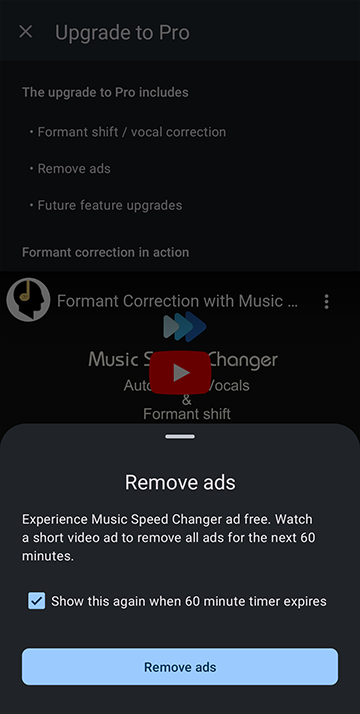
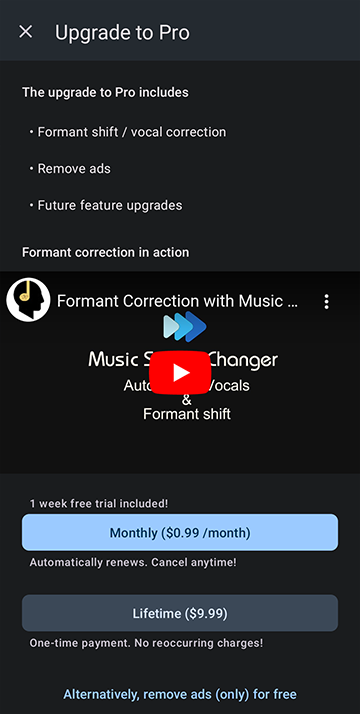
Temporarily Remove Ads for Free
Music Speed Changer can be enjoyed ad free, for free, for an hour by watching a short video, as many times as you like. You can access the remove ads functionality through all the main menus by tapping on Upgrade to Pro.To access the free remove ads functionality through the editor menu, tap Upgrade to Pro:
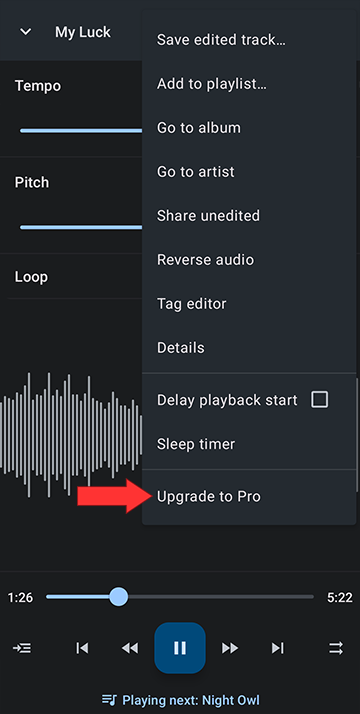
At the bottom of the Pro upgrade screen, select Alternatively, remove ads (only) for free
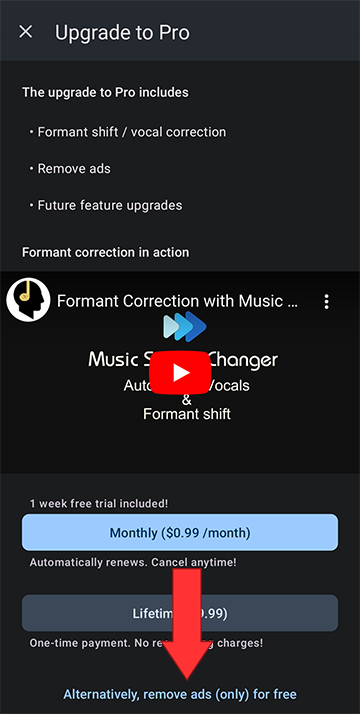
Here, you have the choice to automatically get another remove ads for an hour video when it expires. If you uncheck the box, you will not automatically be asked again, but you can access the dialog again through the menus following the steps above.
Tap Remove ads to watch the video and enjoy the app ads free for an hour
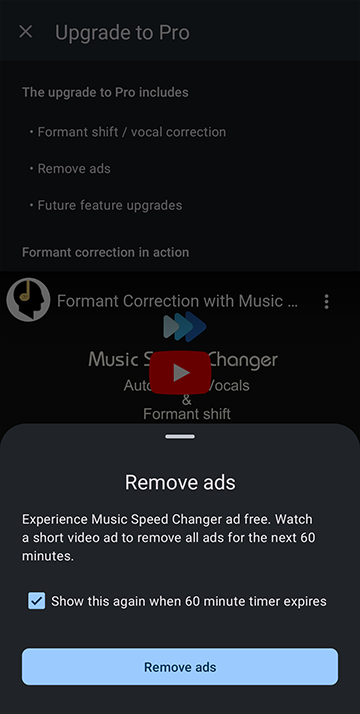
Howdy, Stranger!
It looks like you're new here. If you want to get involved, click one of these buttons!



