Turning on Delayed Playback Start
Music Speed Changer has an option to delay the start of playback of your music for 5 seconds. This count in is useful for musicians practicing and anyone who wants to start playback and switch to another task before the track starts playing. You can turn on the setting in the editor menu.
Open the Editor Main Menu
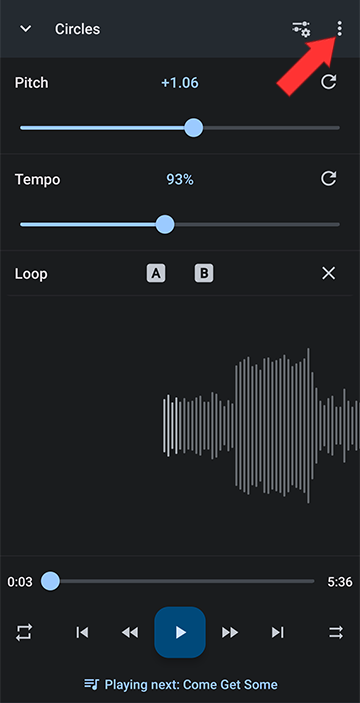
Select Delay playback start
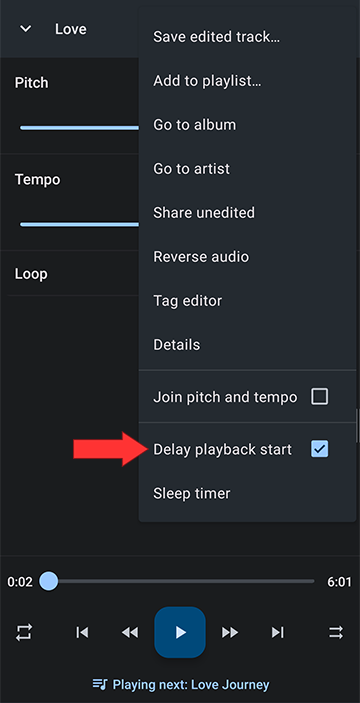
The app will now count in the track with a 5 second delayed playback start
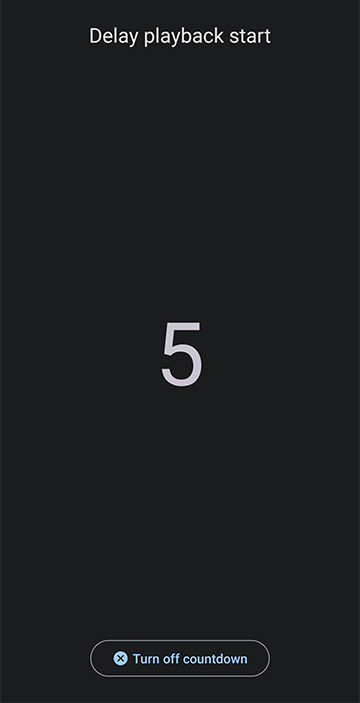
Open the Editor Main Menu
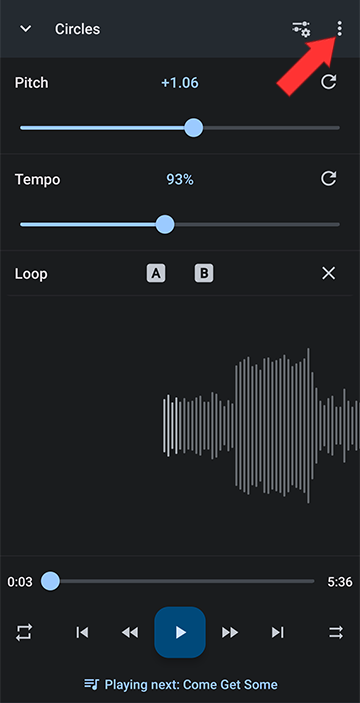
Select Delay playback start
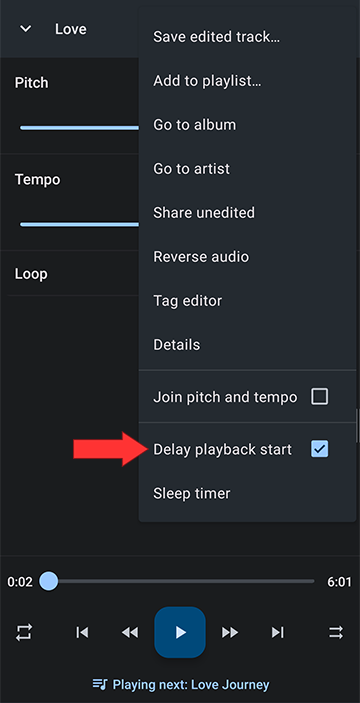
The app will now count in the track with a 5 second delayed playback start
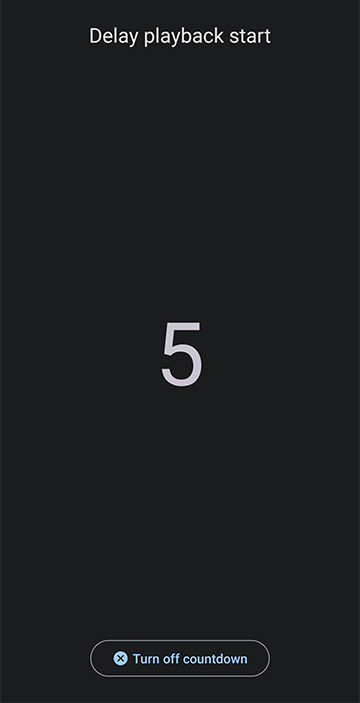
Howdy, Stranger!
It looks like you're new here. If you want to get involved, click one of these buttons!



