Turning on dark theme / Changing to dark mode
The app has light, dark, system default, AMOLED AND Material You color mode. You can change to dark theme in settings. Here you can also change the accent color.
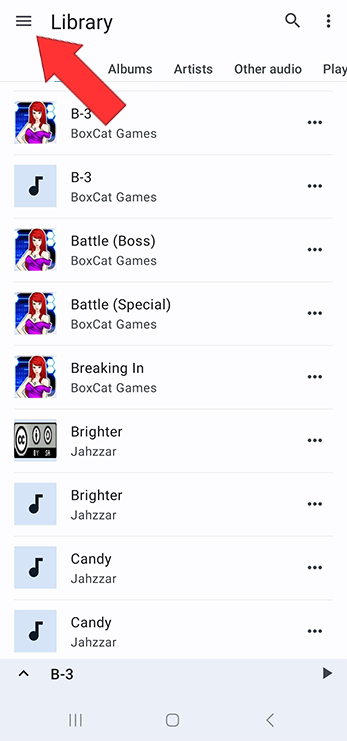
Select Settings
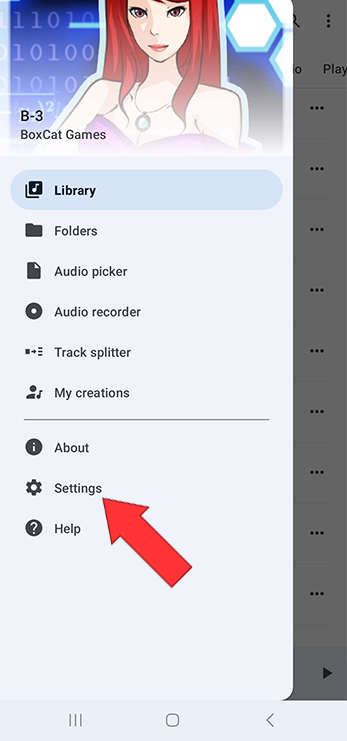
Scroll down to colors
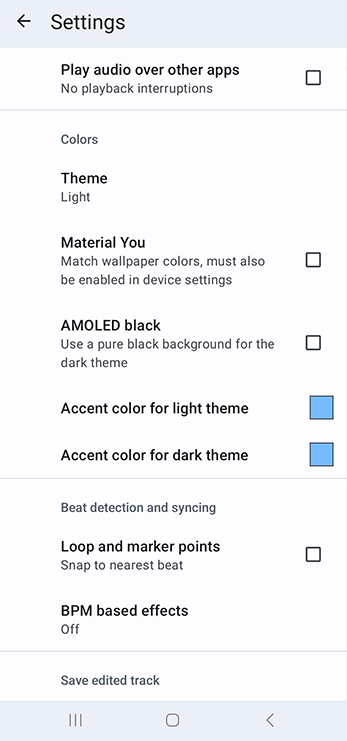
Here you can choose the main background color. The options are light which has a white canvas or dark which has a dark grey canvas, and system default which adapts to your device settings.
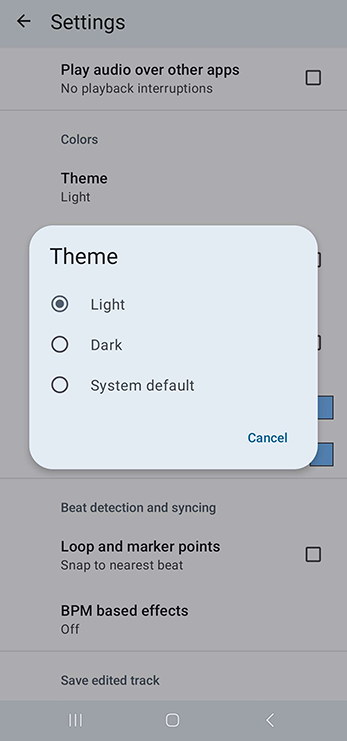
Selecting dark changes the app to be in dark theme mode
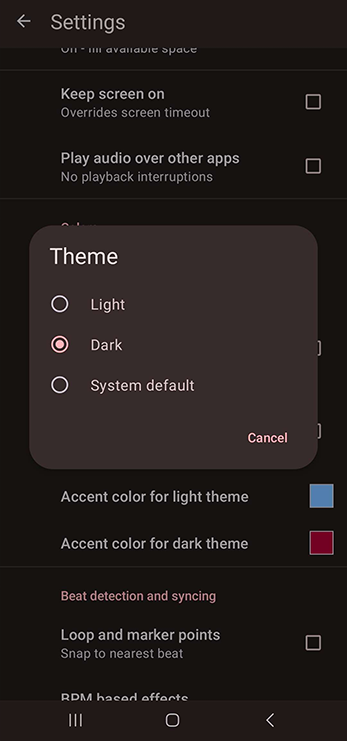
Default dark theme
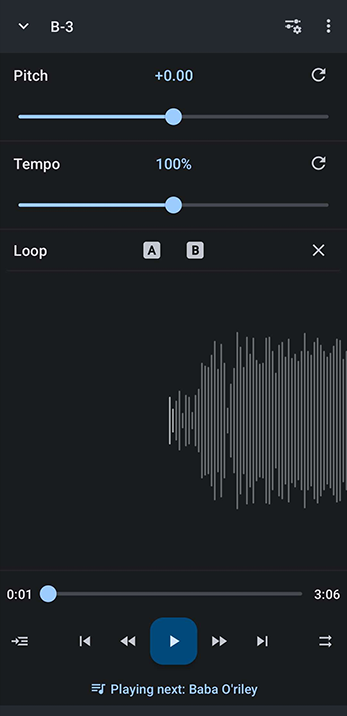
To get a true black background choose AMOLED. AMOLED is the best option if battery usage is a concern as it uses less power than the other choices.
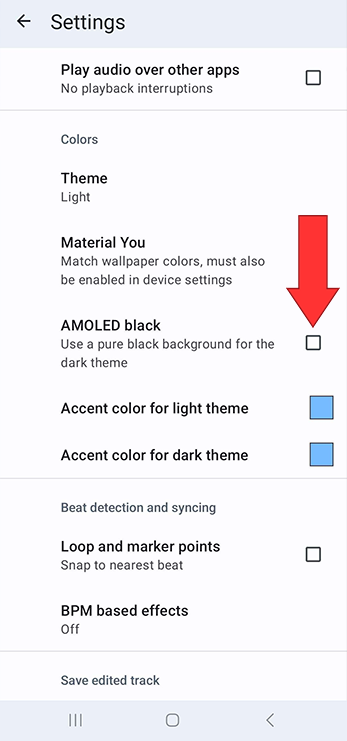
The app with a true black background in AMOLED
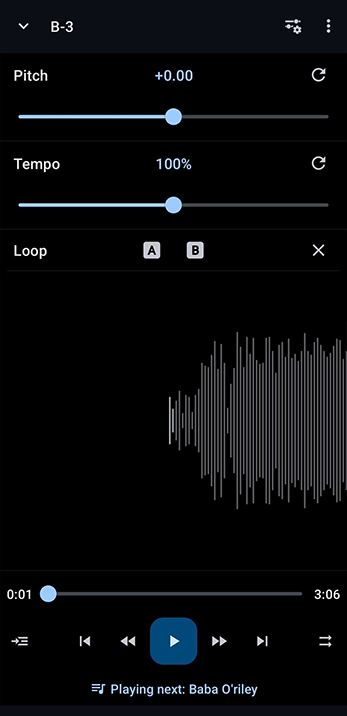
From here you can also customize the accent color:
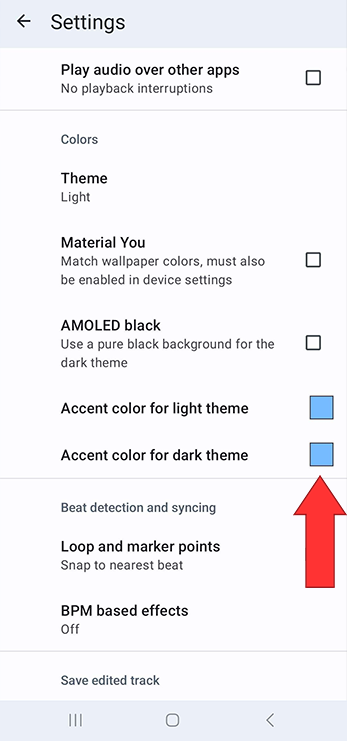
By opening the Color picker you can choose an accent color
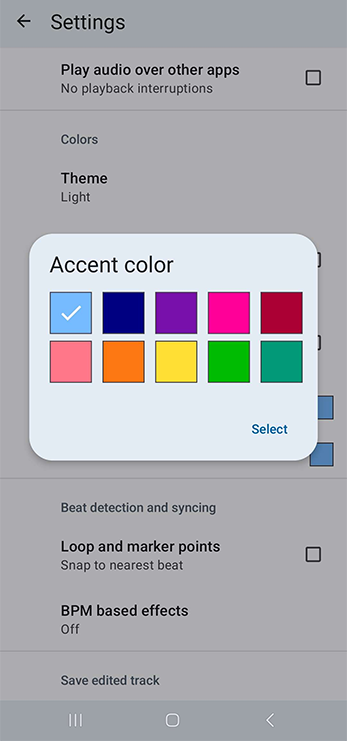
Dark mode with green accent
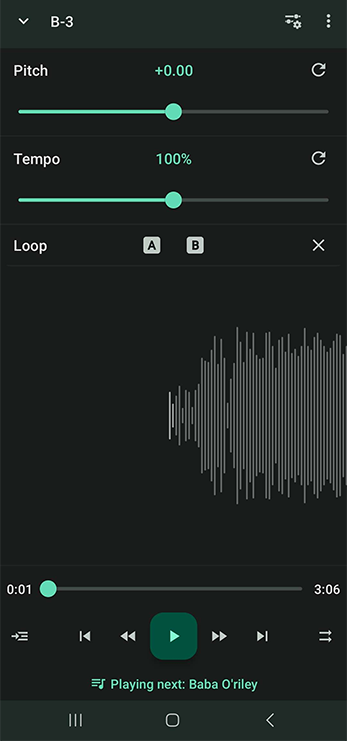
Light mode with pink accent
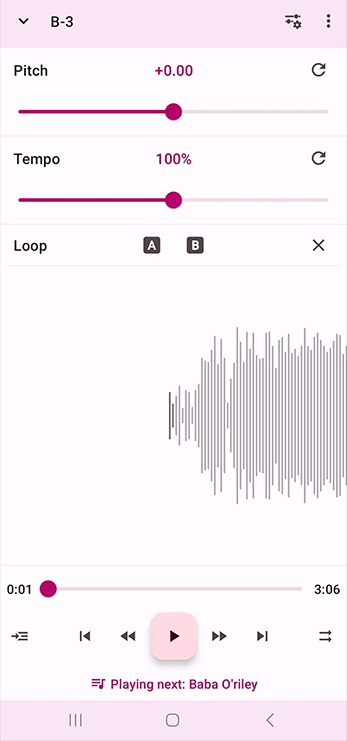
There is also the option called Material You which will automatically adapt the app colors to your phone's wallpaper colors. Note that you need to enable this in your device's settings for it to work. Material You ads additional color schemes defined by Google and changes the colors of the app to match your wallpaper.
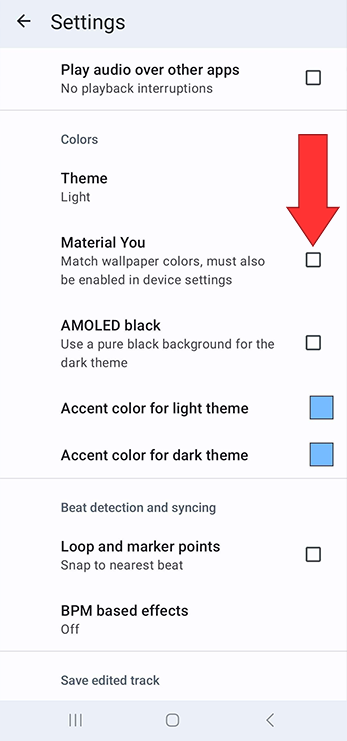
Changing Colors Step by Step
Open the Player Main Menu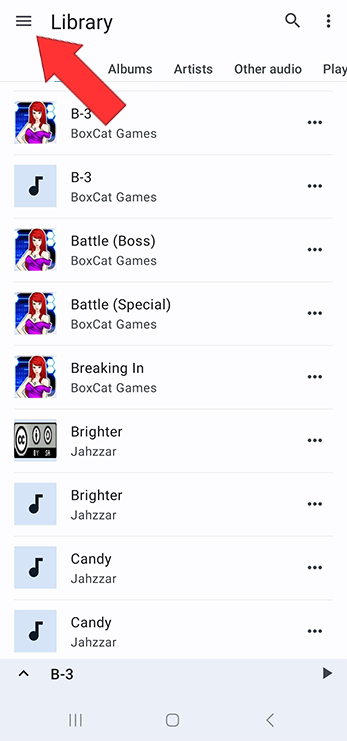
Select Settings
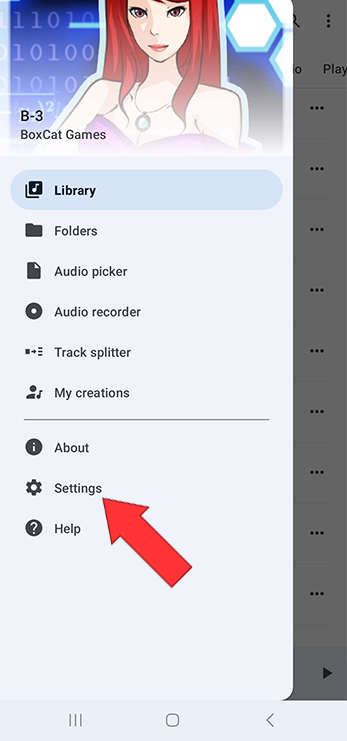
Scroll down to colors
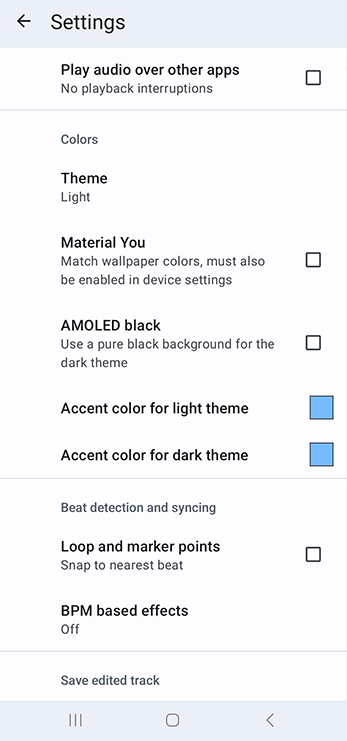
Here you can choose the main background color. The options are light which has a white canvas or dark which has a dark grey canvas, and system default which adapts to your device settings.
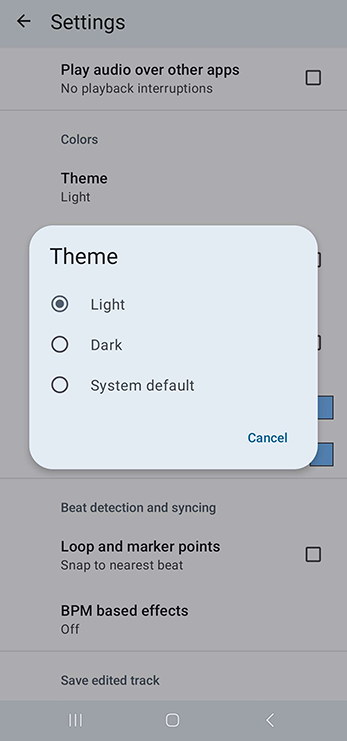
Selecting dark changes the app to be in dark theme mode
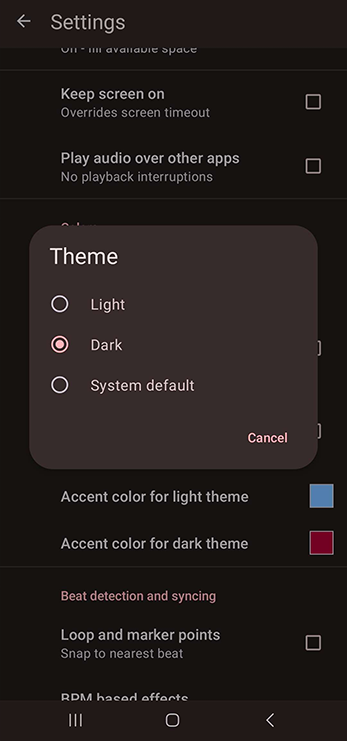
Default dark theme
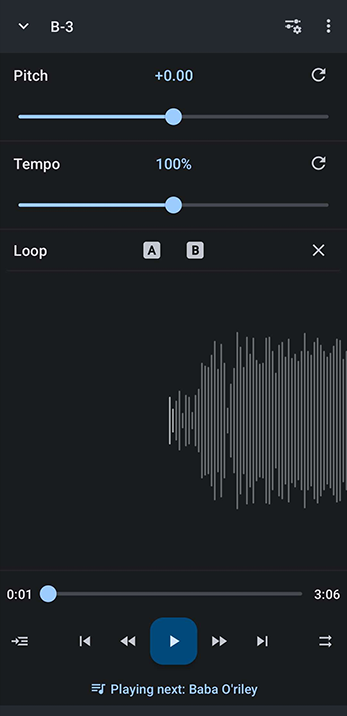
To get a true black background choose AMOLED. AMOLED is the best option if battery usage is a concern as it uses less power than the other choices.
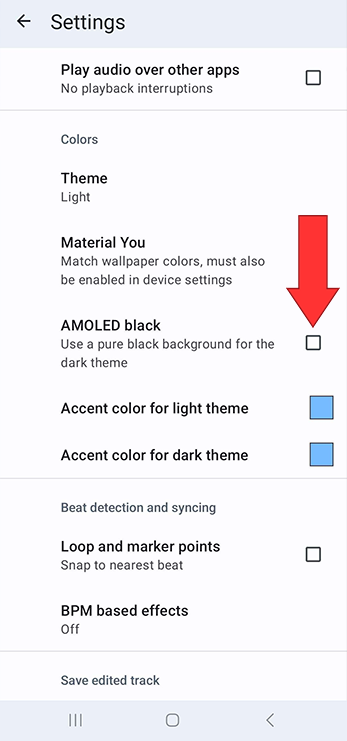
The app with a true black background in AMOLED
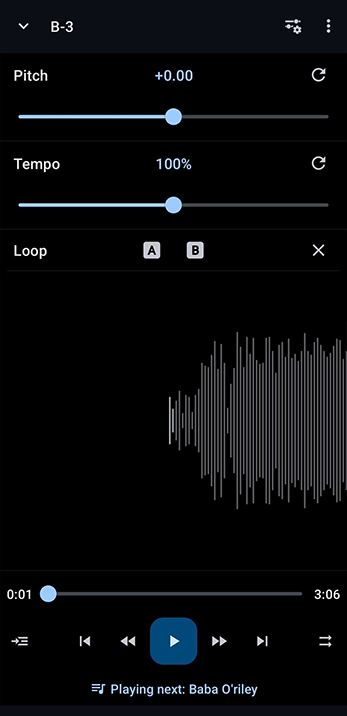
From here you can also customize the accent color:
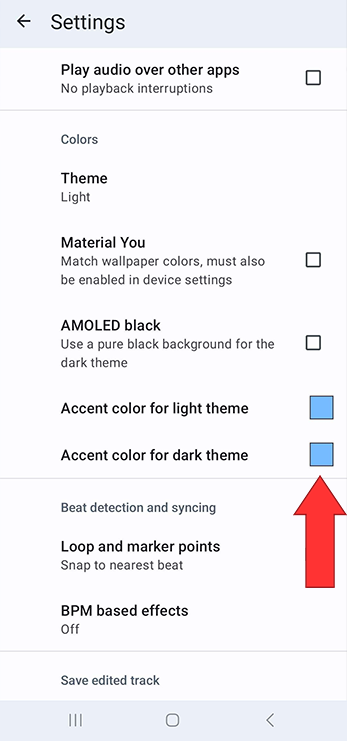
By opening the Color picker you can choose an accent color
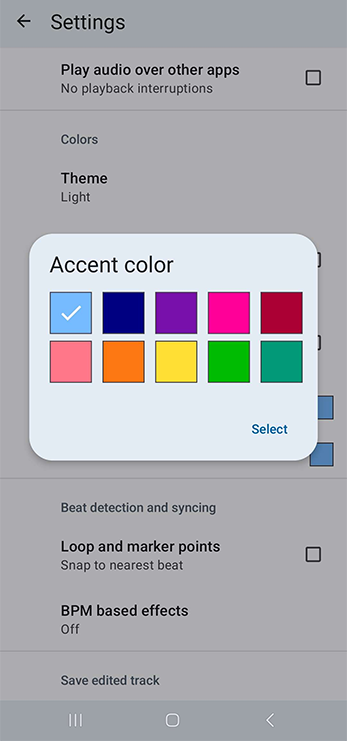
Dark mode with green accent
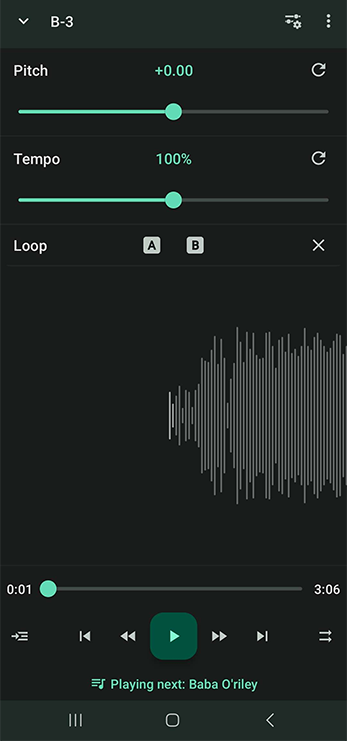
Light mode with pink accent
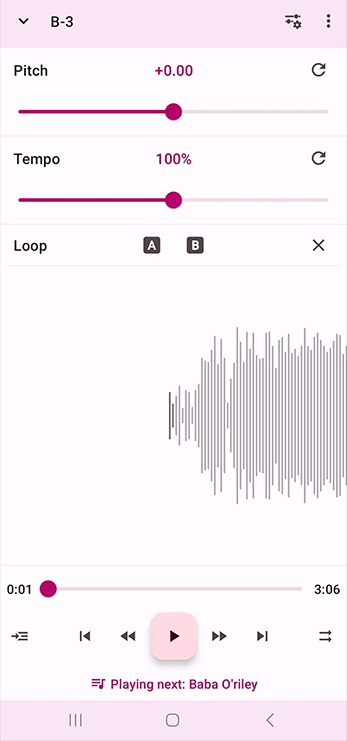
There is also the option called Material You which will automatically adapt the app colors to your phone's wallpaper colors. Note that you need to enable this in your device's settings for it to work. Material You ads additional color schemes defined by Google and changes the colors of the app to match your wallpaper.
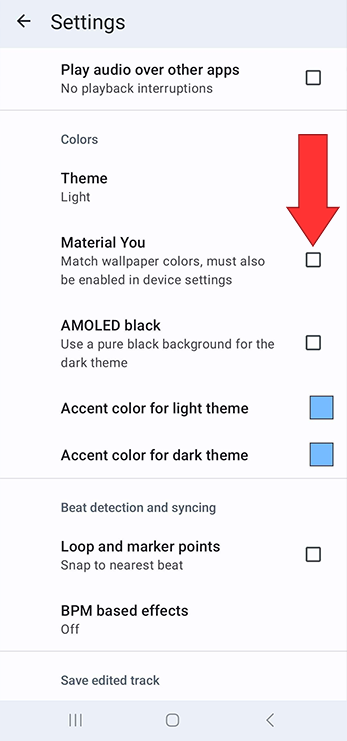
Howdy, Stranger!
It looks like you're new here. If you want to get involved, click one of these buttons!



