Slowed Reverb Music Editor and Player
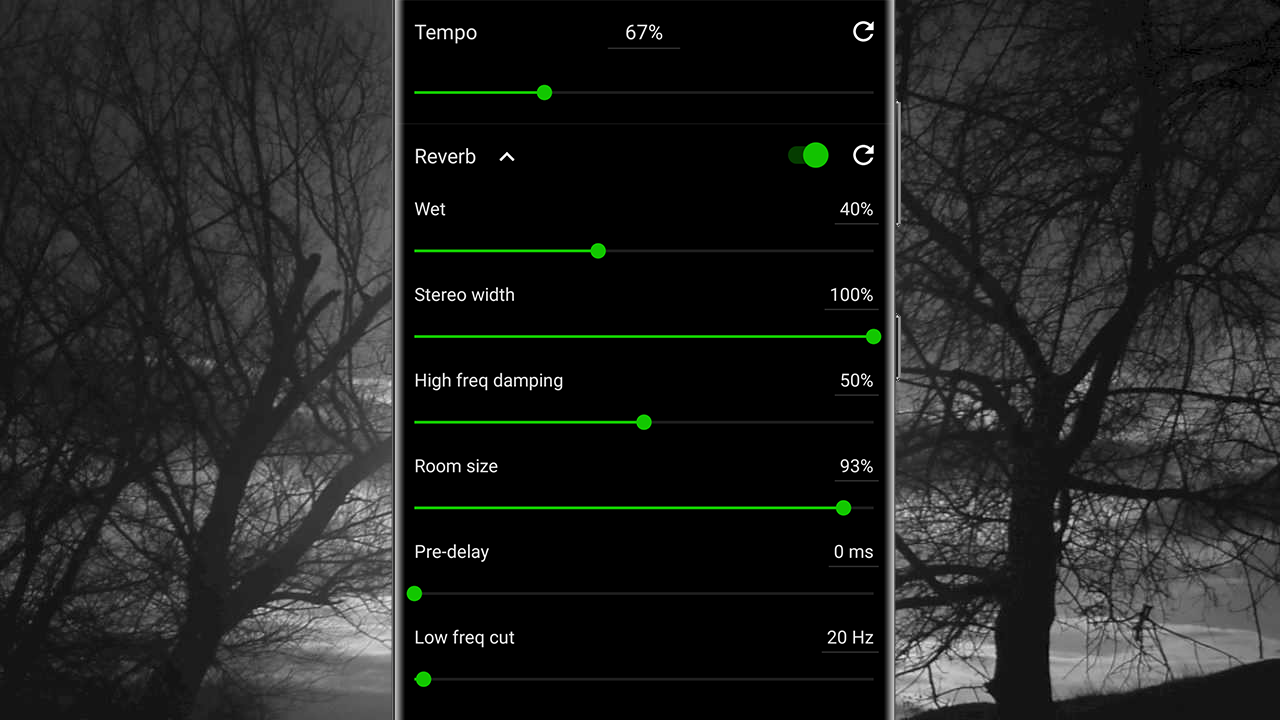
Slowed Reverb is a popular remixing style where a track's tempo is slowed and reverb is added to create the effect of making the listener feel as if they were in the room and the message in the song is directed at them mainly in a somber tone.
Music Speed Changer can make a slowed + reverb mix out of any track. You can edit just one track and save it, or play your entire collection in slowed reverb mode.
Reverb is under the preset Effects or you can add Reverb to your Custom components.
Turn on tempo and reverb in custom settings to turn Music Speed Changer into your go-to Slowed + Reverb editor and player:
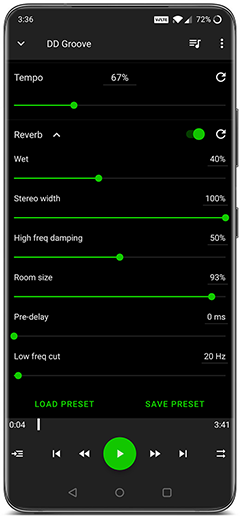
Here is how:
Adding Reverb to Custom Components
Open the editor layout menu
Go to Custom Components (If you don't want to configure custom you could just chose Effects here and skip to editing reverb)
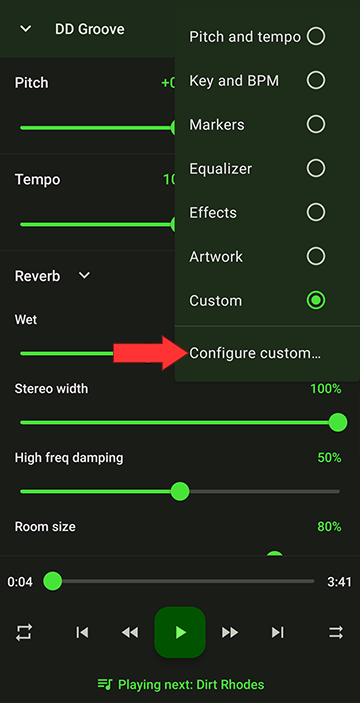
Turn on Custom Components
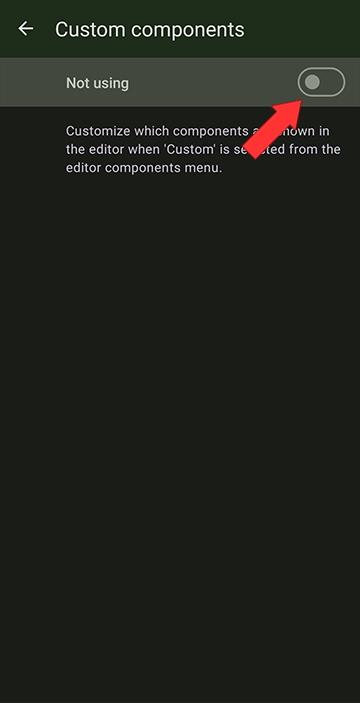
Turn on Reverb by tapping its box
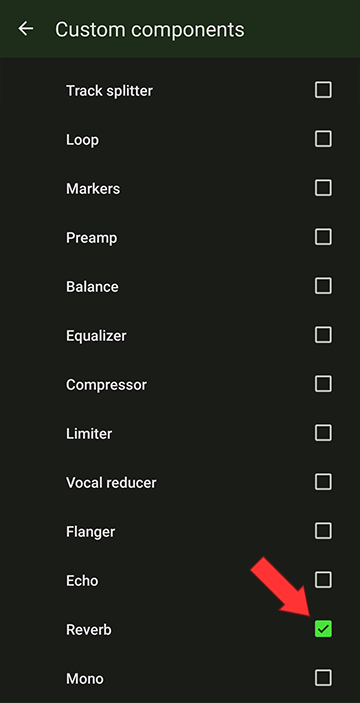
Editing Reverb
You can now control Reverb by tapping the down caret to open the reverb editor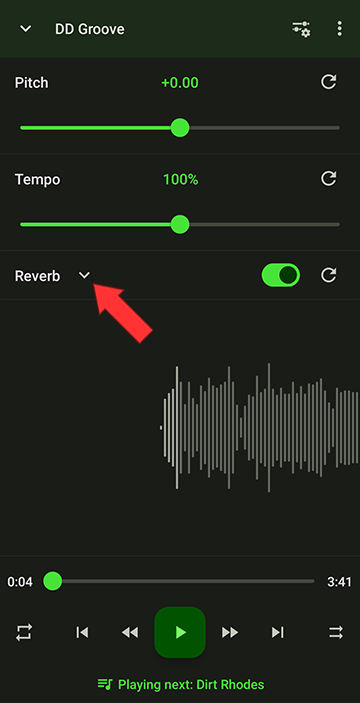
You want to decrease the tempo and if you like, you can adjust the Wet, Stereo width, High frequency damping, Room size, Pre-delay, Low frequency cut, all settings that make up reverb.
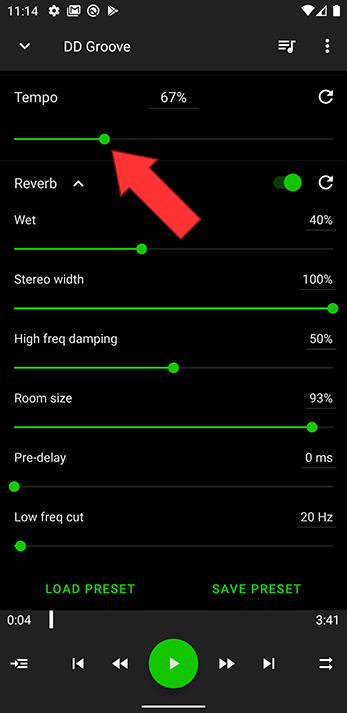
You can also save your settings
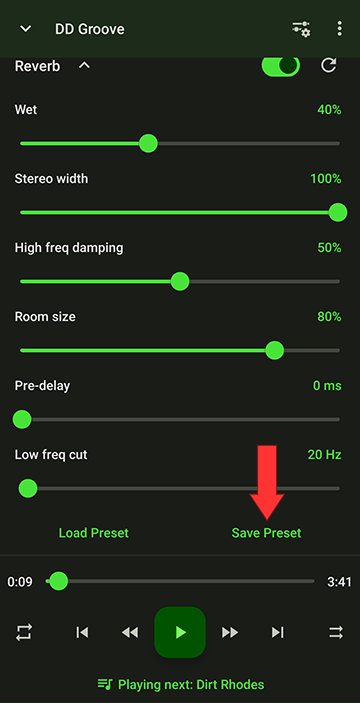
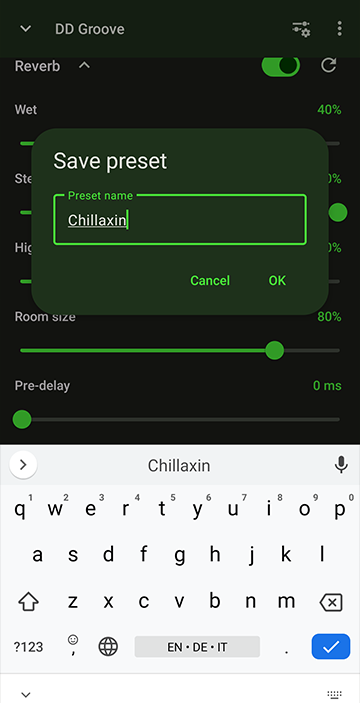
And reload those settings to apply to other tracks
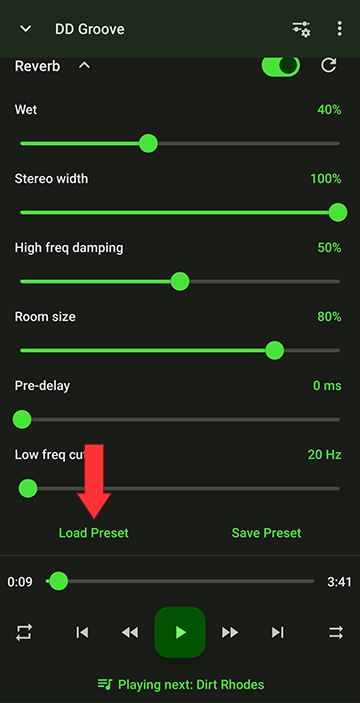
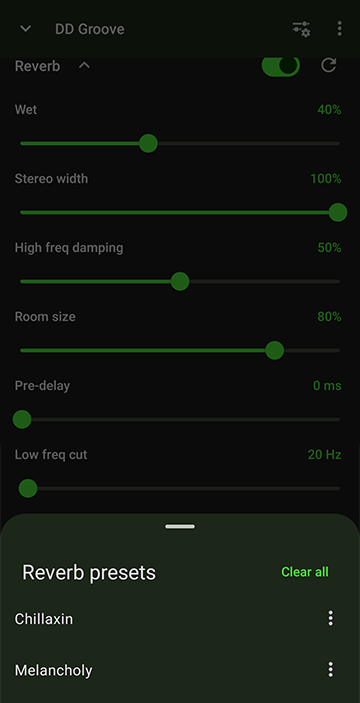
Get Music Speed Changer on Google Play!
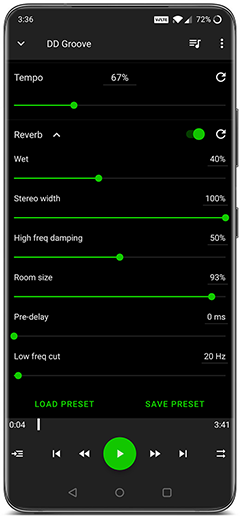

Howdy, Stranger!
It looks like you're new here. If you want to get involved, click one of these buttons!



Comments
Quick Reverb Edit
If you don't want to configure custom, you can simply go to the Effects and turn on (and edit) reverb here.Turn on Reverb
Here is a video with info on using the Editor Components, Effects (which Reverb is part of)