Playing Audio over other Audio / Ignore Audio Focus Request
Audio focus requests pause the music for incoming calls and other tasks that need the full attention of the device's audio output. However, they are often the culprit for Music unexpectedly pausing. Any other app, such as a game or video clip can request the main audio thread.
Music Speed Changer has a setting you can turn on to ignore these requests. This will keep your music playing while you accept incoming phone calls or watch videos or anything else that will typically trigger a pause. To activate it, go to the main app menu, settings, and check the box next to Play audio over other apps.
Open the app main menu
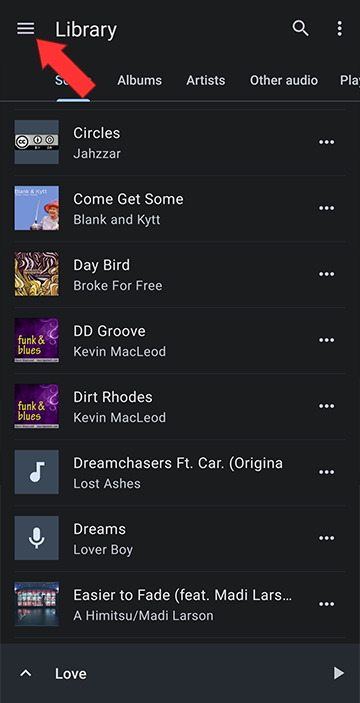
Select Settings
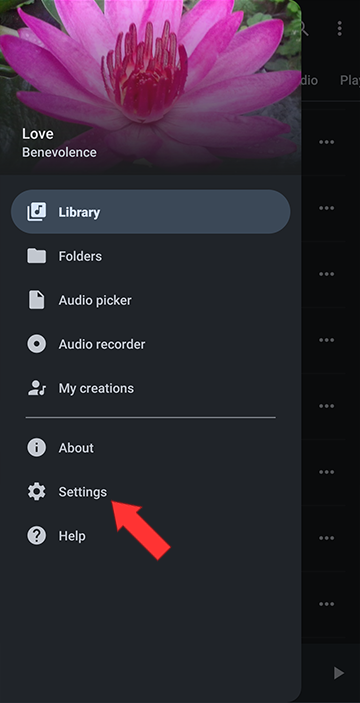
Check the box next to Play audio over other apps
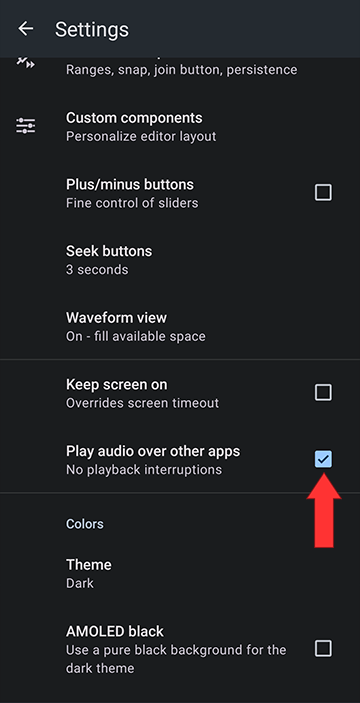
Music Speed Changer has a setting you can turn on to ignore these requests. This will keep your music playing while you accept incoming phone calls or watch videos or anything else that will typically trigger a pause. To activate it, go to the main app menu, settings, and check the box next to Play audio over other apps.
Open the app main menu
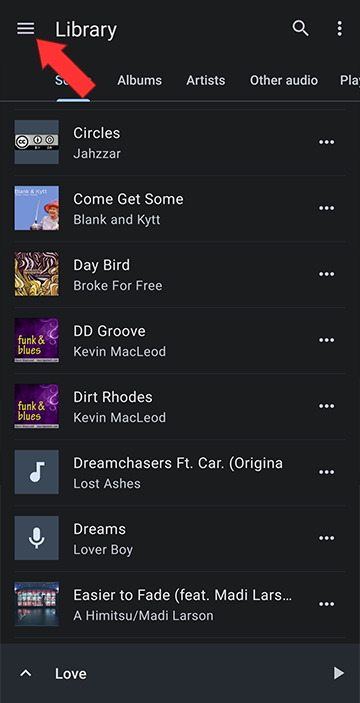
Select Settings
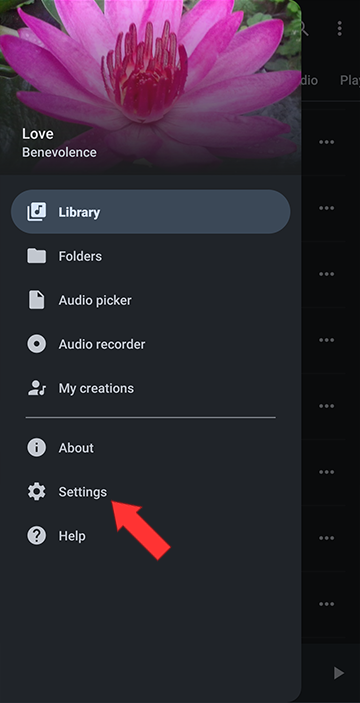
Check the box next to Play audio over other apps
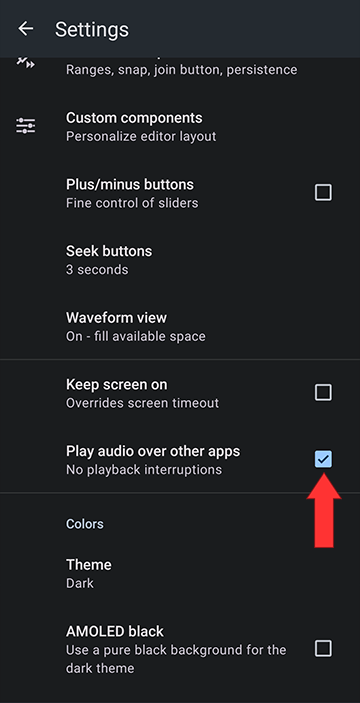
Howdy, Stranger!
It looks like you're new here. If you want to get involved, click one of these buttons!




Comments
Help, the App is Stopping when in the Background
If the app stops while it is in the background or the screen is off, the problem is the device's battery optimizer turning off what it thinks is an unused app. See this article for the solution: https://musicspeedchanger.com/forum/discussion/335/app-turns-off-when-the-screen-is-off-or-im-using-other-appsOppo phone on Android 11, fully updated.