Keep the Screen on Setting to Avoid Screen Turning Off
Music Speed Changer has a setting you can turn on to keep the screen on. This will keep your device from turning off the screen. To activate it, go to the main app menu, settings, and check the box next to Keep screen on.
Open the app main menu
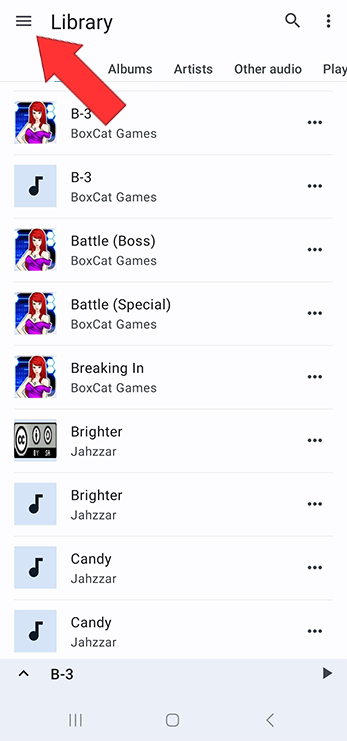
Select Settings
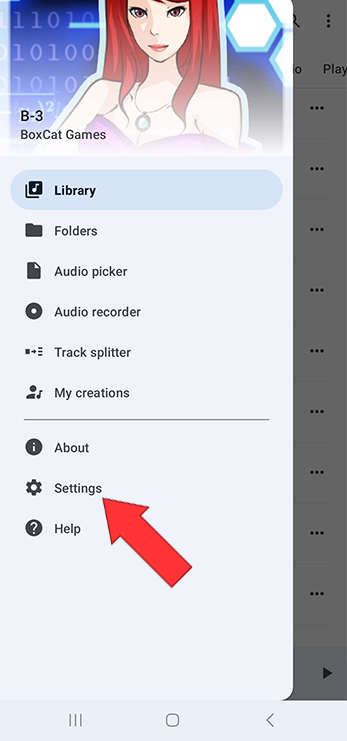
Check the box next to Keep screen on
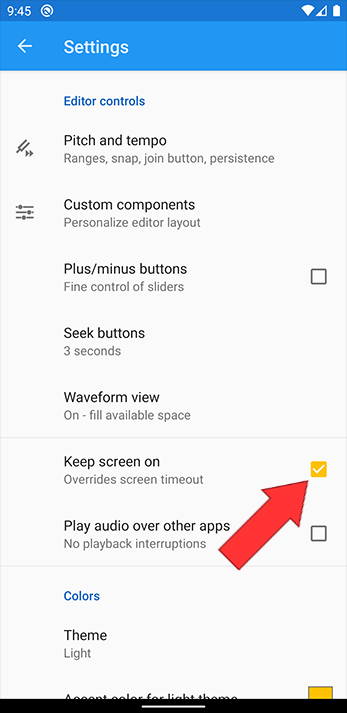
Open the app main menu
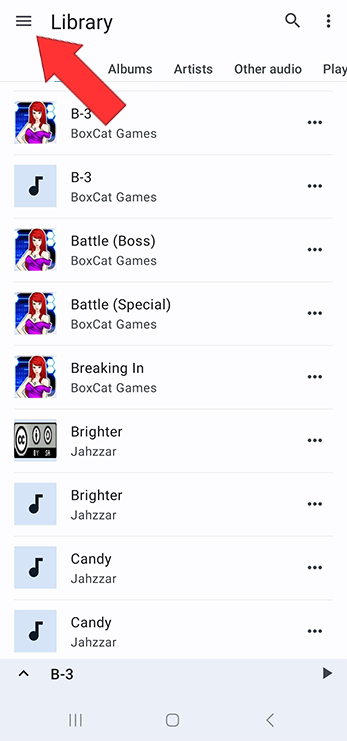
Select Settings
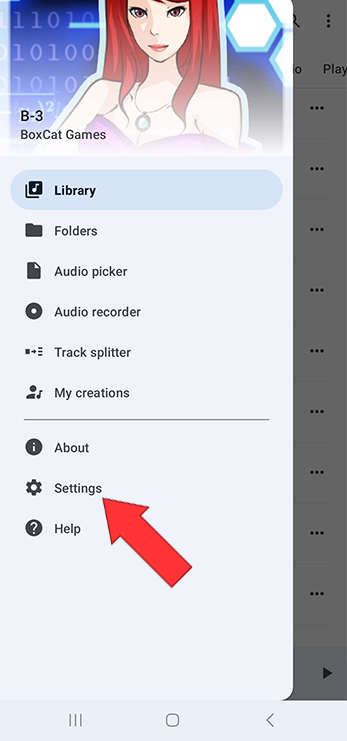
Check the box next to Keep screen on
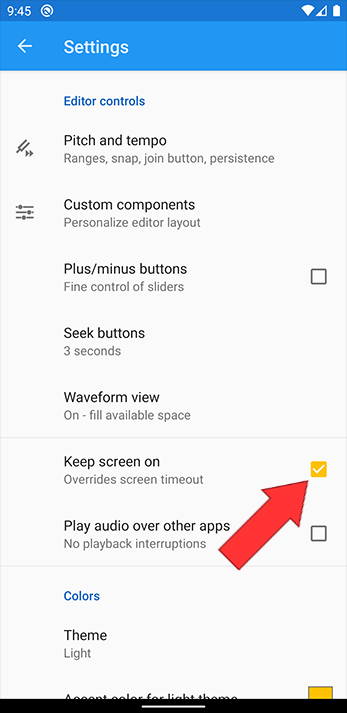
Howdy, Stranger!
It looks like you're new here. If you want to get involved, click one of these buttons!



