Deleting Tracks in Music Speed Changer
Music Speed Changer has track deletion capability. Deleting a track will permanently remove it from the device. It does not affect cloud storage or copies of the file elsewhere.
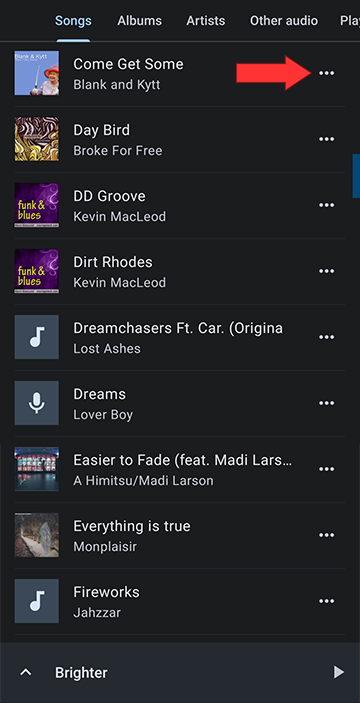
Select delete from device
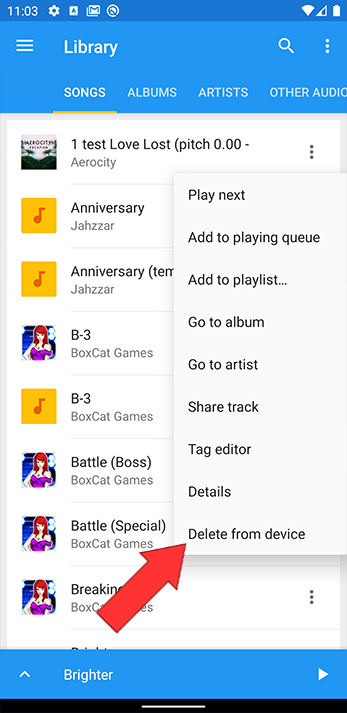
To avoid accidental permanent deletion, the app prompts before deletion asking to confirm delete track from the device
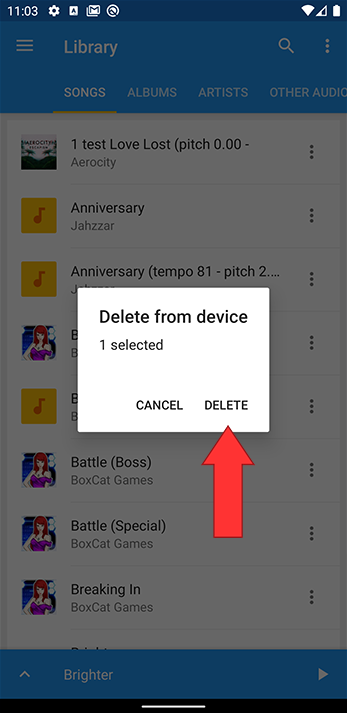
Deleting Track from Device
Click on the three vertical dots to open the track menu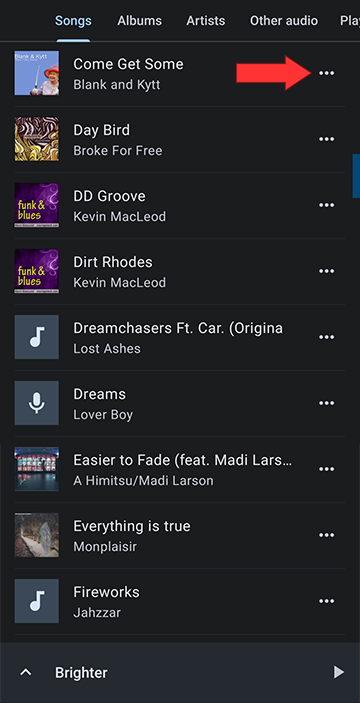
Select delete from device
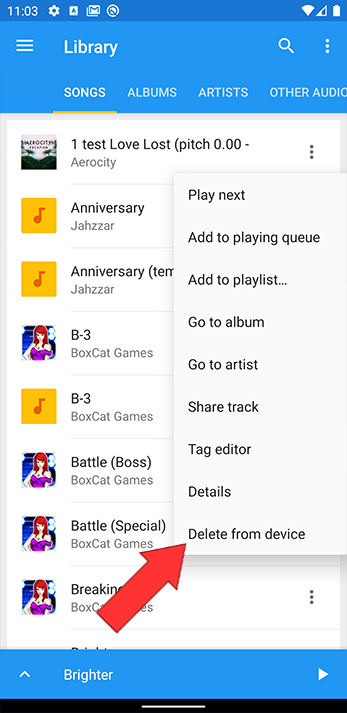
To avoid accidental permanent deletion, the app prompts before deletion asking to confirm delete track from the device
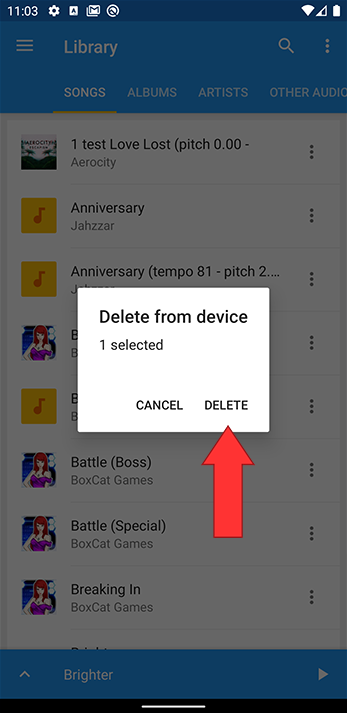
Howdy, Stranger!
It looks like you're new here. If you want to get involved, click one of these buttons!



