How to fix static or crackling during playback
You can change app settings to reduce the computational load on your device's processor which will smoothen out playback on devices that are experiencing static or crackling issues.
First, make sure you are using the latest version of Music Speed Changer.
Open the App Main Menu
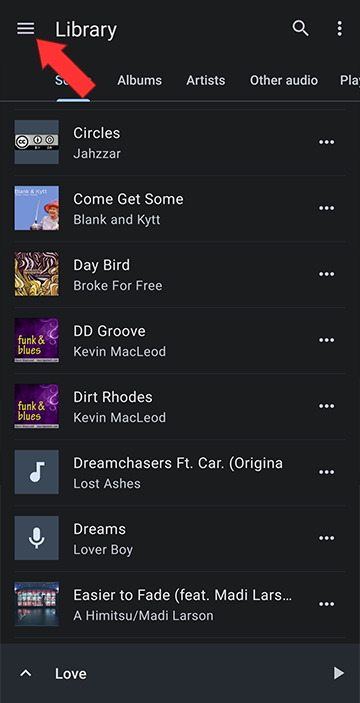
Select Settings
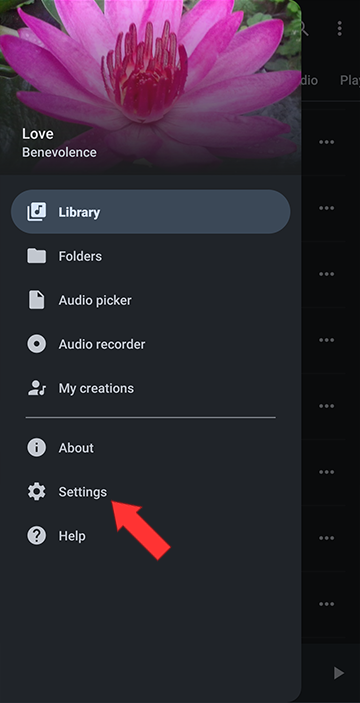
Scroll down and select Advanced
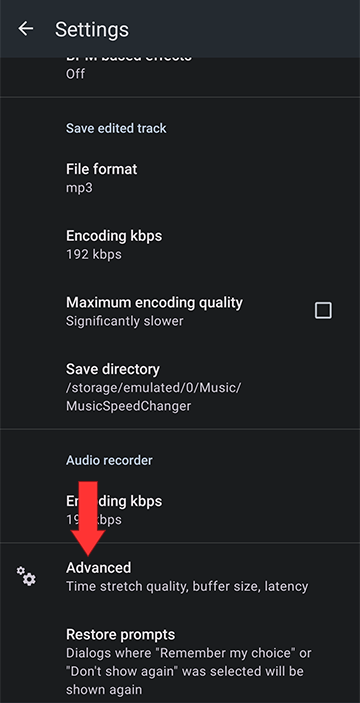
Uncheck "Use native audio library", and change the first two settings, the Time stretch sound quality to Low or Efficient and the Processing buffer size to 20480, by tapping on each
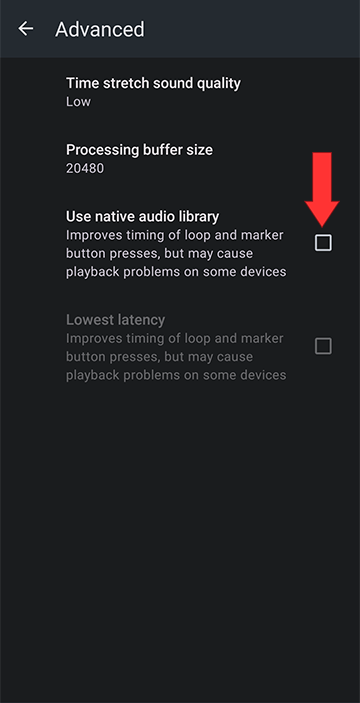
Set Time stretch sound quality to low or efficient
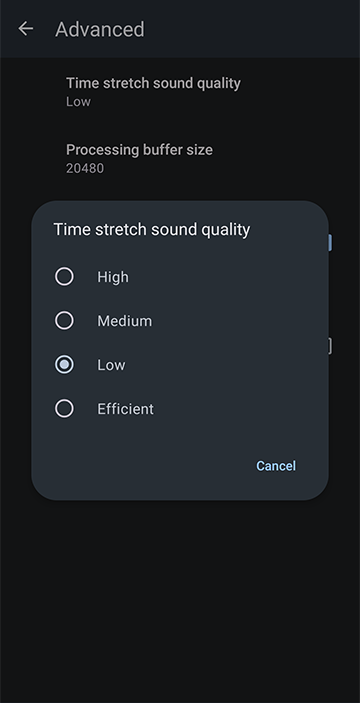
Set Processing buffer size to the max value
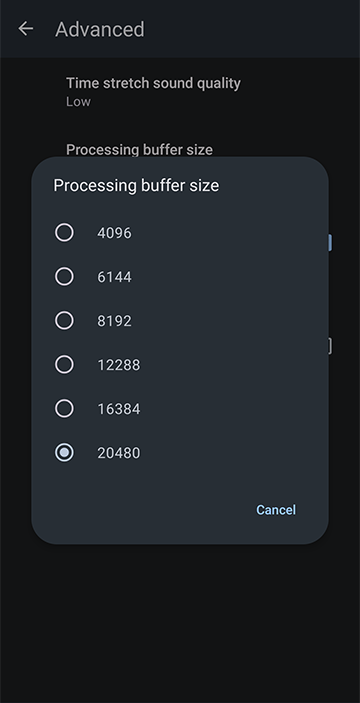
First, make sure you are using the latest version of Music Speed Changer.
Open the App Main Menu
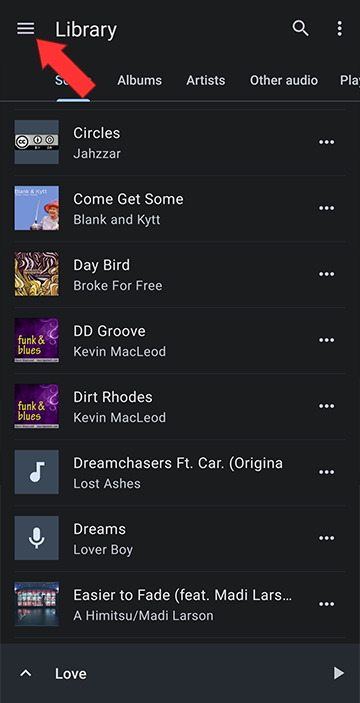
Select Settings
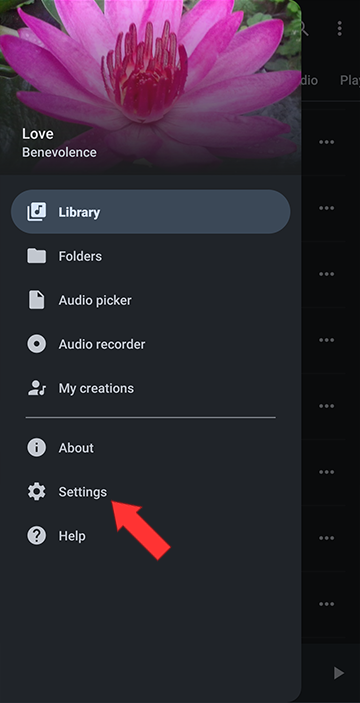
Scroll down and select Advanced
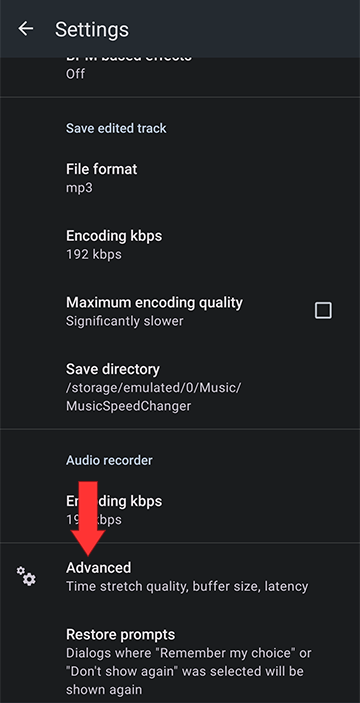
Uncheck "Use native audio library", and change the first two settings, the Time stretch sound quality to Low or Efficient and the Processing buffer size to 20480, by tapping on each
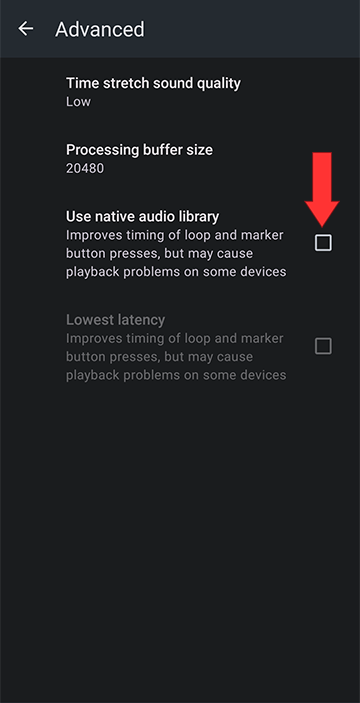
Set Time stretch sound quality to low or efficient
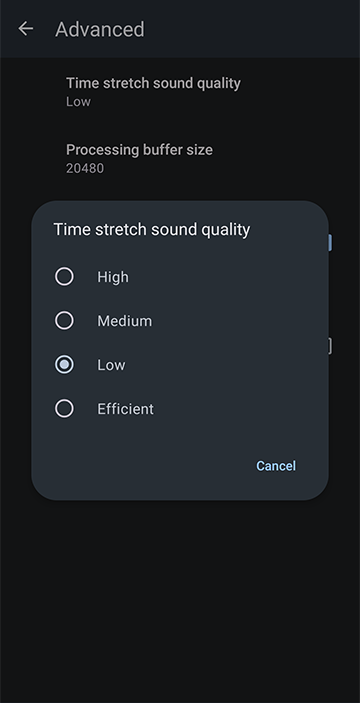
Set Processing buffer size to the max value
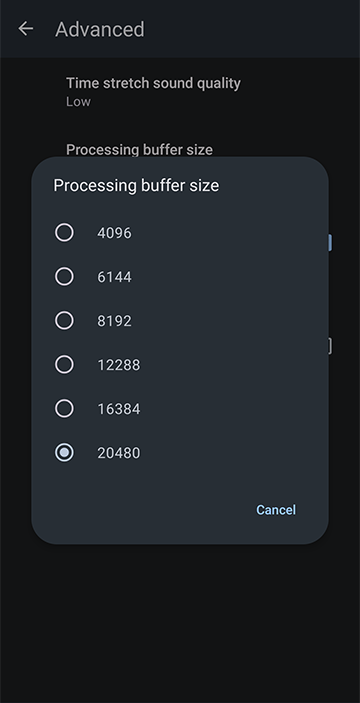
Howdy, Stranger!
It looks like you're new here. If you want to get involved, click one of these buttons!



